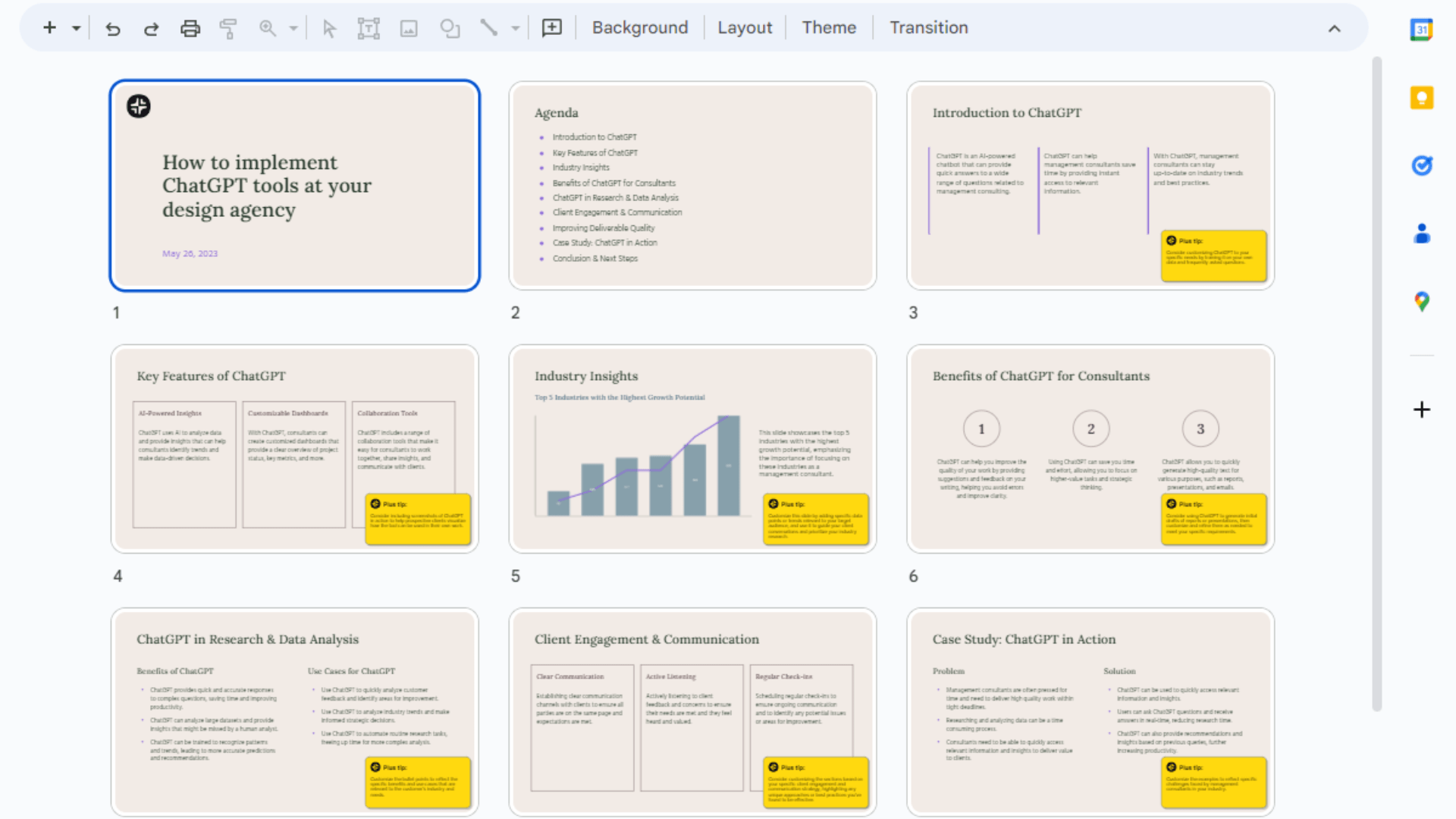Have you ever found it difficult to concentrate at work because of noise distractions around you? In collaborative work environments, it can be challenging to focus when coworkers are chatting, phones are ringing, and other ambient sounds are constantly present.
That’s where a quality computer headset comes in. When equipped with features like active noise cancellation, closed-back designs and integrated microphone filters, they quite literally put a barrier between you and the auditory distractions vying for your attention.
In this blog post, we’ll explore 10 key ways that computer headsets improve focus in noisy office environments.
1. Noise Cancellation Technology Reduces Ambient Sounds
Many modern computer headsets feature active noise cancellation (ANC) technology, which uses microphones and algorithms to detect ambient sounds around you. It then generates inverse sound waves to cancel out the noise before it reaches your ears. This allows you to reduce distracting office chatter, call center noises, and other sounds by up to 90%, so you can hear yourself think. ANC headsets provide a more focused listening experience that’s vital for concentrating in shared workspaces.
2. Closed-Back Design Blocks Outside Noise
In addition to ANC, closed-back headphone designs physically block outside noise from entering your ears. The tight-fitting, padded ear cups create a seal to reduce sound leakage in both directions. This passive noise isolation method works well in tandem with ANC technologies. Choosing a closed-back computer headset ensures ambient sounds and conversations happening a few feet away won’t disrupt your focus. You’ll stay immersed in your work without distractions.
3. A Fit Keeps You Focused Longer
An ill-fitting computer headset will not only fail to block outside noise, but it will also cause discomfort that distracts you from your tasks. Look for padded, adjustable headbands and ear cups tailored for long periods of wear. Memory foam, leatherette, and breathable fabric materials contour to your head shape for an ergonomic fit. This allows you to stay focused on deep work for hours without the need for breaks due to sore ears or slipping headsets. Comfort is key for maximizing your productivity.
4. Crisp Audio Quality Improves Comprehension
Clear, high-fidelity audio reproduction through computer headsets makes it easier to focus on calls, videos, audio trainings and other content. Dynamic drivers, precise tuning, and noise-isolating microphone designs capture speech with minimal background noise for natural conversations. You’ll be able to easily understand every word versus struggling to make out muffled or tinny audio through low-quality speakers or earbuds. This crisp audio helps you stay engaged and comprehend information more efficiently, even in busy offices.
5. Dual Connectivity for Calls and Media
We’re often juggling multiple devices throughout the day as we switch between tasks. Having a headset that supports both wireless Bluetooth and wired 3.5mm connectivity allows seamless switching between your smartphone, desk phone and computer without missing a beat.
- Wireless Bluetooth pairing with your mobile devices gives you complete freedom of movement.
- You can take important calls from clients on your cell phone as you grab a coffee or step out for a private conversation.
- The cord-free experience is also ideal for when you need to get up from your desk and continue listening to a training video on your laptop across the office.
- At the same time, wired connectivity via a 3.5mm audio jack or USB adapter ensures high-quality, low-latency sound for your most important work, like video conferences and multimedia editing on your PC.
- You get the best of both worlds: wireless mobility plus wired reliability.
- With a single-device headset, you’d have to continuously disconnect and reconnect different earbuds or speakers to switch between audio sources.
This introduces unnecessary disruptions that break your focus. Dual-connectivity headsets eliminate this hassle by letting you seamlessly switch focus between calls and multimedia with a simple tap.
6. Integrated Microphone Filters Out Noise
Directional microphone designs in computer headsets focus audio pickup on your voice while minimizing ambient sounds. Digital signal processing (DSP) further isolates speech through noise-cancellation techniques. This creates clear communication on calls, even in loud environments. Coworkers nearby won’t be able to hear your conversations, helping you focus without distractions. Integrated mics also allow for hands-free calling and voice commands, eliminating disruptions from holding a phone to your ear.
7. Adjustable Mic Boom Places It Close for Clarity
Retractable or flexible mic booms let you position the microphone in the optimal spot, just millimeters from your mouth. This close placement picks up your voice at a higher volume relative to background noises. It also prevents others nearby from hearing your calls clearly. Adjustable mics let you customize your headset for maximum noise reduction and speech clarity. Finding the right mic position is key to maintaining focus during important calls in shared workspaces.
8. Lightweight Design Stays Comfortable All Day
Lighter headsets under 8 ounces let you wear them comfortably for extended periods without fatigue. Weight is distributed evenly across the headband and ear cups for a balanced feel. This prevents hot spots and allows the headset to rest gently on your head all day. You won’t feel the urge to take them off due to discomfort, allowing you to stay focused in a noisy office. Lightweight designs are ideal for maintaining concentration through meetings, calls and deep work sessions.
9. On-Ear Controls Minimize Distractions
Integrated volume, mute, and call controls located on the ear cups or headset cable eliminate the need to touch your computer or phone during calls. This keeps your hands free to type or handle paperwork without disrupting your focus. On-ear controls are also more discreet than reaching for a desk phone, avoiding unnecessary distractions. One-touch options for muting, pausing audio, and answering calls keep you engaged in your work.
10. All-Day Battery Life for Wireless Models
Wireless computer headsets with long battery lives of 20+ hours let you use them all day without recharging interruptions. This provides uninterrupted focus whether you’re in back-to-back meetings or deep in individual focus work. You won’t have to worry about your headset dying mid-call. Quick charging capabilities also top the battery off quickly during short breaks. All-day battery life ensures wireless headsets don’t become another distraction needing to be plugged in during your workday.
Conclusion
Computer headsets are essential tools for blocking out noise distractions and allowing deep focus. Look for a headset featuring active noise cancellation, closed-back designs, comfortable ergonomics, high-fidelity audio, flexible connectivity, integrated mics, adjustable components, lightweight designs, on-ear controls and long battery life. These key features maximize your ability to concentrate, process information efficiently and collaborate productively, even in busy workspaces. With the right computer headset, you’ll be empowered to focus and get more done.