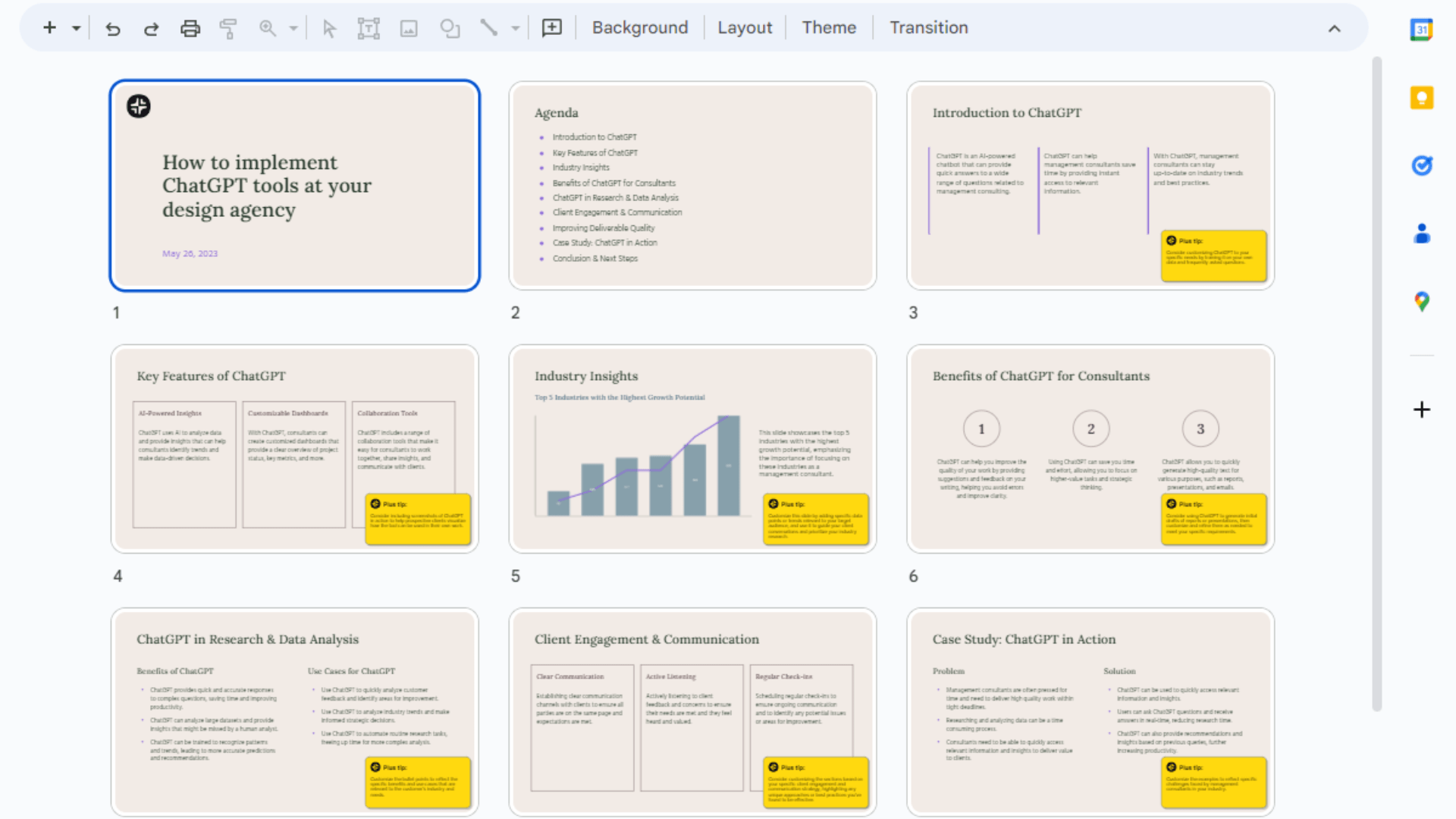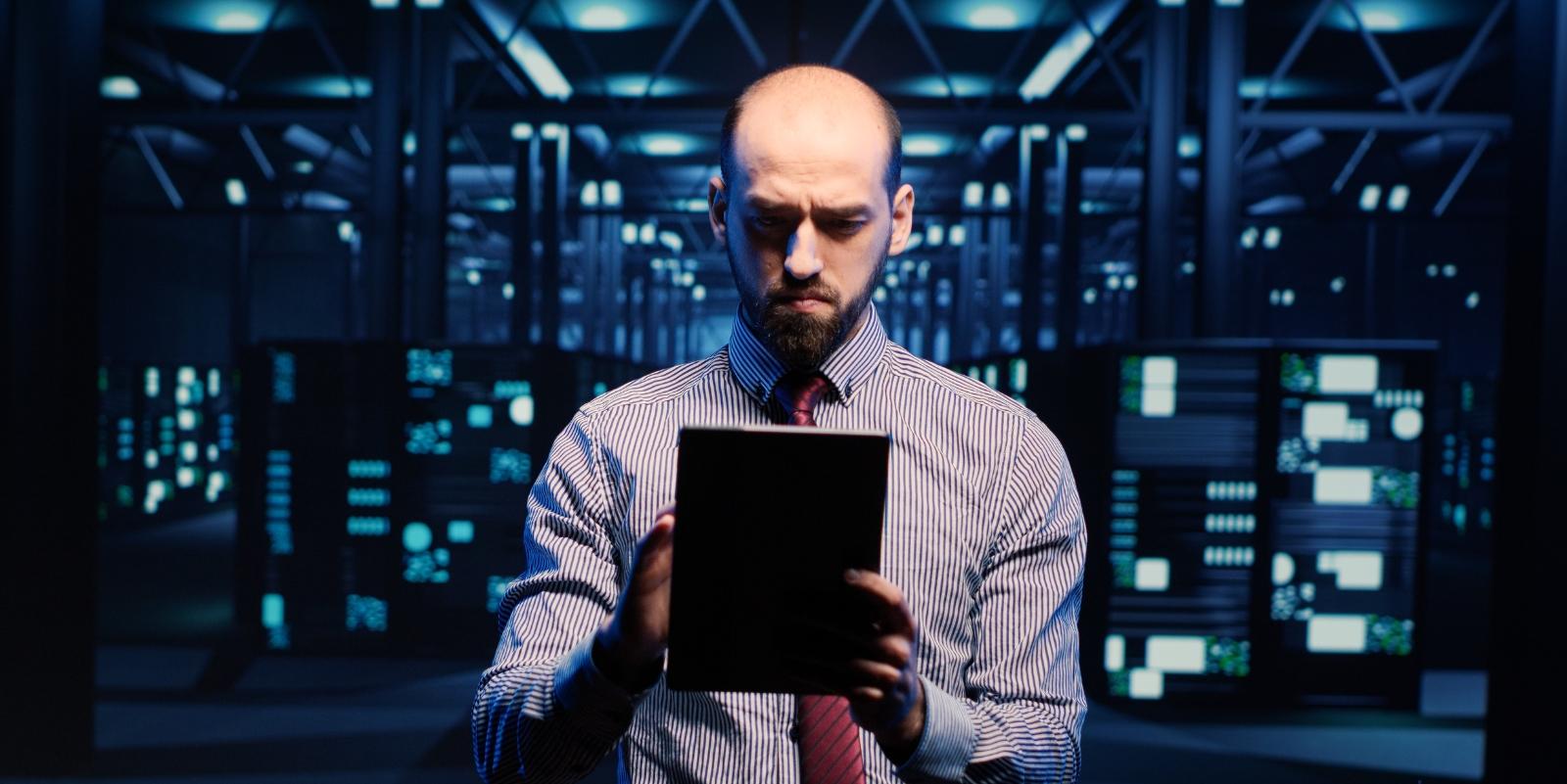Creating captivating presentations has never been easier, thanks to Plus AI for Google Slides. This innovative add-on integrates seamlessly with Google Workspace, empowering you to generate, edit, and enhance your slides with the power of artificial intelligence. Here’s a deep dive into what Plus AI offers and how it can transform your presentation creation process.
What is Plus AI?
Plus AI is a dynamic tool designed to streamline the presentation creation process. It leverages AI to help you build presentations, add individual slides, and remix or rewrite content directly within Google Slides. Whether you’re starting from scratch or enhancing an existing deck, Plus AI offers an array of features to meet your needs.
Key Features:
- Generate Full Presentations: With Plus AI, you can create entire presentations in minutes. Simply input a brief description or prompt, and the AI will generate a structured outline, followed by a complete set of slides.
- Insert Single Slides: Need to add a new slide to an existing presentation? Plus AI allows you to insert new slides that fit seamlessly with your current content .
- Remix and Rewrite: Transform existing slides into new formats, or rewrite text to change the tone or add context. This feature ensures your presentations are always fresh and engaging.
- Custom Themes and Templates: Apply your custom themes and choose from over 100 pre-made templates to give your slides a professional look effortlessly .
- AI Tips: Plus AI not only creates slides but also provides helpful tips on improving content and presentation style, making it easier to convey your message effectively .
How to Get Started:
- Install the Add-On: Visit the Google Workspace Marketplace to install Plus AI for Google Slides.
- Launch Plus AI: Open Google Slides, go to the Extensions menu, and select Plus AI. From here, you can choose to generate a new presentation, insert slides, or edit with AI.
- Use a Prompt: For quick presentation creation, use the prompt feature. Enter a brief description, and AI will create a comprehensive outline and draft of your presentation.
- Customize and Finalize: Edit the generated slides to suit your needs. Add your custom themes, tweak content, and make final adjustments to ensure your presentation stands out.
Benefits of Using Plus AI:
- Time-Saving: Generate high-quality presentations quickly, reducing the time spent on design and content creation.
- Enhanced Creativity: Use AI-driven suggestions to improve the quality and impact of your slides.
- User-Friendly: Seamlessly integrates with Google Slides, eliminating the need to learn new software.
- Versatile: Suitable for various types of presentations, from business pitches to educational content.
Conclusion:
Plus AI for Google Slides is revolutionary for anybody wishing to quickly and easily generate polished presentations. It is an essential tool for students, teachers, business professionals, and anybody else who needs professional presentations because of its extensive features and user-friendly layout. Experience the development of presentations in the future by giving Plus AI a try now.