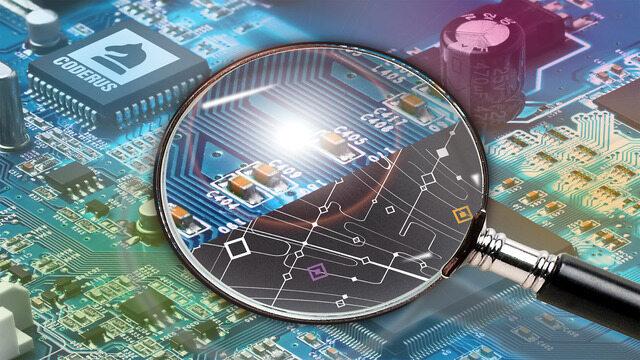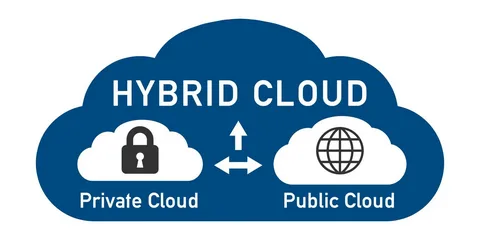Operating a business requires due diligence, as owners try to navigate the daily operations of running their business. So every minute saved from doing monotonous tasks means improved efficiency and productivity. This is where Power Automate comes in. Microsoft’s robust automation tool is designed to streamline workflows across various applications and services inside the Microsoft ecosystem. From simple task automation to complex business process orchestration, Power Automate enables organisations to automate routine tasks, further develop cooperation, and speed up business development.
Understanding Power Automate
Formerly known as Microsoft Flow, Power Automate is a versatile automation tool that allows users to create automated workflows that connect different applications and services without writing a single line of code. With a user-friendly interface and a vast array of pre-built templates, Power Automate caters to both novice users and seasoned developers, enabling them to automate processes effortlessly.
One of the main advantages of Power Automate is its seamless integration with a wide range of applications and services. Whether it’s Microsoft Office 365, Dynamics 365, SharePoint, or third-party applications like Salesforce and Twitter, Power Automate allows businesses to connect and automate tasks across their entire ecosystem. Allowing users to create, manage, and monitor workflows from their desktop, tablet, or mobile device. This ensures that employees can stay productive and connected, even when they’re on the go.
Streamlining business operations is essential for improving efficiency, reducing costs, and staying competitive in the market. By automating repetitive tasks and processes, businesses can free up valuable time and resources, allowing employees to focus on more strategic initiatives that drive growth and innovation. Microsoft Power platform development offers a solution to this challenge by providing a platform for automating a wide range of tasks and processes, from simple data entry to complex business workflows.
Best Practices for Effective Automation
- Identify Repetitive Tasks: Start by identifying tasks and processes that are repetitive, time-consuming, or prone to human error. These are prime candidates for automation. By automating these tasks, you free up valuable time and resources to focus on more strategic initiatives.
- Standardise Processes: Before automating a workflow, standardise the underlying process to ensure consistency across the board. Clearly define inputs, outputs, and decision points to streamline the automation design process.
- Keep it Simple: While Power Automate offers a plethora of advanced features, simplicity should be the guiding principle. Aim for simplicity in workflow design to minimise complexity and facilitate maintenance and troubleshooting.
- Implement Error Handling: Anticipate potential failure points in your workflows and implement robust error handling mechanisms. This ensures that failures are detected and addressed promptly, preventing disruptions to critical business processes.
- Leverage Connectors: Power Automate integrates seamlessly with a wide range of applications and services through connectors. Leverage these connectors to bridge the gap between disparate systems and create end-to-end automation solutions.
- Secure Data Handling: Maintain data security and compliance by adhering to best practices for data handling. Encrypt sensitive information, implement access controls, and adhere to regulatory requirements to safeguard your data assets.
- Test Thoroughly: Before deploying automated workflows in a production environment, conduct thorough testing to validate functionality and identify potential issues. Iteratively refine and improve your workflows based on feedback and real-world usage.
Real-World Use Cases
- Expense Approval Workflow: Automate the expense approval process by creating a workflow that triggers notifications to approvers when new expense reports are submitted. Integrating with Microsoft Teams allows approvers to review and approve expenses directly within the Teams interface, streamlining the approval process.
- Customer Onboarding Process: Simplify the customer onboarding process by automating the creation of user accounts, sending welcome emails, and assigning tasks to relevant team members. By integrating with Dynamics 365, you can track the entire onboarding journey and ensure a seamless experience for customers.
- Sales Lead Management: Automate lead qualification and assignment processes by creating a workflow that routes leads to the appropriate sales representatives based on predefined criteria. By integrating with Microsoft Outlook and Dynamics 365 Sales, you can ensure timely follow-ups and maximise conversion rates.
- Inventory Management: Streamline inventory management processes by automating inventory replenishment notifications, order processing, and supplier communications. By integrating with SharePoint and Power BI, you gain real-time visibility into inventory levels and performance metrics, enabling proactive decision-making.
- Employee Onboarding: Accelerate the employee onboarding process by automating the provisioning of user accounts, assigning training modules, and scheduling orientation sessions. By integrating with Azure Active Directory and Microsoft 365, you can ensure that new hires have access to the tools and resources they need from day one.
Automate your Business Today
By following best practices and leveraging real-world use cases, businesses can take advantage of the capabilities of Power Automate to make work smoother, boost teamwork, and speed up business development. Whether it’s making boring tasks easier, handling complex stuff automatically, or making customers happier, Power Automate lets businesses accomplish more with less hassle.