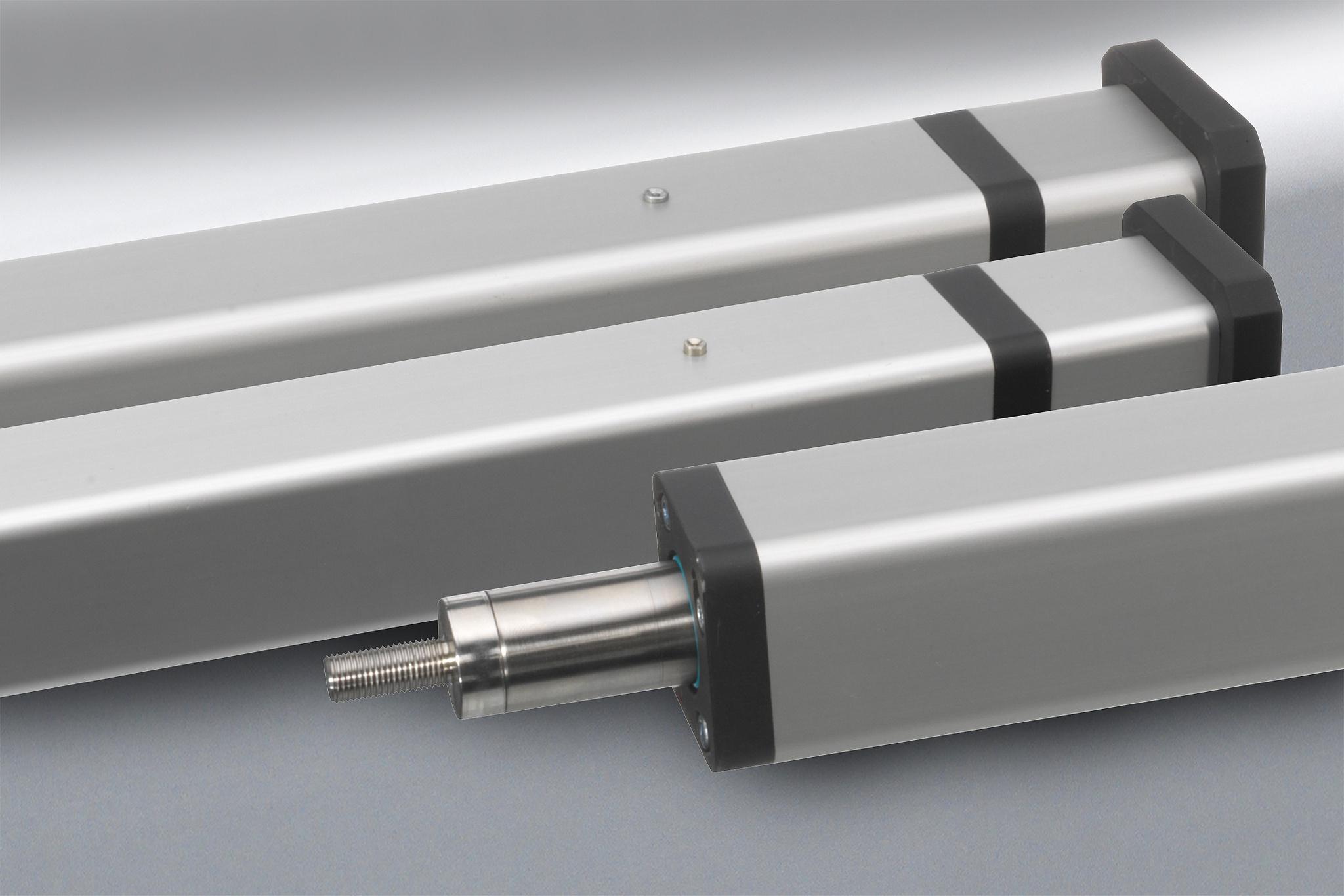When it comes to 3D Printing, long print jobs can be both exciting and nerve-wracking. Imagine crafting a complex model only for the print to fail hours into the process! This article aims to guide 3D printing professionals through troubleshooting filament extrusion issues during long print jobs, ensuring smoother and more successful printing experiences.
Filament Quality Check
Importance of Good Quality Filament
High-quality filament is crucial as it ensures consistent extrusion, reducing the chances of clogs and print failures. Quality filament also produces smoother prints with accurate dimensions and better layer adhesion.
Storage Tips for Maintaining Filament Quality
Storing filament in a dry and dust-free environment, preferably in sealed containers or with desiccants, helps prevent moisture absorption. Moisture can lead to filament brittleness, poor adhesion, and printing issues.
Checking Filament Diameter and Cleanliness
Regularly measuring filament diameter with calipers ensures it matches printer specifications, preventing under or over-extrusion. Keeping filament clean and free from dust or debris avoids nozzle clogs and extrusion inconsistencies.
Printer Calibration
Extruder Steps/mm Calibration Importance
Calibrating extruder steps/mm ensures accurate filament feeding, which is crucial for maintaining consistent extrusion and print quality.
Nozzle Height and Bed Leveling Adjustments
Proper nozzle height and bed leveling ensure the first layer adheres well to the build plate. This step is vital for successful prints, preventing adhesion issues and print failures.
Ensuring Accurate Nozzle Temperature Settings
Setting the correct nozzle temperature is essential for different filament types. Proper temperature prevents filament jams, ensures smooth extrusion, and improves print quality.
Filament Path Optimization
Optimizing the filament path reduces friction and ensures smooth filament flow. This optimization minimizes filament breakage, tangles, and printing interruptions.
Extruder Maintenance
Regularly cleaning and lubricating the extruder prevents filament jams. It also helps maintain smooth filament feeding, reducing print failures due to extrusion issues.
Cooling and Ventilation
Proper cooling and ventilation prevent filament overheating, which can cause warping and print defects. Adequate cooling also improves overhang performance and overall print quality.
Print Speed and Retraction Settings
Optimizing Print Speed for Longer Jobs
Balancing print speed with quality is crucial for long print jobs. Gradually increasing print speed after initial layers ensure stable extrusion and adhesion throughout the print.
Adjusting Retraction Settings to Minimize Issues
Optimizing retraction settings reduces stringing and oozing between print moves, improving print quality and reducing post-processing efforts.
Gradual Speed Increases for Stability
They gradually increase print speed after the initial layers ensure stable extrusion and adhesion throughout the print. This approach reduces the risk of print failures during longer prints.
Filament Type Considerations
Understanding the characteristics of different filament types (like PLA, ABS, PETG) helps optimize settings for each material. Factors such as temperature settings, cooling requirements, and extrusion speeds vary between filaments and impact print quality.
Monitoring Print Progress
Importance of Monitoring Long Print Jobs
Monitoring long print jobs helps catch potential issues early, such as filament tangles, bed adhesion problems, or power interruptions. This proactive approach minimizes print failures and wasted materials.
Using Webcams or Monitoring Tools Effectively
Webcams or monitoring tools allow remote monitoring of prints, providing real-time updates on print progress and potential issues. This feature is handy for monitoring prints from a distance or during extended print durations.
Leveraging Advanced Printer Features for Resumption
Modern printers offer features like pause/resume functionality or power loss recovery. Leveraging these features ensures print continuity after interruptions, reducing the need to restart prints from scratch.
Prusa XL Enclosure in 3D Printing
The Prusa XL enclosure significantly enhances the 3D printing process, especially for long print jobs. Here are its key roles:
- Temperature Regulation: The enclosure helps maintain a stable and controlled temperature environment around the print bed and area. This is crucial for materials like ABS, PETG, and others that require consistent temperatures to prevent warping and ensure layer adhesion.
- Improved Print Quality: The enclosure reduces temperature fluctuations affecting print quality by providing a stable temperature environment. It helps achieve smoother prints with better layer adhesion and reduced risk of warping or curling, particularly in larger prints, which are standard in long jobs.
- Dust and Debris Protection: The enclosed environment protects the print and filament from dust, debris, or drafts that can interfere with print quality. This is especially important for longer prints where interruptions due to environmental factors can be more detrimental.
- Noise Reduction: The enclosure can help dampen the noise generated during Printing, creating a quieter and more comfortable working environment.
- Safety Enhancement: Enclosures like the Prusa XL often come with safety features like door sensors, filament sensors, and thermal cutoffs. These features help ensure safer printing experiences, reducing the risk of accidents or print failures due to environmental factors.
- Consistent Printing Conditions: The enclosure maintains consistent printing conditions regardless of external factors like room temperature or humidity. This consistency is beneficial for achieving predictable and reliable print results, especially crucial for long and complex prints.
Overall, the Prusa XL enclosure provides a controlled and optimized printing environment that promotes better print quality, reduces print failures, and enhances the overall 3D printing experience, particularly for longer print jobs.
Conclusion
Troubleshooting filament extrusion for long print jobs involves a combination of preventive measures and quick responses to issues. By focusing on filament quality, printer calibration, optimization techniques, and monitoring strategies, 3D printing professionals can achieve successful and reliable long prints. Read more blogs here: https://theinfluencerz.com/