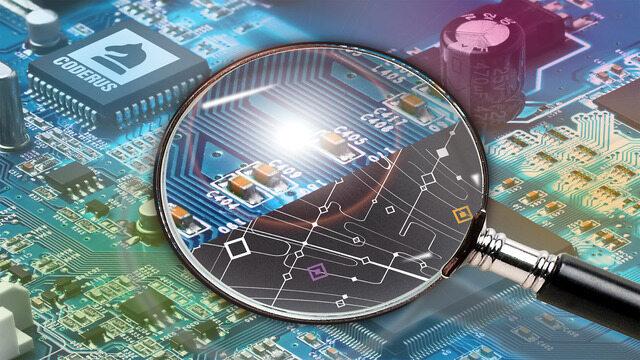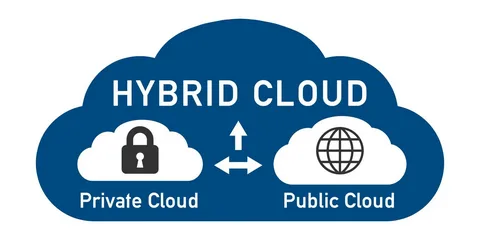Local s3 Storage! A Comprehensive Guide
In today’s digital age, data storage plays a crucial role in the smooth functioning of businesses and organizations. Local S3 Storage, an alternative to cloud-based solutions, offers a reliable and efficient way to store and manage data within a local environment. In this article, we will explore the concept of local s3 storage, its benefits, and how it can be implemented effectively.
Understanding Local s3 Storage
Local s3 storage is a method of data storage that emulates the functionality of Popular S3 (Simple Storage Service) but is implemented locally within an organization’s infrastructure. It utilizes object storage architecture, where data is stored as discrete units called objects. Each object contains the data itself, along with its Metadata and a unique identifier.
Advantages of Local s3 Storage
- Data Control: With local s3 storage, organizations have complete control over their data. They can define their own data management policies and ensure compliance with data privacy regulations.
- Reduced Latency: Local storage eliminates the need to transfer data over the internet, resulting in faster data access and reduced latency.
- Cost Savings: By storing data locally, organizations can avoid recurring costs associated with cloud-based storage solutions. They only need to invest in the initial setup and maintenance of the storage infrastructure.
- Scalability: Local s3 storage can scale horizontally by adding more storage nodes to accommodate growing data needs.
- Data Resilience: By replicating data across multiple storage nodes, local s3 storage provides high availability and fault tolerance.
Implementing Local s3 Storage
Implementing local s3 storage requires careful planning and consideration of various factors. Here are the key steps involved:
- Infrastructure Setup: Determine the hardware and network requirements for the storage infrastructure. Consider factors like storage capacity, network bandwidth, and redundancy.
- Software Configuration: Choose suitable software or open-source solutions that provide local s3 storage functionality. Configure the software to meet your organization’s specific needs.
- Data Migration: If you are transitioning from a cloud-based storage solution to local s3 storage, you need to migrate your existing data. Plan and execute the data migration process efficiently.
- Integration with Applications: Ensure seamless integration between your existing applications and the local s3 storage system. This may involve modifying application code or utilizing APIs provided by the storage software.
- Testing and Optimization: Thoroughly test the local s3 storage setup and optimize performance by fine-tuning parameters such as caching, data compression, and network configurations.
Best Practices for Local s3 Storage
To maximize the benefits of local s3 storage, consider the following best practices:
- Data Backup: Implement a robust backup strategy to protect against data loss or corruption. Regularly back updata to a separate storage system or off-site location.
- Data Security: Apply appropriate security measures such as encryption, access controls, and monitoring to safeguard sensitive data stored in local s3 storage.
- Metadata Management: Efficiently manage metadata associated with objects to facilitate easy search and retrieval of data.
- Data Lifecycle Management: Define policies for data retention, archival, and deletion to optimize storage usage and comply with regulatory requirements.
- Monitoring and Performance Tuning: Regularly monitor the performance of the local s3 storage system and make necessary adjustments to ensure optimal performance.
Security Considerations
While local s3 storage offers control and privacy, it also brings security responsibilities. Organizations should:
- Implement Access Controls: Restrict access to data stored in local s3 storage based on user roles and permissions.
- Encrypt Data: Utilize encryption mechanisms to protect data at rest and in transit.
- Perform Regular Audits: Conduct security audits to identify vulnerabilities and address them promptly.
- Implement Intrusion Detection: Deploy intrusion detection and prevention systems to monitor and respond to potential security breaches.
Performance Optimization
To optimize the performance of local s3 storage, consider the following strategies:
- Caching: Implement caching mechanisms to store frequently accessed data closer to the application, reducing latency and improving response times.
- Data Compression: Compress data before storing it in local s3 storage to reduce storage requirements and improve read and write speeds.
- Network Optimization: Optimize network configurations to ensure smooth and fast data transfer between the storage system and applications.
Comparison with Cloud-Based Storage Solutions
While local s3 storage offers advantages, it’s essential to compare it with cloud-based storage solutions to make an informed decision. Local s3 storage provides greater control, reduced latency, and potential cost savings. On the other hand, cloud-based solutions offer scalability, global accessibility, and managed services.
Use Cases for Local s3 Storage
Local s3 storage finds applications in various scenarios, including:
- Media and Entertainment: Storing and managing large media files such as videos, images, and audio files.
- Healthcare: Storing patient records, medical images, and other healthcare-related data.
- Research and Development: Managing research data, experimental results, and scientific datasets.
- Government Organizations: Storing sensitive government data that requires strict control and compliance.
Challenges and Limitations
While local s3 storage offers benefits, it also comes with certain challenges and limitations, including:
- Limited Scalability: Local s3 storage may have scalability limitations compared to cloud-based solutions, requiring additional investments in hardware and infrastructure.
- Maintenance Responsibility: Organizations need to manage and maintain the storage infrastructure, including hardware updates, software patches, and backups.
- Geographical Limitations: Local s3 storage may not be suitable for organizations with geographically dispersed teams or those requiring global accessibility to data.
Future Trends
As technology advances, local s3 storage is likely to evolve further. Some potential future trends include:
- Hybrid Solutions: Integration of local s3 storage with cloud-based solutions to create hybrid storage environments that offer the best of both worlds.
- Enhanced Security Features: Continued advancements in data encryption, access controls, and threat detection for improved security.
- Artificial Intelligence Integration: Leveraging AI algorithms to optimize data storage, retrieval, and management processes.
Conclusion
Local s3 storage provides organizations with a flexible and efficient alternative to cloud-based storage solutions. It offers data control, reduced latency, cost savings, and scalability within a local environment. By implementing local s3 storage effectively and following best practices, organizations can harness the benefits of this storage approach while ensuring data security and optimal performance.
FAQs
1. Is local s3 storage suitable for small businesses?
Yes, local s3 storage can be a viable option for small businesses as it provides data control and cost savings. However, businesses should consider their specific storage needs and budget before implementing local s3 storage.
2. Can local s3 storage be used for collaborative work environments?
Yes, local s3 storage can be used in collaborative work environments. However, it may require additional configurations to ensure seamless data access and synchronization among team members.
3. What happens if there is a hardware failure in local s3 storage?
In the event of a hardware failure, organizations need to have appropriate backup and recovery mechanisms in place. Regular backups and redundant storage configurations can help mitigate the risk of data loss.
4. Can I migrate from cloud-based storage to local s3 storage?
Yes, it is possible to migrate from cloud-based storage to local s3 storage. However, the migration process requires careful planning, data transfer, and integration with existing applications.
5. Is local s3 storage suitable for industries with strict compliance requirements?
Yes, local s3 storage can be a good fit for industries with strict compliance requirements, such as healthcare and finance. It allows organizations to have full control over data privacy and implement specific security measures to meet compliance standards.