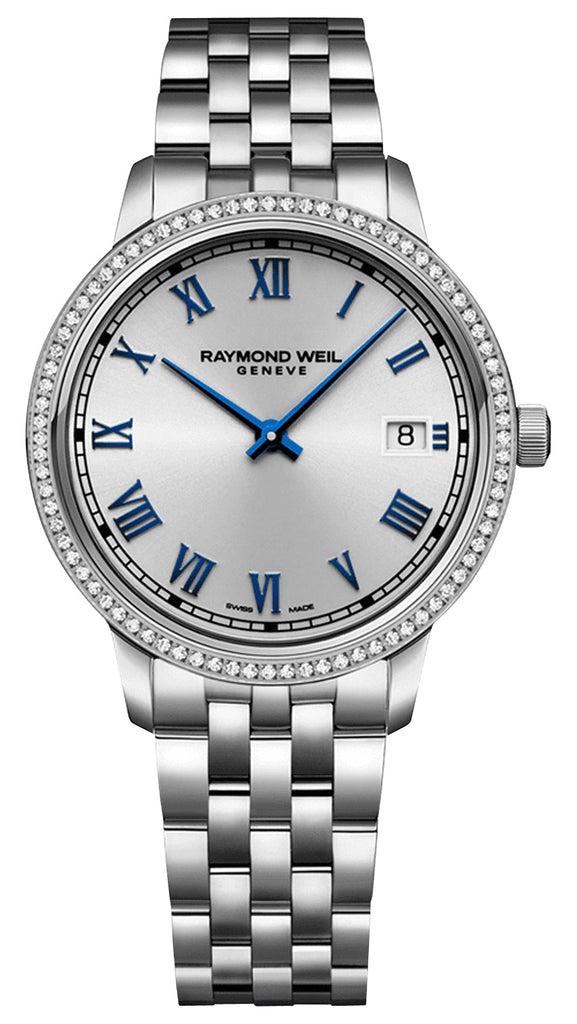In today’s fast-paced business environment, effective project management is crucial to meet deadlines, streamline workflows, and drive productivity. With numerous project management tools available in the market, it can be challenging to select the right one for your organization. In this article, we will compare two popular project management platforms: Adobe Workfront and Basecamp. By examining their features, benefits, and overall suitability, you can make an informed decision that aligns with your team’s needs and requirements.
Overview of Adobe Workfront
Adobe Workfront is a comprehensive project management software designed to streamline project lifecycles and enhance team collaboration. It offers a range of features that facilitate efficient project planning, execution, and tracking.
Features
Adobe Workfront boasts a diverse set of features, including:
- Task Management: Create, assign, and track tasks efficiently, ensuring clarity and accountability within the team.
- Project Dashboards: Gain real-time visibility into project progress and performance through customizable dashboards.
- Resource Allocation: Optimize resource allocation by effectively managing team workload and assigning tasks based on availability.
- Time and Expense Tracking: Easily track time spent on tasks and monitor project expenses to maintain budgetary control.
- Workflow Automation: Automate repetitive tasks and approvals, saving time and reducing manual effort.
- Reporting and Analytics: Generate insightful reports and analytics to assess project performance and identify areas for improvement.
Benefits
By utilizing Adobe Workfront, teams can experience several benefits, including:
- Enhanced Collaboration: Seamless communication and collaboration among team members, leading to improved productivity and efficiency.
- Streamlined Workflows: Automated processes and centralized project information streamline workflows, eliminating bottlenecks and enhancing efficiency.
- Improved Project Visibility: Real-time project visibility empowers stakeholders to make informed decisions, ensuring projects stay on track.
- Scalability: Adobe Workfront can cater to organizations of all sizes, accommodating the evolving needs of growing businesses.
Overview of Basecamp
Basecamp is a popular project management tool known for its simplicity and user-friendly interface. It provides a straightforward platform for managing projects and fostering team collaboration.
Features
Key features of Basecamp include:
- Project Organization: Divide projects into individual sections, ensuring clear organization and easy access to relevant information.
- Task Lists: Create and manage task lists, enabling teams to stay organized and focused on project objectives.
- Team Communication: Facilitate seamless communication through message boards, direct messages, and notifications.
- File Sharing: Share files and documents effortlessly, allowing teams to collaborate on project-related materials.
- Scheduling and Calendar: Schedule events, set deadlines, and manage project timelines effectively.
- Document Management: Store and organize project-related documents in a centralized location for easy retrieval.
Benefits
Using Basecamp can provide the following benefits:
- Simplified Project Management: Basecamp’s intuitive interface and straightforward features simplify project management for teams of all backgrounds.
- Easy Collaboration: Streamlined communication channels enable effective collaboration and knowledge sharing.
- Efficient Task Management: Task lists and deadlines ensure that projects progress smoothly and team members stay on track.
- Document Centralization: Centralized storage ensures easy access to project-related documents and information.
Comparison of Adobe Workfront and Basecamp
Now, let’s compare Adobe Workfront and Basecamp across various parameters to help you make an informed decision:
1. Ease of Use
Both Adobe Workfront and Basecamp offer user-friendly interfaces. However, Basecamp is known for its simplicity and minimal learning curve, making it ideal for teams that prioritize ease of use.
2. Project Management Capabilities
Adobe Workfront provides a robust suite of project management features, including task management, resource allocation, and reporting. It excels in handling complex projects with diverse requirements.
On the other hand, Basecamp focuses on essential project management functionalities, providing a streamlined approach suitable for smaller projects or teams that prefer a simpler workflow.
3. Collaboration Tools
Adobe Workfront offers extensive collaboration tools, including real-time document sharing, task commenting, and team discussions. These features foster seamless collaboration among team members, particularly in large-scale projects or distributed teams.
Basecamp, while also offering collaboration features, tends to have a more straightforward approach. It emphasizes effective team communication and knowledge sharing through message boards and direct messages.
4. Integrations
Both Adobe Workfront and Basecamp provide integration capabilities with various third-party applications. However, Adobe Workfront offers a broader range of integrations, allowing teams to connect and synchronize data with other tools commonly used in their workflows.
5. Pricing and Plans
Adobe Workfront offers pricing plans tailored to the specific needs of organizations, with varying features and scalability options. Basecamp, on the other hand, offers a simple pricing structure, charging a fixed fee per month, regardless of the team size.
It is essential to consider your budget and the specific requirements of your team when evaluating the pricing and plans of these tools.
Conclusion
In conclusion, both Adobe Workfront and Basecamp are reputable project management tools with distinct strengths. Adobe Workfront provides robust project management capabilities, making it suitable for complex projects and large-scale teams. On the other hand, Basecamp offers simplicity and ease of use, making it ideal for smaller teams and projects that prioritize streamlined workflows.
To select the right tool for your organization, carefully assess your project management needs, team size, collaboration requirements, and budget. By doing so, you can make an informed decision that aligns with your organization’s goals and objectives.
Read also: NetSuite OpenAir vs WorkComposer: Comparing Two Project Management Solutions
FAQs
- Is Adobe Workfront suitable for small businesses?
- Yes, Adobe Workfront offers pricing plans that cater to businesses of all sizes, including small and medium-sized enterprises.
- Can Basecamp handle large-scale projects?
- While Basecamp is primarily designed for smaller projects, it can handle larger projects with streamlined workflows and effective team communication.
- Are there any limits to the number of projects in Adobe Workfront?
- Adobe Workfront does not impose any restrictions on the number of projects you can create within the platform.
- Does Basecamp offer mobile applications?
- Yes, Basecamp provides mobile applications for iOS and Android, allowing users to manage projects on the go.
- Can Adobe Workfront integrate with other project management tools?
- Yes, Adobe Workfront offers a wide range of integrations with popular project management tools, enabling seamless data synchronization.