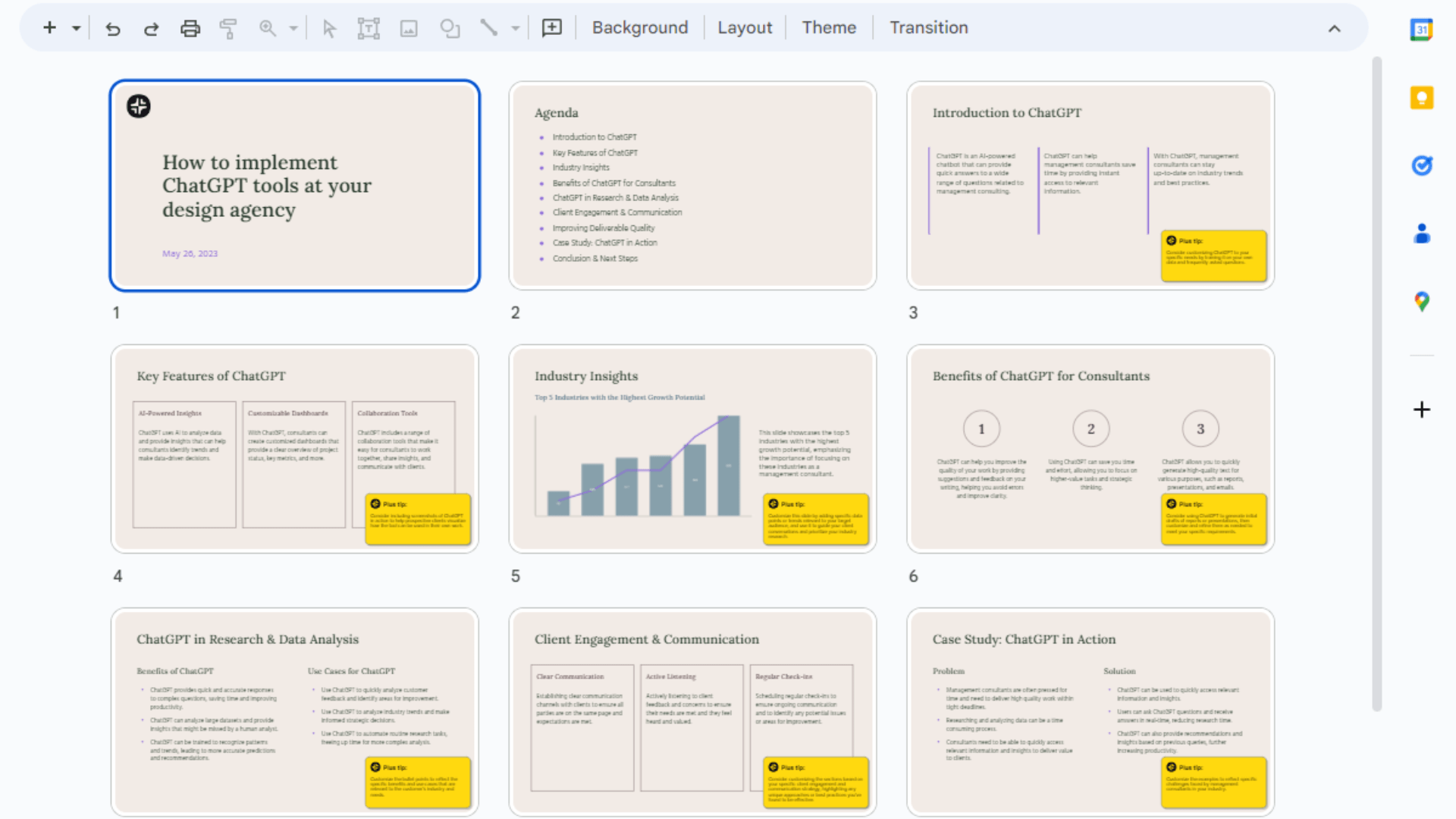The constant, non-stop functioning of critical systems is what allows businesses to operate seamlessly every minute of every day. Yet staying on top of infrastructure health, especially in distributed or complex storage environments, can often feel like a never-ending battle.
With so many moving parts and locations to monitor, it’s easy for issues to slip through the cracks. That’s why it’s important to choose an enterprise data storage solution that offers robust monitoring capabilities.
Let’s take a look at 10 key features to seek out.
1. Get a Comprehensive View of All Your Storage Devices
When you’re overseeing dozens, hundreds, or even thousands of individual storage components, you need an enterprise data storage monitoring system that can give you total visibility across all your infrastructure in one place. Opt for a solution that:
- Automatically discovers and builds an inventory of all your storage hardware, regardless of vendor or platform. This includes servers, arrays, SANs, NAS devices, tape libraries, and individual disks/SSDs.
- Graphically map out all of your discovered devices, showing how they connect and relate to one another logically and physically. An easy-to-digest visual lets you understand complex environments at a glance.
- It intuitively organizes your inventory, such as by data center, cluster, array, server, etc. The ability to customize your view ensures you see only relevant devices.
- Provides key details about each component, such as model, capacity, firmware, configuration, and other vital specs. This contextual information is critical when troubleshooting issues.
- Let’s label devices, scopes, clusters or other groups with descriptive names to make your infrastructure mapping even more clear and navigable.
- Integrates directly with all your vendors out of the box for seamless discovery, rather than requiring manual entry of every specification. This auto-populated view saves huge time.
- Allows drilling down from high-level groups to see individual elements like servers within a cluster or disks within an array. Multi-layer visibility is key.
With all of your infrastructure’s moving parts in one place, trends and issues become much easier to spot before they escalate. This comprehensive enterprise data storage overview transforms complexity into clarity.
2. Drill Down to Detailed Performance Metrics
But it’s not enough to just see your devices—you need to understand how they’re performing too. Leading enterprise data storage solutions collect very specific metrics like latency, throughput, utilization, and error rates. This level of insight allows you to pinpoint exactly where slowdowns or other problems may be occurring. Equipped with this kind of rich data, you can take a proactive approach to maintenance rather than just reacting to outages.
3. Set Thresholds to Get Alerts on Critical Events
Once your monitoring system has established a performance baseline based on current metrics, you can:
- Define normal operating ranges for all key indicators like CPU, memory, storage latency, IOPS, and throughput.
- Specify the upper and lower limits that delineate normal from concerning behavior.
- Be granular, setting unique thresholds per device type or even individual components.
- Factor in both static values and dynamic thresholds that adjust automatically based on capacity or workload.
- Configure alerts for multiple severity levels, from info to warning to critical.
- Select whether to receive notifications via phone calls, text messages, email, or the monitoring interface.
- Automate common maintenance tasks or run book actions on alert.
- Test thresholds during normal operations to validate their accuracy.
- Tweak values over time as systems mature to continually refine alerting.
This ensures you’re promptly alerted to enterprise data storage deviations from normal that could signal issues. With proactive warning, you can address problems early to avoid outages or performance impacts for users. Automated remediation further streamlines management.
4. Visualize Historical Trends Over Time
Storage usage and demand fluctuate constantly as your applications and workloads evolve. With historical trend reporting, you can easily see how performance has changed over days, weeks, and months. These visualizations help you spot gradual degradations, foresee capacity planning needs, and optimize configurations before problems arise.
5. Drill Down to the Device Level
While high-level views are important, you also need visibility into individual components. Look for a solution that lets you zoom in on any single disk, array, server solutions , or other device. Examine its specific metrics, configuration, firmware versions, and more. This level of granularity is key when you need to troubleshoot strange readings or errors.
6. Get Alerts on Hardware Health Issues
No monitoring system is complete without checking the actual physical health of your storage infrastructure. Leading options continuously scan for hardware problems like failing disks, degraded arrays, or faulty controllers. They can notify you proactively about these types of low-level issues before they manifest as service disruptions.
7. Integrate Tightly With Your Specific Environment
A one-size-fits-all approach doesn’t cut it for server solution monitoring. Your solution should support all your vendors and platforms out of the box. Look for tight integration with all the components in your unique IT stack. This level of customization ensures you get full visibility without any DIY configuration or coding.
8. Centralize Oversight Across All Locations
If you have distributed infrastructure, you need a centralized monitoring system that collects insights from all your sites in a single pane of glass. This gives you unified visibility, control, and troubleshooting—no matter how far-flung your storage deployment is. Remote and branch office equipment should integrate as seamlessly as on-prem gear.
9. Leverage Automation for Streamlined Management
Once you have a server solutions monitoring system in place, take advantage of automation features to free up your time. Options like auto-discovery, auto-generated reports, and self-healing allow your storage infrastructure to virtually manage itself with minimal manual effort. This leaves you time to focus on more strategic projects.
10. Get Proactive Recommendations for Improvement
The best server solutions go beyond just alerts to offer proactive guidance. They analyze your historical data to spot inefficiencies and unused capacity. Armed with these kinds of actionable insights, you can fine-tune configurations, upgrade hardware, and prevent issues before they impact users. Over time, you’ll continuously optimize your storage environment.
In Summary
Robust monitoring is absolutely critical for maintaining the performance and reliability of enterprise storage infrastructure supporting mission-critical workloads. Be sure to evaluate solutions based on the 10 key features outlined here to gain the deep, unified visibility you need to keep your production storage humming. The right monitoring will deliver peace of mind and let you focus on strategic initiatives rather than daily fire-drilling.