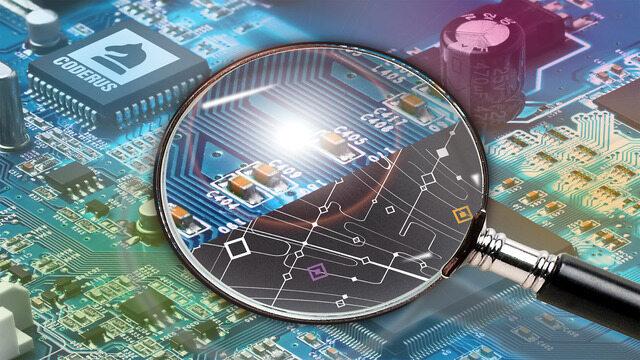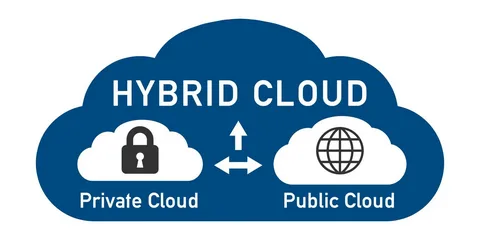Protecting your PC from malware and viruses with the best antivirus software. Installing one of the best antivirus software for Windows 10 on your PC protects your system & data against malware & cyber attacks. It is so important to regularly check your computer’s health to protect yourself from cyberattacks in the future. Even though personal information can be accessed by hackers all too easily, that’s why you should constantly invest in security.
According to the latest data, three out of every four laptop or desktop operating systems are Windows-based. All of our recommended antivirus products are Windows-compatible since Windows-targeted malware has a bigger device base to infect and hence more potential in the eyes of cybercriminals.
Best Antivirus Software -You Can Buy
If you are looking for free antivirus or are even willing to pay for software that included more security features, we have all of them covered. Here, we are exploring the best antivirus software for your PC. So, let’s get started.
Microsoft Defender
With the help of Microsoft Defender antivirus, you can generally prevent zero-day assaults and ransomware attacks. If you maintain your software up to date, use strong passwords avoid unusual communications, and don’t click odd links that could be phishing efforts. As well as Windows 10’s free Microsoft Defender Antivirus gives you a safety net for malware protection in case you do let your guard down. It is among the greatest solutions for antivirus software.
Norton 360 With LifeLock Select
For PC, Mac, and mobile devices, Norton antivirus offers protection software that is among the best in the business. They provide a variety of goods, such as Norton Secure VPN, Norton 360 for Gamers, Norton 360 with LifeLock Select, and Antivirus Plus. This antivirus suite offers 100GB of cloud backup, safe-browsing tools, a secure VPN, a password manager, parental controls, LifeLock identity theft protection, and fraud alerts in addition to malware and virus protection for your computer and mobile device. Getting all of those services in one package is an appealing choice, even though they may not all be the top in their respective classes.
Malwarebytes
In recent independent testing for protecting against malware threats, Malwarebytes did reasonably well. It does safeguard your PC against a virus or malware attack. However, Malwarebytes isn’t really recognized for that. Many people turn to Malwarebytes as their go-to disinfection if they find themselves in difficulty.
For an entire year of antivirus protection, five devices running any combination of Windows, MacOS, and Android are covered for $80. Download this trial version to acquire the antivirus provider’s free antivirus software; after 14 days, it downgrades to a no-cost on-demand cleaner with less functionality that detects and gets rid of viruses and malware.
Kaspersky Anti-Virus
Kaspersky Anti-Virus is the best antivirus software for Windows 10 and should be your first pick. In independent lab tests, no other brand of antivirus software comes close to matching its nearly perfect performance.
Many of you won’t get the extra bells and whistles that more expensive protection packages offer with Kaspersky Anti-Virus. Parental controls are absent, the password manager can save just 15 passwords, and the VPN service is only 300MB per day.
However, Kaspersky Anti-Virus does provide you with everything you require, including specialized protection against ransomware that encrypts data, a filter against phishing emails, browser add-ons to improve web security, and a security scanner for your home Wi-Fi network.
McAfee AntiVirus Plus
If you need to safeguard various computers and devices, McAfee AntiVirus Plus is one of the most affordable antivirus software for Windows 10. You can protect up to 10 Windows, Mac, Android, or iOS devices for $60 a year, and McAfee doesn’t mind if you add a few more. A file shredder, ransomware rollback, a firewall, and security-enhancing browser extensions are provided to Windows users.
McAfee’s malware protection hasn’t always been the best, but it has significantly improved. The only significant drawbacks currently are significant system slowness during active malware scans and the inability to disable threat-data collecting from your PC.
Importance Of Antivirus Software
Any business that wants to prevent data corruption and computer system failure must have antivirus protection. The security guard at the gate prohibiting unauthorized entry is antivirus software. It’s better to have a system in place designed to identify and prevent viral attacks rather than having to spend time and money repairing damaged equipment because prevention is considerably more effective than treatment.
Additionally, if a virus reveals private customer information or sends unsolicited emails to your contacts in an effort to spread the virus further, your reputation as a business could be at risk. That’s why for better protection use the antivirus software on your PC.
Conclusion
You must select Windows 10 antivirus software, as with other types of software, in accordance with your needs and budget. Bitdefender Antivirus Plus offers the most value for your money because it’s reasonably priced, and comes with an infinite password manager, a file shredder, and its own safe browser.
If you simply need to protect one PC and have more money to invest, you might want to think about Norton AntiVirus Plus or Norton 360 Standard. Both offer unlimited access to a password manager, while Standard also includes an unrestricted VPN and personal information monitoring for the dark web.