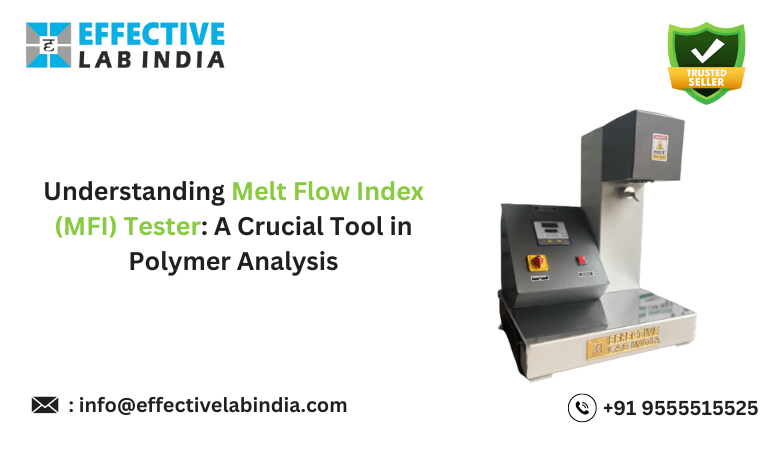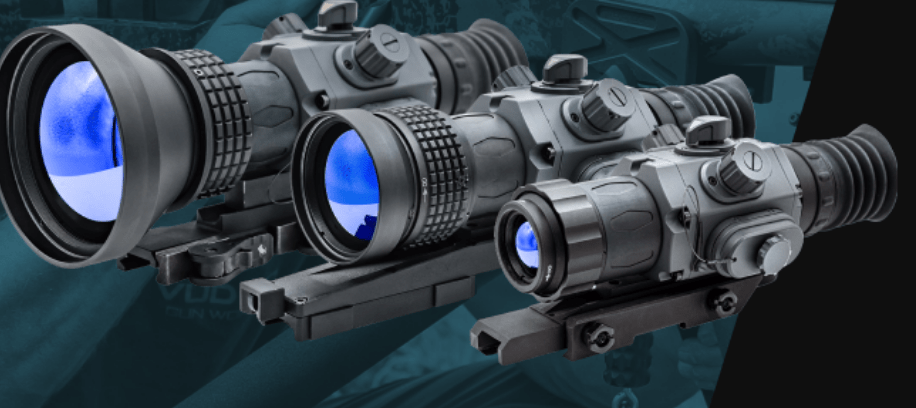Welcome to the world of MacBook Air, where sleek design meets powerful performance. Choosing the right MacBook Air for your needs can be a daunting task, considering the range of options and specifications available. This guide aims to be your compass, helping you navigate through the choices and make an informed decision.
MacBook Air
The MacBook Air has long been a favorite among users for its lightweight design, impressive battery life, and reliable performance. Initially introduced as the ultra-portable laptop in Apple’s lineup, the MacBook Air has evolved over the years, incorporating cutting-edge technology and features.
Importance of Choosing the Right MacBook for Your Needs
Investing in a MacBook Air is more than just a purchase; it’s an investment in your productivity, creativity, and overall computing experience. The right MacBook can seamlessly integrate into your lifestyle, whether you’re a professional, a creative individual, or someone who values portability.
This blog aims to simplify the decision-making process by breaking down the essential factors you should consider when choosing and buying a MacBook Air. From understanding your specific needs to delving into the technical specifications, we’ll cover everything you need to know to make an informed choice.
Understanding Your Needs
Identifying Your Usage Patterns
Before delving into MacBook Air models and specifications, it’s crucial to understand how you intend to use your laptop. Different users have different needs, and the MacBook Air lineup caters to a diverse range of users.
- Professional Use
If your primary use involves resource-intensive tasks like video editing, graphic design, or software development, you’ll need a MacBook Air with robust processing power and sufficient RAM.
- Creative Work
For graphic designers, photographers, and other creatives, a high-resolution Retina display and color accuracy are essential. Consider models with enhanced graphics capabilities and ample storage.
- Casual Use
If your laptop use is more casual, such as web browsing, document editing, and media consumption, a base model with a focus on portability and battery life may suffice.
Budget Considerations
- MacBook Air Pricing
The MacBook Air lineup offers a variety of models at different price points. Understanding your budget constraints will help narrow down your options.
- Additional Costs (Accessories, Software)
Factor in additional costs for accessories like cases, external storage, and software applications. While these might not impact the initial purchase decision, they contribute to the overall cost of ownership.
MacBook Air Models and Specifications
Apple regularly updates its MacBook Air lineup, introducing new features and improvements. Familiarizing yourself with the latest models will ensure you’re considering the most up-to-date options.
- Yearly Releases and Updates
MacBook Air models are typically updated on an annual basis. Be aware of the latest release to take advantage of improvements in performance, design, and features.
- Notable Features
Each MacBook Air model comes with its own set of features, such as the M1 chip, Retina display, and advanced cooling systems. Understanding these features will help you choose a model that aligns with your priorities.
Comparison of Key Specifications
- Processor Options
The processor is the heart of any laptop. MacBook Air models come with different processor options, with the M1 chip being the latest addition. Evaluate your performance needs and choose a processor that meets your requirements.
- RAM and Storage Configurations
Random Access Memory (RAM) and storage capacity play pivotal roles in a laptop’s performance. Consider the RAM and storage configurations based on your usage patterns and the longevity you expect from your MacBook Air.
- Display Quality
The display is your window to the digital world. MacBook Air offers Retina displays with high resolution and vibrant colors. Assess your need for a crisp display, especially if you’re involved in creative work.
- Battery Life
One of the standout features of the MacBook Air is its impressive battery life. Evaluate your daily usage and opt for a model that aligns with your need for portability and extended usage without frequent charging.
Factors to Consider Before Buying
Performance Requirements
- CPU Power
If you’re into resource-intensive tasks, a powerful CPU is crucial. The M1 chip, Apple’s latest processor, has garnered acclaim for its performance and energy efficiency.
- RAM Needs
Consider the amount of RAM required for your tasks. While 8GB may be sufficient for casual use, professional and creative work may demand 16GB or more for seamless multitasking.
- Storage Capacity
Evaluate your storage needs based on the type and volume of files you’ll be handling. Opt for higher storage capacity if you work with large media files, and applications or plan on using your MacBook Air for an extended period.
Portability and Design
- Size and Weight
The MacBook Air is renowned for its slim and lightweight design. Choose a size that suits your preferences, whether it’s the ultra-portable 11-inch model or the larger 13-inch variant.
- Build Quality
Apple is synonymous with premium build quality. Assess the materials used, keyboard design, and overall build to ensure your MacBook Air meets your expectations for durability and aesthetics.
- Retina Display vs. Non-Retina
The Retina display offers exceptional clarity and color reproduction. If display quality is paramount for your work or entertainment, opt for a MacBook Air with a Retina display.
Connectivity and Ports
- USB-C, Thunderbolt, and Other Ports
The MacBook Air relies heavily on USB-C and Thunderbolt ports. Ensure that the available ports meet your connectivity needs or be prepared to invest in dongles and adapters.
- Wireless Connectivity (Wi-Fi, Bluetooth)
Check the wireless capabilities, including Wi-Fi and Bluetooth, to ensure seamless connectivity with other devices and networks.
Accessories and Upgrades
Essential Accessories
- MacBook Air Cases
Invest in a high-quality case to protect your MacBook Air from scratches, dents, and other potential damages. Choose a case that balances protection with aesthetics.
- External Storage
Enhance your MacBook Air’s storage capacity with external drives. This is particularly useful if you have large files or a substantial media library.
- Additional Chargers and Cables
Having a spare charger and essential cables ensures you’re always prepared, whether you’re working from different locations or need a backup at home.
Potential Upgrades
- RAM Upgrades
While MacBook Air RAM is not user-upgradable post-purchase, consider upgrading the RAM when configuring your laptop to ensure future-proofing for more demanding applications.
- External Graphics Options
For creative professionals or gamers, external graphics options can enhance your MacBook Air’s performance. Investigate eGPUs compatible with your model for a graphics boost when needed.
- Storage Expansion
If your storage needs evolve over time, explore options for expanding your MacBook Air’s storage through external SSDs or other solutions.
Tips for a Smooth Transition
- Data Migration
Moving your data from an old computer to your new MacBook Air can be a seamless process. Utilize Apple’s built-in migration tools or third-party solutions for a smooth transition.
- Setting Up macOS
Take the time to personalize and optimize your macOS settings to suit your preferences. Explore the various features and functionalities macOS has to offer for an enhanced user experience.
- Getting Acquainted with macOS Features
Familiarize yourself with macOS features such as the Dock, Finder, and Mission Control. Understanding the operating system enhances your overall efficiency and enjoyment of using your MacBook Air.
Conclusion
Let’s recap the key considerations for choosing and buying a MacBook Air. From understanding your usage patterns to evaluating specifications and making accessory choices, each step contributes to finding the perfect MacBook for your needs.
Your MacBook Air is not just a device; it’s a companion in your daily tasks and endeavors. By carefully considering your requirements and priorities, you can ensure a seamless integration of your MacBook Air into your lifestyle.
Armed with the knowledge from this guide, it’s time to make your purchase decision. Visit the Apple Store or authorized retailers, configure your MacBook Air, and embark on a journey of productivity, creativity, and endless possibilities with your new MacBook Air. Welcome to the world of elevated computing – enjoy the flight!
Upgrade your digital experience today! Explore the latest in cutting-edge technology with our exclusive range of Apple laptops. Buy MacBook Air and elevate your computing game. Unleash innovation at your fingertips – Shop now!