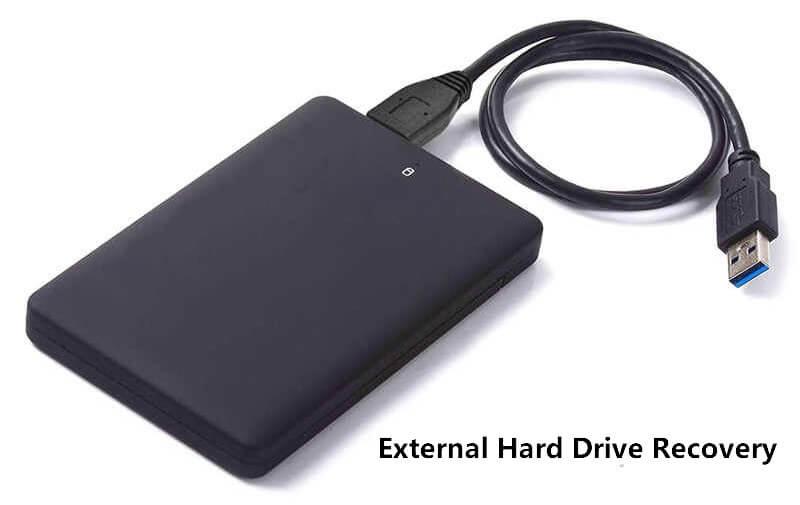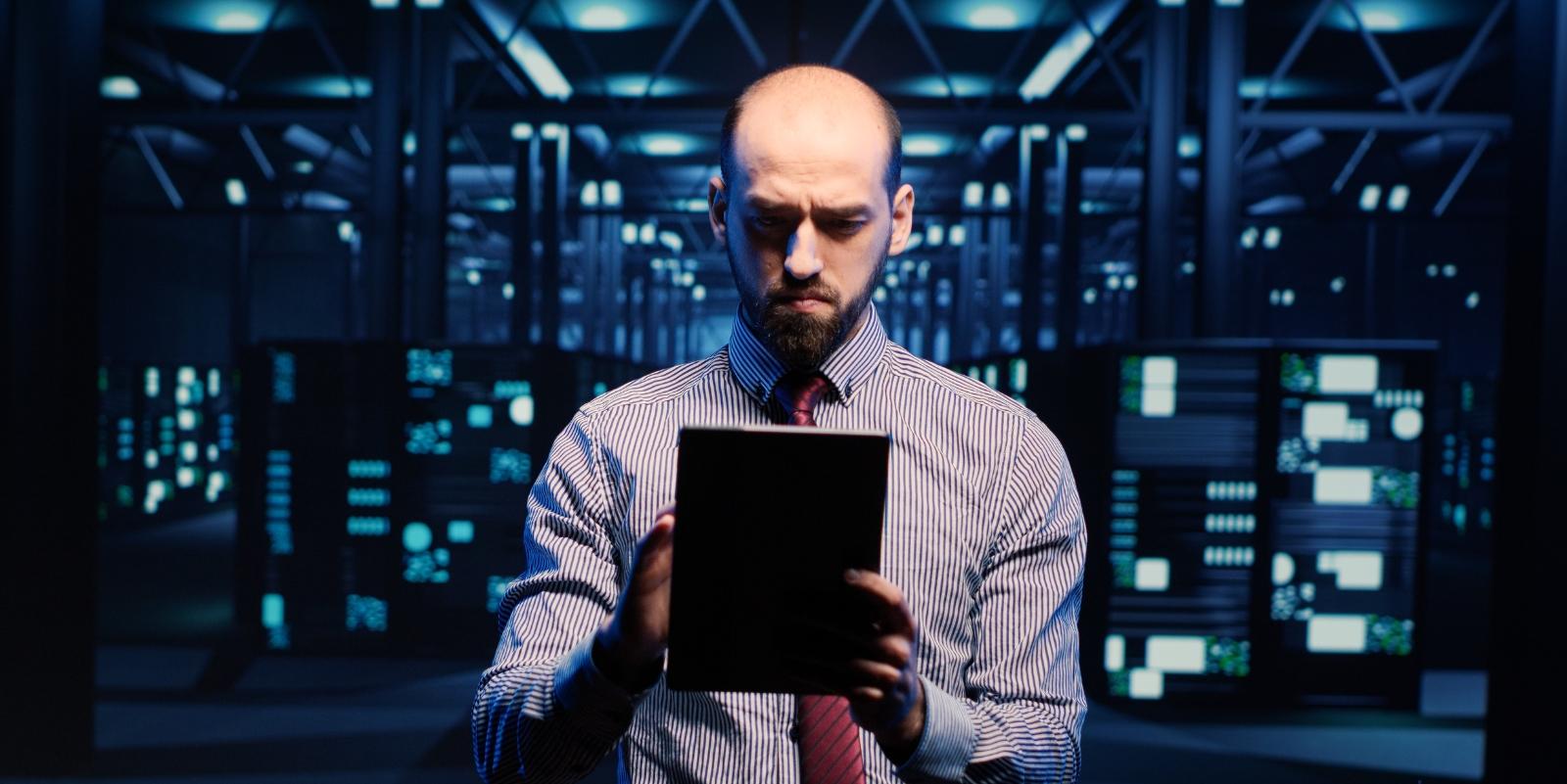Introduction:
External hard drives have become an essential tool for storing and backing up our valuable data. However, data loss can occur due to various factors, including hardware failure, accidental deletion, or malware attacks. We will discuss important steps to prevent external hard drive data recovery loss and minimize the need for data recovery.
To minimize the risk of data loss on external hard drives, it is essential to take proactive steps to protect and secure your data. In this blog, we will discuss important preventive measures that can help prevent external hard drive data recovery and minimize the need for data recovery. The steps outlined in this blog are simple, practical, and effective, and can be applied by anyone, regardless of their technical skill level.
-
Regular Backup:
Backing up your important data is crucial to prevent data loss. Create a habit of regularly backing up your external hard drive data to an alternate storage solution, such as cloud storage or another external drive. This ensures that even if your external hard drive fails, you can easily recover your data.
-
Safely Eject the Drive:
Always use the proper procedure to eject the external hard drive from your computer. Abruptly disconnecting the drive without proper ejection can cause data corruption and lead to potential data loss. By safely ejecting the drive, you minimize the risk of damaging the drive’s files and structure.
-
Protect from Physical Damage:
Handle your external hard drive with care to prevent physical damage. Avoid dropping or mishandling the drive, and store it in a protective case when not in use. Physical damage can lead to read/write errors and make recovery more difficult or even impossible.
-
Scan for Malware:
Regularly scan your external hard drive for malware and viruses. Malicious software can corrupt or delete your files, leading to data loss. Use reliable antivirus software and keep it updated to ensure thorough scans and protection against potential threats.
-
Keep Multiple Copies:
Consider maintaining multiple copies of your important data on different external drives or storage locations. This redundancy provides an additional layer of protection in case one drive fails or experiences data corruption. The more copies you have, the better your chances of recovering the data.
-
Use Reliable Hardware:
Invest in high-quality, reliable external hard drives. Cheaper or low-quality drives may be more prone to failure, increasing the risk of data loss. Research different brands and models, read reviews, and choose a reputable manufacturer known for reliable hardware.
-
Avoid Extreme Temperatures:
Keep your external hard drive in a controlled environment where it is protected from extreme temperatures. Exposure to excessive heat or cold can damage the drive and lead to data loss. Find a cool, dry place for storage to minimize the risk of damage.
-
Regularly Update Firmware and Drivers:
Keep the firmware and drivers of your external hard drive up to date. Manufacturers often release updates that address security vulnerabilities, improve performance, and fix compatibility issues. Updating the firmware and drivers helps ensure stable operation and reduces the risk of data loss.
-
Maintain a Clean and Organized Drive:
Regularly clean up your external hard drive by removing unnecessary files and organizing the remaining data. This not only helps to free up space but also reduces the chances of data fragmentation, which can affect file accessibility and increase the risk of data loss.
-
Educate Yourself about Data Recovery:
Even with precautions in place, data loss can sometimes still occur. Educate yourself about data recovery options and understand the steps to take if you encounter data loss on your external hard drive. Knowing the procedures in advance can save you time and help maximize the chances of successful data recovery.
Also Read: How to Recover Deleted Data from Hard Drive on Windows 10
Conclusion:
Taking preventive measures to protect your external hard drive data is crucial in minimizing the need for data recovery. By following the steps outlined above, you can significantly reduce the risk of data loss, ensuring the safety and accessibility of your valuable files. Remember, prevention is always better than cure when it comes to external hard drive data recovery.