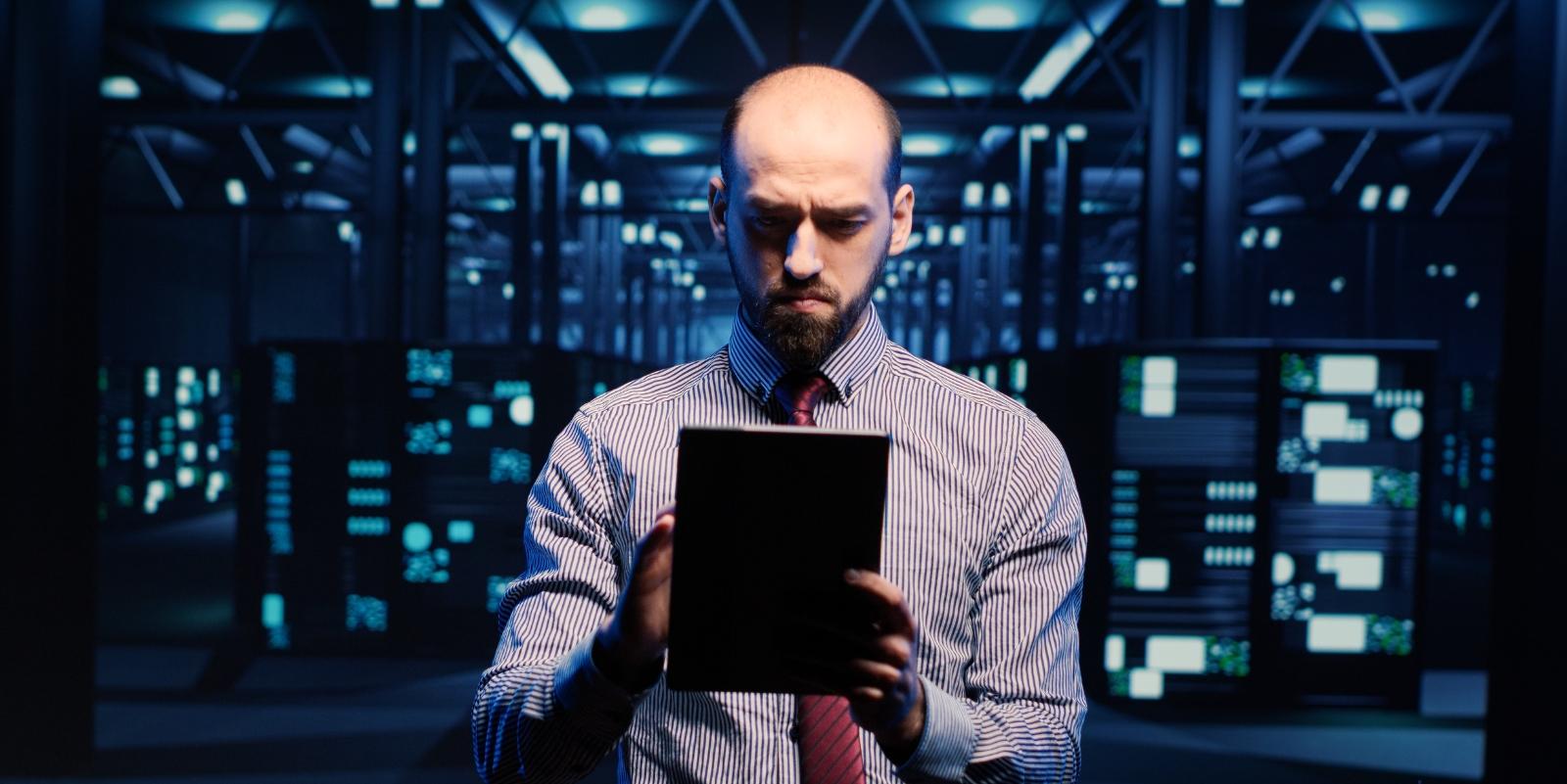In the fast-paced world of e-commerce, having a Shopify store that stands out is crucial for success. Whether you’re a seasoned store owner or just starting, understanding and implementing optimization techniques can significantly boost your store’s performance. Shopify SEO experts emphasize the importance of a well-optimized store to improve visibility, enhance user experience, and increase sales. Here, we explore ten essential techniques to optimize your Shopify store and take your online business to the next level. In this guide, we will look into top techniques that will help you to optimize your online store.
By focusing on SEO strategies such as keyword research, optimizing product descriptions and titles, improving site speed, and creating high-quality content, you can attract more organic traffic to your Shopify store. Additionally, utilizing social media marketing, email campaigns, and other digital marketing tactics can help drive targeted traffic to your store and increase conversions. So, come and explore these mindblowing tips that will help you succeed in your online business.
Implement These Shopify Optimization Tips for Business Boost
1. Enhance Your Store’s Speed
Website speed plays a pivotal role in user experience and SEO rankings. A slow-loading site can frustrate visitors, leading to higher bounce rates. To ensure your Shopify store loads quickly, optimize your images by compressing them without losing quality. Additionally, minimize the use of large files and reduce the number of apps running on your store. Using a fast, reliable hosting provider and leveraging a Content Delivery Network (CDN) can also significantly improve load times.
2. Optimize for Mobile Users
With the majority of shoppers browsing and making purchases on mobile devices, ensuring your Shopify store is mobile-friendly is imperative. A responsive design that adapts seamlessly to different screen sizes enhances the user experience. Check that your navigation is intuitive, buttons are easy to click, and content is easily readable on smaller screens. Google prioritizes mobile-friendly sites in its rankings, so this optimization can also improve your search engine visibility.
3. Leverage SEO Best Practices
Search engine optimization (SEO) is critical for driving organic traffic to your Shopify store. Start by conducting keyword research to identify terms your potential customers are searching for. Integrate these keywords naturally into your product titles, descriptions, and meta tags. Additionally, create high-quality, informative content around these keywords to attract and engage visitors. Don’t forget to optimize your URLs, use alt tags for images, and ensure your site structure is logical and easy to navigate.
4. Improve Your Product Descriptions
Product descriptions are more than just text; they are a powerful tool to convince potential customers to make a purchase. Write compelling, detailed descriptions that highlight the benefits and unique features of your products. Use bullet points for easy readability, and include keywords to improve SEO. Adding customer reviews and testimonials can also build trust and provide social proof, encouraging more sales.
5. Use High-Quality Images and Videos
Visual content is crucial in e-commerce. High-quality images and videos can significantly impact a customer’s decision to purchase. Ensure your images are clear, well-lit, and show the product from multiple angles. Adding videos demonstrating your products can provide additional context and help customers make informed decisions. Optimizing these media files for fast loading times is also essential to maintain a smooth user experience.
6. Simplify the Checkout Process
A complicated checkout process can lead to cart abandonment. Simplify your checkout process by minimizing the number of steps required to complete a purchase. Enable guest checkout options to make it easier for first-time buyers. Additionally, offers multiple payment methods to cater to different preferences. A seamless, hassle-free checkout experience can significantly improve your conversion rates.
7. Invest in Shopify Speed Optimization Services
Speed is not just about reducing load times; it’s about creating a smooth and enjoyable shopping experience. Investing in professional Shopify speed optimization services can provide a comprehensive approach to improving your store’s performance. Experts can analyze your site, identify bottlenecks, and implement advanced techniques to enhance speed. This includes optimizing JavaScript and CSS files, enabling lazy loading for images, and improving server response times.
8. Utilize Email Marketing
Email marketing remains one of the most effective ways to engage with your customers and drive sales. Build an email list by offering incentives such as discounts or exclusive content. Send personalized emails to your subscribers featuring new products, special offers, and personalized recommendations based on their browsing and purchase history. Regularly communicating with your audience through email can help build loyalty and encourage repeat purchases.
9. Implement Customer Reviews and Testimonials
Customer reviews and testimonials are powerful tools for building trust and credibility. Encourage your customers to leave reviews by making the process easy and offering incentives. Display these reviews prominently on your product pages to provide social proof and reassure potential buyers. Responding to reviews, both positive and negative, shows that you value customer feedback and are committed to improving their experience.
10. Monitor and Analyze Your Store’s Performance
Continuous monitoring and analysis are key to maintaining an optimized Shopify store. Use tools like Google Analytics and Shopify’s built-in analytics to track important metrics such as traffic, conversion rates, and average order value. Analyzing this data can help you identify areas for improvement and make informed decisions. Regularly testing different aspects of your store, such as layout, product descriptions, and pricing, can also provide insights into what works best for your audience.
Conclusion
Optimizing your Shopify store is an ongoing process that requires attention to detail and a willingness to adapt. By implementing these ten techniques, you can enhance your store’s performance, improve user experience, and ultimately drive more sales. Whether you’re focusing on speed, SEO, or customer engagement, each optimization step brings you closer to creating a successful and profitable online store. Remember, the key to staying ahead in the competitive e-commerce landscape is continuous improvement and keeping your customers at the heart of everything you do.
By following these strategies, you can transform your Shopify store into a high-performing, customer-centric platform that not only attracts visitors but also converts them into loyal customers. Start optimizing today and watch your online store thrive.