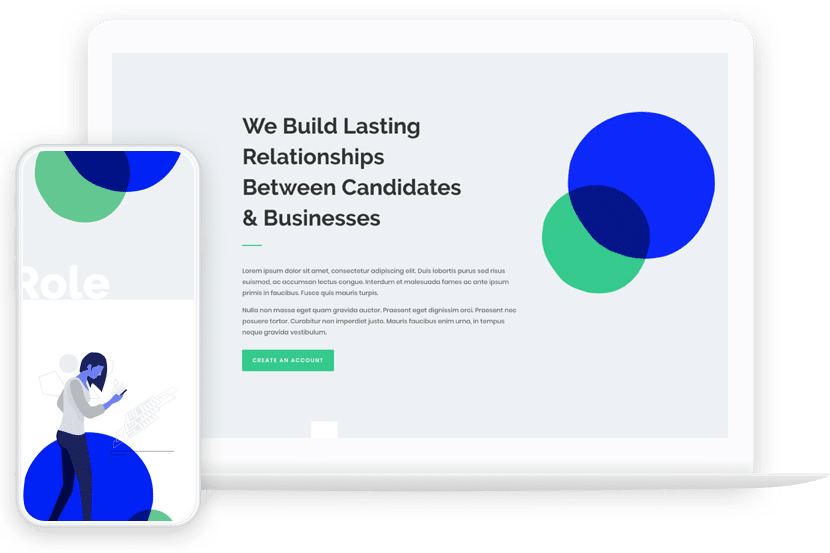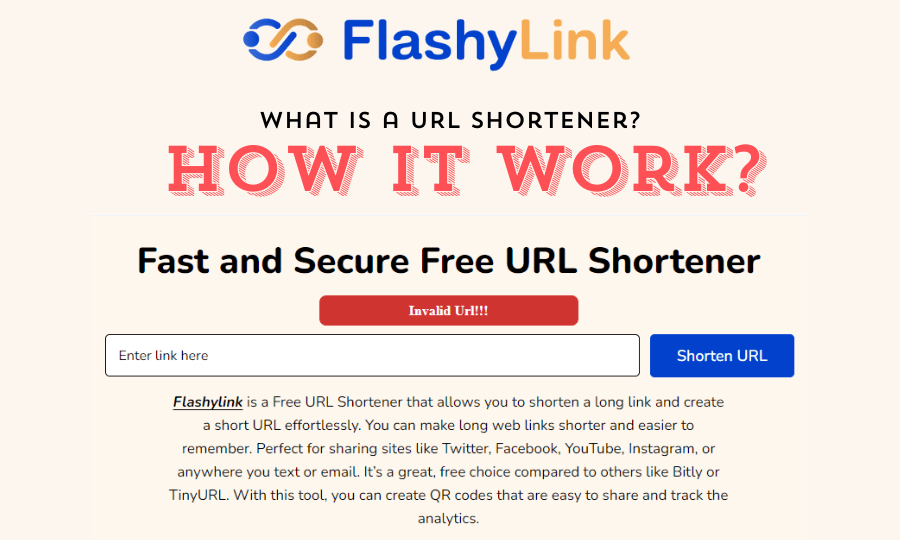How to Use MP3 Juice Videos Downloader to Download YouTube Videos
Although YouTube does not permit users to download videos directly from the website, downloading YouTube videos can be a terrific way to access information offline. MP3 Juice Videos Downloader is useful in this situation. Here is a step-by-step tutorial on how to download YouTube videos with MP3 Juice Videos Downloader:
Step 1: Copy the YouTube video link
Locate the video you wish to download from YouTube. The address bar at the top of the browser window is where you may copy the video link.
Step 2: Open MP3 Juice Videos Downloader
Go to the MP3 Juice Videos Downloader website on your web browser. Any search engine can be used to quickly find the webpage.
Step 3: Paste the video link
You can put the video link you copied in Step 1 into the text box on the MP3 Juice Videos Downloader website once you’ve arrived there. Copy the link and then press the “Download” button next to the text field.
Step 4: Select the video quality and format.
The website will process the video link once you click the “Download” button and provide you with a list of various video formats and quality options to pick from. After choosing your preferred format and resolution, click the “Download” button to the right of it.
Step 5: Download the video
The website will start downloading the video after you click the “Download” button. Depending on the size of the video and the speed of your internet connection, the download process can take a few minutes. The video will be saved to your computer’s default download location once the download is finished.
Tips and Tricks:
You may easily download just the MP3 audio track from YouTube videos with MP3 Juice Videos Downloader. Simply select “MP3” in Step 4 in place of a video format to do this.
Using MP3 Juice Videos Downloader’s batch download feature, you can download a playlist or several videos at once from YouTube. Simply copy all of the video links that you wish to download and paste them into the MP3 Juice Videos Downloader website’s text box to do this. All of the links on the website will be immediately processed, and you will be given a list of available formats and high-quality options to pick from.
Remember that it is against the law and against YouTube’s terms of service to download copyrighted content from the site. Only download videos that are in the public domain or that have been published by the people who created the original content and permit downloads.
Conclusion:
Using MP3 Juice Videos Downloader to download YouTube videos is a quick and simple procedure. Your preferred videos can be saved to your computer for offline watching with just a few clicks. However, it’s crucial to use the tool responsibly and to be aware of the legal ramifications of downloading copyrighted material.