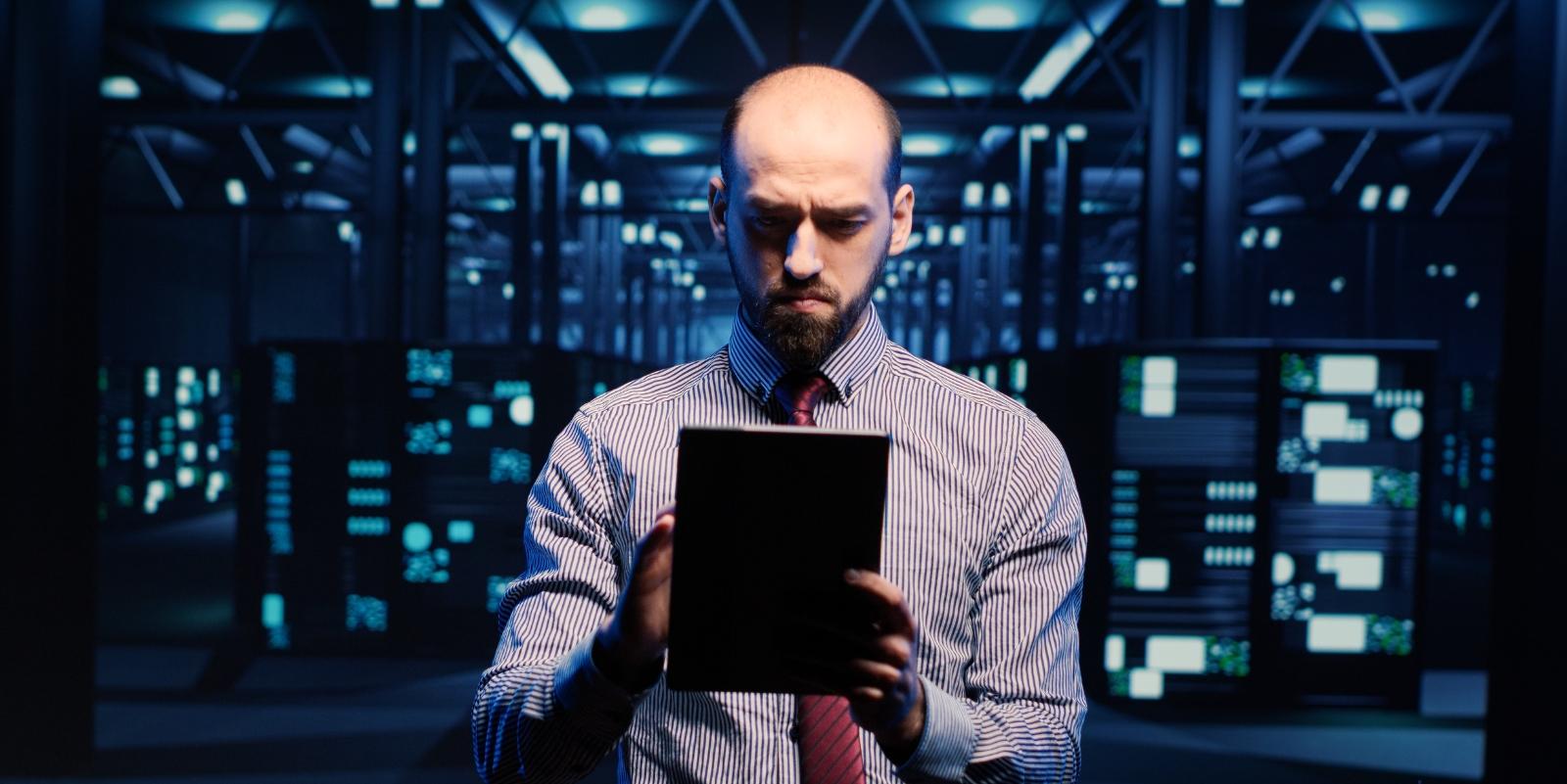BigCommerce is the leading eCommerce platform known for providing exceptional customer service, customization, and brand value. It is also known for its features and vast marketplace handling. Website loading time is highly influenced by the platform it runs. BigCommerce is optimized with this feature, where you can perform BigCommerce speed optimization by practicing certain techniques.
Thus, this blog, will explore top ways to boost BigCommerce site speed that you must have to follow.
Techniques To Increase BigCommerce Site Loading Speed
By following these strategies, you can maximize your website’s loading speed and traffic.
Optimize Images:
Images are important for your website’s speed. Large image files can slow down your website because they take longer to load. To optimize images, resize them to the exact dimensions needed on your website. For example, if your website displays images at 800px width, don’t upload images that are 4000px wide. Use tools like TinyPNG or Squoosh to compress images without losing quality. This makes your website load faster without making the images less clear.
JavaScript and CSS files Compression:
JavaScript and CSS files control how your website looks and works. Too many of these files can make your website take longer to load. To minimize them, combine multiple JavaScript and CSS files into one whenever you can. Also, remove any unnecessary spaces, comments, or unused code from these files. This makes the files smaller, so browsers can load your website faster. This is especially important on BigCommerce websites, where loading scripts and stylesheets efficiently can improve performance.
Browser Caching:
Browser caching helps your website load faster. It stores some data on visitors’ browsers so the browser doesn’t have to reload everything each time someone visits your site. You can enable browser caching on your BigCommerce store by setting up caching headers. This tells browsers how long it takes to store your site’s files before checking for updates.
Use Content Delivery Network (CDN):
It’s a network of servers around the world that stores copies of your website’s files. When someone visits your website, the CDN delivers these files from the server closest to them. This reduces the distance between the visitor and your website’s server, making your website load faster. BigCommerce supports CDNs like Cloudflare, which can improve the speed and performance of your online store.
Minimize Third-party apps and scripts:
Third-party apps and scripts can add useful features to your BigCommerce store, but they can also make your website slower if not optimized. Keep your third-party apps and scripts updated to newer versions, as they often have performance improvements. Also, load non-essential scripts after the main content of your page has loaded. This ensures that these scripts don’t slow down your page’s loading speed.
Too many redirects:
Too many redirects can make your website slower because each redirect adds extra time to loading a web page. To reduce redirects, review your website’s structure and update internal links to point directly to the final destination. This helps to reduce the number of HTTP requests, which makes your website faster for visitors.
Continuous speed monitoring:
Regularly checking your website’s page speed is important to keep it fast. Tools like Google PageSpeed Insights or GTmetrix can help you see how your website is performing. Common things that make your site slower include JavaScript and CSS, which block loading, large image files, and slow server response times. Fixing these things can make your website faster and give visitors a better experience.
BigCommerce’s Stencil framework:
BigCommerce’s Stencil framework is made to be fast and easy to customize. If you are using an older theme, think about upgrading to a Stencil theme. These themes are made to be fast and work well on mobile, which can make your website load faster. Stencil themes also make it easy to change things on your site and follow the best ways to make your site fast.
Fast server response time
Server response time is how long it takes your server to answer when a browser asks for something. A slow server response time can make your pages load slowly. To make server response time faster, think about getting a better hosting plan that makes servers faster. Also, try to use fewer scripts on your server and use caching. BigCommerce’s hosting is made to work fast, but getting a faster plan can help make servers faster.
Lazy loading:
Lazy loading is a way to boost BigCommerce site speed. It waits to load some things until people need them. BigCommerce themes do this for images, but you can use other tools for more ways to load lazily. Lazy loading makes your website start faster because it only loads what people can see first.
Review and Optimize Database Queries:
Database questions are when your website looks for things in your database. Questions that are slow can make your website slow. To make questions faster, check them often and make them work better. This can mean making questions less hard, adding things to your database tables, or making questions better. BigCommerce has ways to watch and make questions better, which can help your website be faster.
Updating BigCommerce site:
Keeping your BigCommerce store up to date is a good way to make sure it works fast and stays safe. BigCommerce often gives updates that make things better, fix problems, and make it safe. By keeping your store up to date, you can use these things to make your website work well. Keeping things updated also helps to stop people from breaking in and make sure your website works with the new rules for the web.
Final Thoughts
By practicing these tricks on your BigCommerce website, it will load faster. This makes people happy because they can use your site quickly without waiting. It also helps you sell more because people stay on your site longer and see more things.
For faster BigCommerce loading speeds, you can also use a speed optimization tool like Website Speedy, a stop solution to all speed-related issues. With Website Speedy, you can accelerate your store’s performance and speed, which directly enhances business traffic and efficiency.