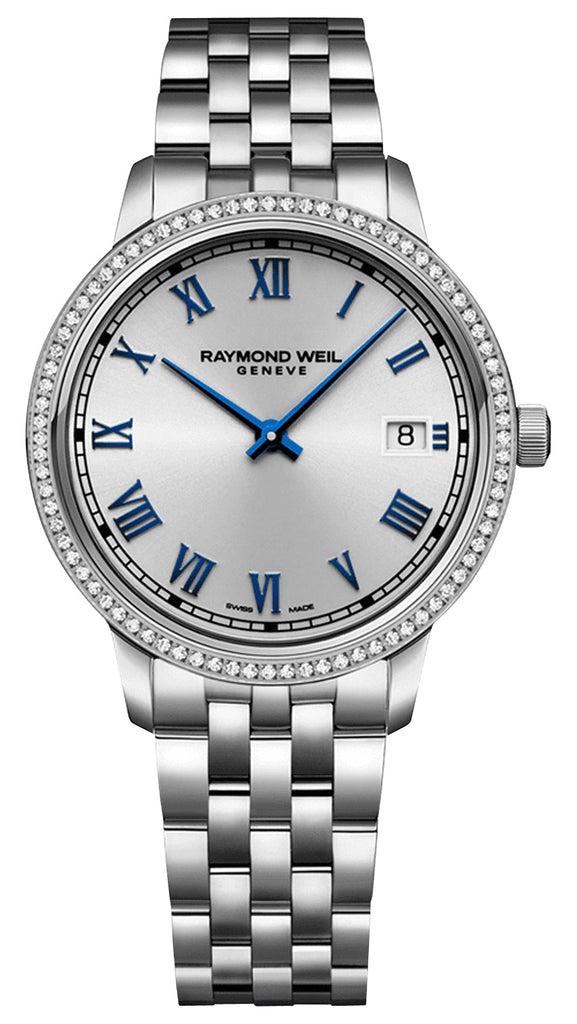The Pradhan Mantri Awas Yojana (PMAY) is a government initiative aimed at providing affordable housing to the economically weaker sections (EWS) and the low-income groups (LIG) of society. The scheme provides financial assistance to eligible beneficiaries for the construction or purchase of their own house. To avail of the benefits of PMAY, a beneficiary needs to have a PMAY assessment ID.
A PMAY assessment ID is a unique identification number assigned to every beneficiary who has applied for the scheme. This ID helps the government track the progress of the beneficiary’s application and ensure that they receive the benefits they are entitled to. In this article, we will discuss how to know your PMAY assessment ID.
Step 1: Visit the PMAY website The first step in knowing your PMAY assessment ID is to visit the PMAY website (https://pmaymis.gov.in/). The website is the official portal for the PMAY scheme, and all information related to the scheme is available on the website.
Step 2: Click on the “Citizen Assessment” tab Once you are on the PMAY website, click on the “Citizen Assessment” tab on the top menu. This tab will take you to a page where you can apply for the PMAY scheme.
Step 3: Select the “Know Your Assessment ID” option On the Citizen Assessment page, you will see several options. Select the “Know Your Assessment ID” option from the list of options. This option will take you to a page where you can find your PMAY assessment ID.
Step 4: Enter your Aadhaar number To find your PMAY assessment ID, you need to enter your Aadhaar number. The Aadhaar number is a unique identification number assigned to every Indian citizen. If you have applied for PMAY, you would have provided your Aadhaar number during the application process.
Step 5: Enter the captcha code After entering your Aadhaar number, you need to enter the captcha code displayed on the page. The captcha code is a security feature that ensures that the user is a human and not a computer program.
Step 6: Click on the “Submit” button After entering your Aadhaar number and captcha code, click on the “Submit” button. This will take you to a page where you can view your PMAY assessment ID.
Step 7: View your PMAY assessment ID On the page that appears after clicking the submit button, you will be able to view your PMAY assessment ID. The ID will be displayed along with other details such as your name, father’s name, and the state and city you reside in.
Step 8: Save or print your PMAY assessment ID Once you have found your PMAY assessment ID, it is essential to save or print the ID for future reference. You will need the ID to track the progress of your PMAY application and to avail of the benefits of the scheme.
In conclusion, finding your PMAY assessment ID is a straightforward process that can be done online. By following the steps mentioned above, you can quickly know your assessment ID and avail of the benefits of the PMAY scheme. It is essential to remember that the PMAY scheme has specific eligibility criteria, and only eligible beneficiaries can avail of the benefits of the scheme. Therefore, before applying for the PMAY scheme, it is crucial to ensure that you meet the eligibility criteria.