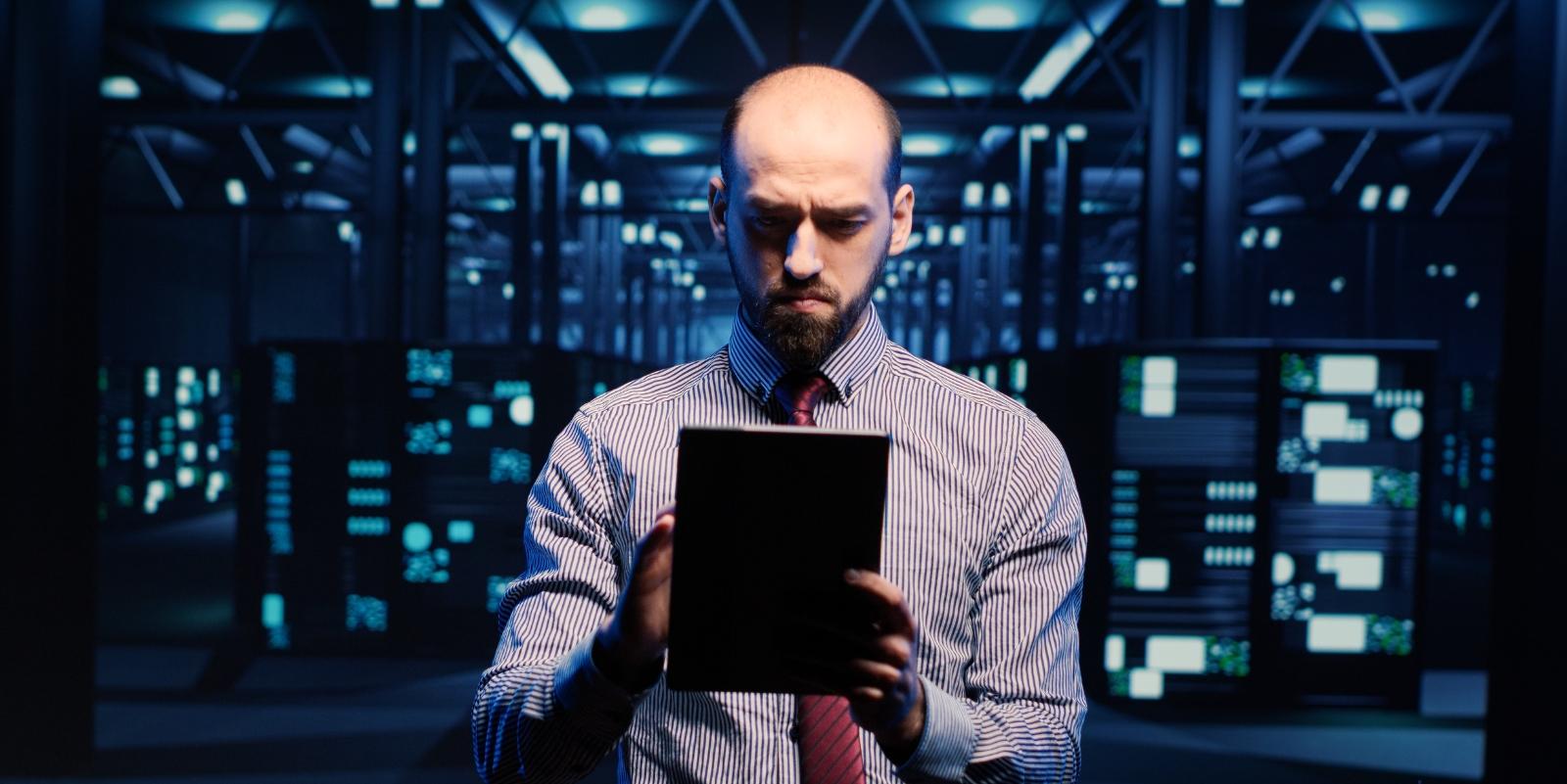In today’s hyper-connected world, a reliable and high-speed internet connection is crucial for businesses of all sizes. Whether you’re a small startup or a large enterprise, the efficiency of your network infrastructure can significantly impact productivity and overall success. One essential component of this infrastructure is the Ethernet adapter, which serves as the bridge between your devices and the network.
However, with many available options, choosing the right Ethernet adapter can take time and effort. To help you navigate this maze of choices, we’ve compiled a comprehensive guide on selecting the perfect Ethernet adapter for your business needs.
Understanding Ethernet Adapters:
Before delving into the selection process, it’s essential to understand what Ethernet adapters are and how they function. An Ethernet adapter, also known as a network interface card (NIC) or network interface controller (NIC), is a hardware component that allows computers, servers, and other devices to connect to a local area network (LAN) or the internet via an Ethernet cable. It acts as the intermediary between the device’s internal components and the external network, facilitating the transmission of data packets.
Factors to Consider:
- Compatibility:
The first and foremost consideration when choosing an Ethernet adapter is compatibility with your existing hardware and network infrastructure. Ensure the adapter is compatible with your device’s interface (e.g., PCI, PCIe, USB) and supports the appropriate Ethernet standards (e.g., 10/100/1000 Mbps, Gigabit Ethernet).
- Speed and Performance:
The speed and performance of an Ethernet adapter are critical factors, especially for businesses that rely heavily on data-intensive applications or high-speed internet connectivity. Look for adapters that support Gigabit Ethernet (10/100/1000 Mbps) or higher for maximum throughput and minimal latency.
- Form Factor:
Ethernet adapters come in various form factors, including PCIe cards, USB adapters, and integrated motherboard NICs. Choose a form factor that best suits your device and infrastructure requirements. For example, PCIe cards are ideal for desktop PCs and servers, while USB adapters offer flexibility and portability for laptops and mobile devices.
- Number of Ports:
Consider the ports required based on your networking needs. Single-port adapters are sufficient for most applications, but businesses with multiple devices or servers may benefit from multi-port adapters for greater connectivity and redundancy.
- Reliability and Durability:
Invest in Ethernet adapters from reputable manufacturers known for their reliability and durability. Quality components and construction ensure stable performance and longevity, reducing the risk of network downtime and maintenance costs.
Advanced Features:
Depending on your business requirements, you may need Ethernet adapters with advanced features such as VLAN support, Quality of Service (quality of service), jumbo frame support, and energy-efficient Ethernet (IEEE 802.3az). Evaluate these features based on their relevance to your specific use case.
- Driver Support and Compatibility:
Check for driver support and compatibility with your operating system (e.g., Windows, macOS, Linux) to ensure seamless integration and hassle-free installation. Manufacturers often provide drivers and software updates to improve compatibility and performance.
- Budget Considerations:
While opting for the cheapest Ethernet adapter available is tempting, remember that quality and performance often come at a price. Balance your budget constraints with the need for reliable and high-performance networking solutions to avoid future headaches and expenses.
- Scalability and Future-Proofing:
As your business grows, so do your networking needs. When selecting an Ethernet adapter, consider its scalability and ability to accommodate future expansion. Opting for adapters supporting emerging technologies such as 10 Gigabit Ethernet (10GbE) or even higher speeds ensures that your network infrastructure can handle increasing data demands.
- Security Features:
Security is paramount in today’s cyber landscape, and your Ethernet adapter plays a role in safeguarding your network against potential threats. Look for adapters with built-in security features such as MAC address filtering, IPsec offloading, and Secure Boot support. These features help mitigate the risk of unauthorized access, data breaches, and malware attacks, enhancing your network’s overall security posture.
- Management and Monitoring Capabilities:
For businesses that require centralized network management and monitoring, consider Ethernet adapters with advanced management features. Features such as SNMP (Simple Network Management Protocol) support, remote configuration, and performance monitoring tools empower IT administrators to manage and troubleshoot network issues efficiently, ensuring optimal performance and uptime.
- Environmental Considerations:
Energy efficiency is a significant concern in environmentally conscious business environments. Choose Ethernet adapters with energy-efficient Ethernet (IEEE 802.3az) support, which automatically adjusts power consumption based on network traffic levels. Energy-efficient adapters not only reduce electricity costs but also minimize carbon footprint, contributing to your organization’s sus.
- Popular Ethernet Adapter Options:
PCIe Ethernet Cards: Ideal for desktop PCs and servers, PCIe Ethernet cards offer high-speed connectivity and reliability. They are available in single-port and multi-port configurations, with options for Gigabit Ethernet and 10 Gigabit Ethernet (10GbE) support.
- USB Ethernet Adapters:
USB Ethernet adapters are versatile solutions suitable for laptops, ultrabooks, and devices with limited expansion options. They provide plug-and-play connectivity via USB ports, making them convenient for on-the-go use.
- Integrated Motherboard NICs:
Many desktop motherboards come with integrated Ethernet ports, eliminating the need for a separate adapter. While these onboard NICs are convenient, they may need more advanced features and upgradeability than dedicated PCIe or USB adapters.
- Thunderbolt Ethernet Adapters:
Designed for Mac users and compatible with Thunderbolt ports, Thunderbolt Ethernet adapters offer high-speed connectivity and seamless integration with Apple devices. They are particularly popular among creative professionals and Mac enthusiasts.
Conclusion:
Choosing the right Ethernet adapter cloud solutions for your business is a crucial decision that can impact your network performance, reliability, and overall productivity. By considering compatibility, speed, form factor, reliability, and budget, you can select an adapter that meets your specific requirements and future scalability needs. Whether you opt for a PCIe card, USB adapter, or integrated motherboard NIC, investing in quality networking infrastructure is essential for sustaining business growth and competitiveness in today’s digital landscape.