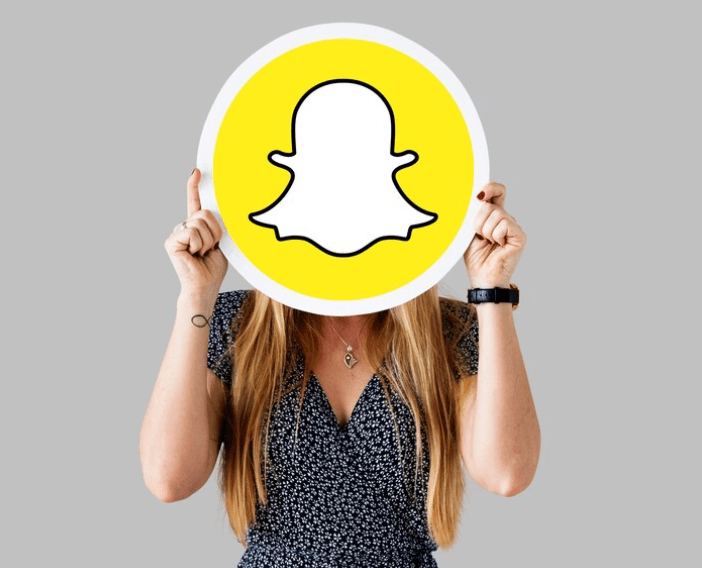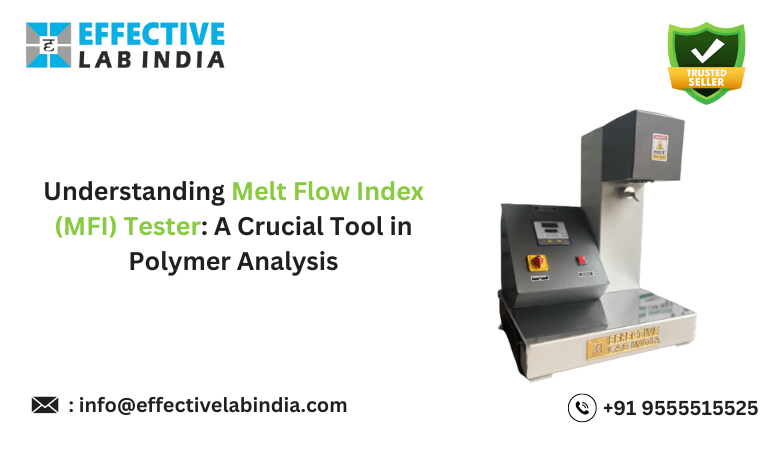The differences between an LCD monitor and a gaming monitor are stark. We suggest determining your preferences for choosing the right monitor and enjoying an unparalleled computing experience.
LCD and gaming monitors are two of the most popular monitors. LCD monitors are suitable for everyday use, while the gaming monitors are mainly used for gaming. However, many people use them interchangeably.
Many things set an LCD monitor apart from a gaming monitor. They are:
Key Differences Between an LCD and Gaming Monitor
Response Times
A monitor’s response time is measured in milliseconds and is the speed at which it changes its display colours. The lower the response time, the better the screen functionality.
LCD monitors feature a 5-8 ms response time, making it ideal for regular tasks like web browsing and Microsoft Word. However, gaming monitors offer a response time of 1 ms or less, leading to improved image quality and an enhanced computing experience.
Refresh Rates
A monitor’s refresh rate is the number of times its display refreshes per second. The higher the refresh rate, the better, as it increases responsiveness and visual clarity.
LCD monitors lack the refresh rate that gaming monitors have. They usually have a 60Hz refresh rate, while gaming monitors offer 120Hz, 144Hz, and 240Hz refresh rates.
Curved Gaming monitors are more advanced, offering faster movements and a smoother visual experience.
Display Resolution
Both monitors differ in terms of their resolution. It is common for LCD monitors to have a 1280 x 720 or 1920 x 1080 resolution. However, gaming monitors offer higher resolutions, with 144p (Quad HD) and 4K (Ultra HD) being typical. A higher display resolution leads to a more transparent, accurate, and immersive visual experience.
Input Lag
Input lag signifies the delay between your action on a keyboard and its corresponding response on the monitor.
Gaming monitors minimise input lag by utilising technologies like G-Sync, offering faster responses and actions. They have a lower input lag than LCD monitors, which may not necessarily support the latest specialised technologies for advanced usage.
Use of Advanced Technologies
Another speciality of gaming monitors is that they use advanced technologies like AMD FreeSync, High Dynamic Range, and G-SYNC, reducing screen tearing and stuttering by efficiently synchronising the screen’s refresh rate with the graphic card’s frame rate.
LCD monitors usually do not support advanced technologies, offering a standard visual experience with no specialised features.
Usage
The distinction between LCD and gaming monitors lies in their intended audience and usage. LCD monitors are recommended for everyday users with routine needs, whereas gaming monitors cater to more advanced usage, making them particularly suitable for gamers.
Cost
There is a remarkable difference between the prices of the two monitors. LCD monitors are, on average, less advanced and cheaper than gaming monitors. Many consider a gaming monitor a one-time investment, most appropriate for long-term use.
Port Support
New gaming monitors feature more ports, supporting multiple HDMI and DisplayPorts. They are more compatible than LCD monitors, which typically offer a standard number of ports like VGA and USB-C.
Gaming monitors are more appropriate for those who connect their screens to various gaming consoles and graphic cards.
Top 3 LCD and Gaming Monitors
Here are our favourite LCD and gaming monitors from Laptop Outlet.
Lenovo ThinkVision T27q-20 (61EDGAT2UK)
Specifications
- 27-inch Quad HD Display, IPS, 2560 x 1440 Max. Resolution
- 6 ms Response Time, 60 Hz Refresh Rate
- 1000:1 contrast ratio, 16:9 aspect ratio
- HDMI
- Black Colour
- 3-Year Warranty
- New Condition
Features
Lenovo ThinkVision T27q-20 is a budget-friendly LCD monitor featuring a 27-inch, quad HD IPS display with a 2560 x 1440 resolution. It has a 1000:1 contrast ratio, 16:9 aspect ratio, 6 ms response time, and 60 Hz refresh rate. Additionally, it supports HDMI.
Known for its quality, the Lenovo ThinkVision T27q-20 is for graphic designers, content creators, and daily users. It offers sharp colour contrasts, details, and wide viewing angles. Users can use its accurate colour reproduction and detailed image quality for enhanced viewing. It comes in an ergonomic design, providing comfort and convenience. Flawless for long-term use, offering durability and reliability. It is made from high-quality materials, reducing eye strain and discomfort. In addition, users can use Lenovo Premier Support to help them with any difficulties they may face while using the device. It has a 350 cd/m2 brightness, a standard 60 Hz refresh rate, and a 6 ms response time, and it supports 16.7 million colours. It weighs 7.44kg and can easily fit in every space.
Dell UltraSharp U3223QE (DELL-U3223QE)
Specifications
- 31.5 in. 4K Ultra HD Display, IPS, 3840 x 2160 Max. Resolution
- 8 ms Response Time, 60 Hz Refresh Rate
- 2000:1 Contrast Ratio, 16:9 Aspect Ratio
- 2000:1 contrast ratio
- HDMI
- Silver Colour
- 3-Year Warranty
- New Condition
Features
Dell UltraSharp U3223QE is an advanced LCD monitor featuring a 31.5-inch, 4K ultra-HD IPS display with a 3840 x 2160 resolution. It offers a 2000:1 contrast ratio, 16:9 aspect ratio, 8 ms response time and a 60 Hz refresh rate. It supports HDMI, USB-C, DPI.4, and RJ45 ports and weighs 9.98kg.
Experience exceptional colours with this incredible Dell monitor with IPS Black technology. It offers advanced eye care with Comfort View Plus, lowering the impact of blue light emissions. It has a 98% DCI-P3 and features a VESA Display HDR 400 for improved HDR performance. You can quickly wake it up using the Power Sync feature. Additionally, users can use KVM for higher control over their keyboard and mouse and use Picture-in-Picture (PIP) and Picture-by-Picture (PbP) modes to view their content. The Dell UltraSharp U3223QE is the world’s first 31.5″ 4K monitor, made from premium-quality materials for excellent ergonomics. Users can tilt, swivel, adjust it to their height and use Dell Display Manager to enhance use. It is environmentally friendly and phenomenal for both daily users and advanced users.
ASUS ROG Swift PG329Q (PG329Q)
Specifications
- 32-inch Quad HD Display, IPS, 2560 x 1440 Max. Resolution
- 1 ms Response Time, 175 Hz Refresh Rate
- 1000:1 contrast ratio, 16:9 aspect ratio
- USB, HDMI, and DisplayPort
- Black Colour
- 3-Year Warranty
- New Condition
Features
ASUS ROG Swift PG329Q is the ultimate gaming monitor with a 32-inch, quad HD, IPS display and a 2560 x 1440 resolution. It features a 1000:1 contrast ratio, 16:9 aspect ratio, 1 ms response time, and 175 Hz refresh rate. It supports USB, HDMI, and DisplayPort and weighs 9.5kg.
Enjoy visual excellence with the ASUS ROG Swift PG329Q, known for its clarity and accuracy. It offers immersive gameplay and a fast response time and is G-SYNC compatible, reducing screen stuttering. It is recommended for beginner and advanced games because it has motion blur technology to reduce irregularities. Users can explore wide viewing angles and a DCI-P3 98% colour gamut with this powerful monitor, with Low Motion Blur Sync and Adaptive Sync to eliminate ghosting. Additionally, you can use its Aura Sync lighting technology for ambient lighting. It features a high dynamic range for improved colours and a 600-nit brightness.
Conclusion
Deciding between an LCD monitor and a gaming monitor depends entirely on your usage and how much you are willing to spend. While an LCD monitor can be cheaper than a gaming monitor on average, it is less advanced and feature-friendly.
If you are looking for ‘cheap gaming monitors’, browse Laptop Outlet to find the perfect device.