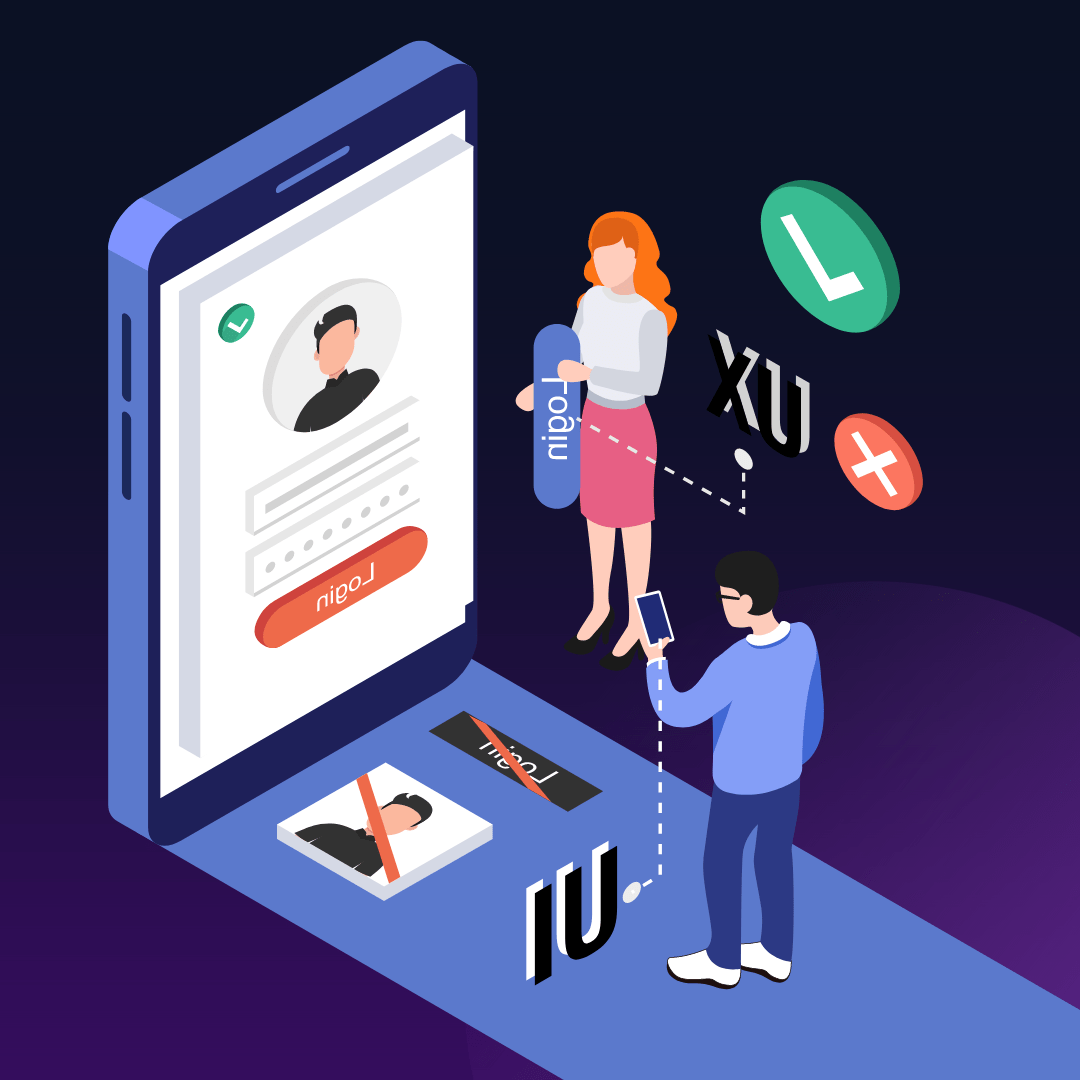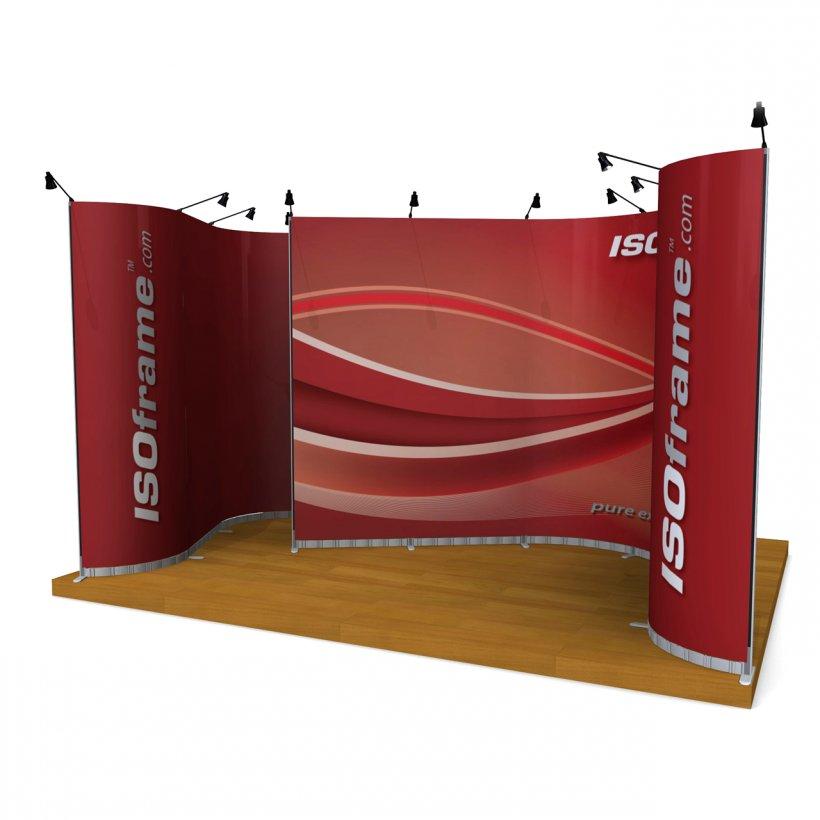As developers, crafting unique and visually captivating user interfaces is key, and this guide empowers you to do just that. Uncover the art of building custom views and ViewGroups, exploring their creation, integration, and the myriad benefits they bring to your applications. Join us as we delve into the realm of customization, enabling you to shape exceptional user experiences and take your Android development services to unprecedented levels.
Understanding Custom Views
Custom views in Android allow developers to create specialized UI elements that go beyond the standard components provided by the Android framework. By subclassing existing View classes or combining multiple views, developers can tailor the appearance and behavior of their app’s interface to meet specific design requirements.
Steps to Create a Custom View
Define Attributes: Begin by defining custom attributes in your XML resource files to configure the appearance and behavior of your custom view.
Implement onDraw: Override the onDraw() method to define how your custom view should be rendered on the screen. This method provides a canvas object on which you can draw shapes, text, and images.
Handle User Interaction: Implement event handling methods such as onTouchEvent() to respond to user input within your custom view. This allows you to make your custom view interactive and responsive to touch gestures.
Example: Creating a Custom Button
Let’s say you want to create a custom button with a unique design and animation. By subclassing the Button class and customizing its appearance and behavior, you can create a button that aligns perfectly with your app’s design language.
Exploring ViewGroups
ViewGroups in Android are containers that hold and organize multiple views or other ViewGroups. They play a crucial role in defining the layout structure of an app’s user interface, allowing developers to arrange UI elements in various configurations such as linear, relative, or grid layouts.
Creating Custom ViewGroups
To create a custom ViewGroup, you’ll typically subclass existing ViewGroup classes such as LinearLayout or RelativeLayout and override specific methods to define custom layout behavior.
Example: Creating a Custom Layout
Suppose you need a custom layout that arranges its child views in a circular pattern. By subclassing the ViewGroup class and implementing custom layout logic in the layout () method, you can create a unique circular layout that seamlessly integrates with your app’s design.
Integrating Custom Views and ViewGroups into Your App
Once you’ve created your custom views and ViewGroups, integrating them into your Android app is straightforward. Simply include them in your layout XML files like any other standard view or ViewGroup, and configure their attributes as needed.
Benefits of Custom Views and ViewGroups
Tailored User Experience: Custom views and ViewGroups allow you to create UI elements that are perfectly aligned with your app’s design vision, providing a cohesive and immersive user experience.
Increased Reusability: By encapsulating complex UI logic within custom views and ViewGroups, you can promote code reuse across multiple screens and projects, saving time and effort in the development process.
Enhanced Performance: Custom views and ViewGroups can be optimized for performance by minimizing unnecessary layout computations and drawing operations, resulting in smoother and more responsive user interfaces.
Conclusion
In conclusion, mastering the art of building custom views and ViewGroups in Android opens up a world of possibilities for creating visually stunning and highly interactive app experiences. By following the principles outlined in this guide and leveraging the power of custom UI elements, you can elevate your Android app development services to new heights and delight users with unique and engaging interfaces. So go ahead, unleash your creativity, and start building the next generation of Android apps with custom views and ViewGroups!