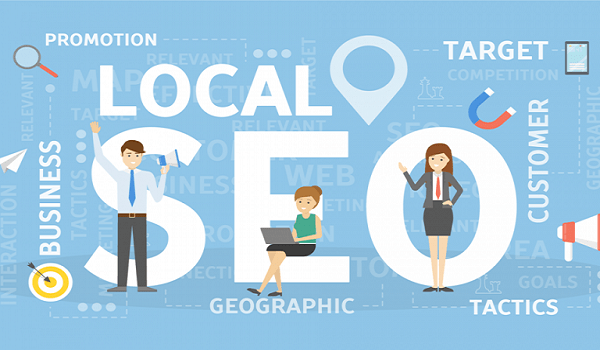Choosing the right accounting software is crucial for managing the finances of your business efficiently. With so many options available, making the right choice may seem overwhelming. This comprehensive guide will help you understand different types of accounting software, essential features to look for, and it is also Guide to Choose Right Accounting Software that is system best suited for your business needs.
Introduction to Accounting Software
Accounting software refers to computer programs that track income, expenses, generate financial statements and simplify bookkeeping. They can be on-premise software installed on company computers or web-based software accessed online via the cloud. The right accounting platform helps organize financial data properly, provides insights through reporting and ensures compliance with regulations.
Choosing unsuitable software can hamper productivity through rigid workflows, result in disorganization due to lack of integration and prove expensive due to hefty customization charges. That’s why you must invest time upfront to thoroughly evaluate different systems against your business requirements before selecting one. This guide covers all key aspects to consider when deciding on an accounting solution.
Types of Accounting Software
Accounting platforms are usually categorized into the following main types:
1. Desktop Accounting Software
As the name suggests, desktop software is downloaded and installed locally on computers in your office. They provide robust accounting capabilities for data management, reporting, processing transactions and more. Desktop programs are best suited for established businesses with complex needs and sufficient in-house accounting expertise.
Popular examples: QuickBooks Desktop, Sage 50, AccountEdge
2. Online Accounting Software
Cloud-based programs are hosted on remote servers and accessed via a web browser for convenient access. Online software usually offers monthly subscriptions plans making them especially useful for small businesses on a budget. They provide anytime, anywhere access to your financial data along with automatic updates.
Popular examples: QuickBooks Online, Sage Business Cloud, FreshBooks
3. Mobile Accounting Apps
These are simplified accounting solutions targeted for small business owners and sole proprietors on the go. Mobile apps allow you to create invoices, record expenses, view reports and more from your smartphone or tablet. They are the most convenient and affordable options but offer limited capabilities.
Popular examples: QuickBooks Mobile, Xero Mobile, Wave Accounting Mobile App
Key Features To Look For
Keep the following essential and optional capabilities in mind when evaluating accounting platforms:
- Essential Features
- Easy invoice creation
- Accounts Payable (bill payments)
- Accounts Receivable (invoicing)
- Bank reconciliation
- Financial reporting
- Expense tracking
- Tax preparation and filing
- Dashboard customization
- Scalability with growth
Optional Features
- Inventory management
- Payroll management
- Budgeting and forecasting tools
- Mobile access and alerts
- Data import/export
- Integration with other software
- Custom fields and workflow automation
- Multi-location support
- Departmental tracking
The must-have features depend on your business model, size, industry and specific needs. Carefully review which capabilities are critical to your finances before shortlisting software options.
Key Considerations For Choosing Accounting Software
Keep the following important factors in mind while evaluating accounting solutions:
1. Pricing and Budget
The pricing model, plan tiers and overall cost to use the software long term should align with your budget. Most vendors offer monthly subscription plans based on the number of users, invoice volume etc. Few desktop software versions have one-time license purchases. Compare prices across your shortlist before deciding.
2. Business Size and Industry
The Profession type, number of users, transaction volume, sales turnover and workflows vary hugely for different businesses. Carefully evaluate if the software scales to grow with your envisioned expansion and has the depth to meet your industry-specific needs right from the start.
3. Cloud vs On-Premise
Determine whether you need the greater accessibility and collaboration of cloud software or the customization flexibility offered by installed on-premise desktop software based on your requirements. Newer and smaller firms tend to prefer cloud solutions while legacy systems remain commonplace in well-established businesses.
4. Implementation and Training
The time, effort and ease of onboarding onto the new system also differs significantly. Some software options have do-it-yourself setup for smaller firms while enterprise-grade solutions require professional services engagement for implementation – at added cost. Identify resources for adequate training too to ensure user adoption after going live.
5. Data Migration
If replacing your existing system, estimate complexity and resources needed to migrate historical data from legacy platforms onto new accounting software. Though vendors claim “quick data migration”, real-world complexity means you cannot underestimate planning this.
6. Scalability With Growth
Carefully evaluate usage limits on maximum number of users, transactions, inventories etc. allowed on plans to confirm there is adequate headroom for growth built-in to prevent costly upgrades soon.
7. Ease of Use
As accounting software becomes the mission-critical application for financial operations, check that the interface, menus and workflows align with your user’s capabilities and won’t overwhelm them with a steep learning curve. Business productivity suffers when workflows are too complex for daily use.
8. Customer Support Quality
You will inevitably need help addressing issues, troubleshooting problems and answering how-to queries even with the most intuitive software. Vet the vendor carefully on responsiveness of email, phone, ticketing support and availability of self-service help documentation like user guides before deciding.
By methodically scoring solutions against these key aspects, you can determine the best value accounting platform aligned with your budget and needs.
Top 5 Accounting Software Recommendations
While there is no outright winner applicable for every business, a few leading options stand out covering the needs of most small and mid-sized organizations. Here are the top accounting platforms currently based on market adoption, ease of use and features offered:
1. QuickBooks Online
Part of the Intuit brand backed by decades of financial software expertise, QuickBooks Online (QBO) is acclaimed as the easiest cloud accounting solution for smaller businesses. It provides core accounting essentials for managing finances on an intuitive interface. Scalable pricing plans make it accessible even for very small firms.
Key Highlights
- Streamlined workflows for invoices, expenses, reports
- Works on all devices through web access
- Over 300 app integrations
- Scales from 1 to 25+ users seamlessly
- Affordable pricing plans
- Payroll and payments capabilities
2. Xero
This New Zealand founded accounting platform has captured significant mindshare globally with its user-friendly design tailored for non-accounting experts. Businesses can reconcile bank transactions automatically, raise multi-currency invoices and leverage 500+ app integrations on Xero.
Key Highlights
- Automatic bank feeds and reconciliation
- Beautiful, intuitive dashboards
- Seamless collaboration for accountants and bookkeepers
- Inventory management capabilities
- Integration with 750+ business apps
- Flexible pricing for unlimited users
3. Sage 50 Accounts
Formerly known as Peachtree Accounting, Sage 50 Accounts desktop software is a robust accounting system for small and medium-sized firms. The on-premise installed solution manages accounts payable, accounts receivable, banking, inventory, order fulfillment across Windows and Mac devices.
Key Highlights
- In-depth accounting capabilities
- Scales from 1 to 40 users
- Cost-effective license model
- Specialized capabilities for contractors and manufacturing professionals
- Found as Sage 50cloud hosted option too
4. NetSuite ERP
This enterprise-grade system provides a unified business management suite spanning ERP, financials, inventory, payroll, billing and beyond. NetSuite is designed for established mid-size to large businesses looking for a scalable solution to accelerate processes.
Key Highlights
- Unified solution for financials, inventory, billing, orders
- Advanced customization to match unique workflows
- Real-time analytics and reporting
- Flexible dashboard creation
- Scales to thousands of transactions
- International tax compliance
5. Zoho Books
From the Zoho stable providing over 50 cloud business apps, Zoho Books targets the accounting needs of smaller firms with simpler needs. It streamlines invoicing, expense claims, financial statements and more on an easy-to-use interface. Attractively priced plans make it accessible for early stage businesses.
Key Highlights
- Affordable pricing plans
- User-friendly interface
- Integrates with Zoho CRM and Zoho Inventory
- Project costing and time tracking
- Multi-location inventory management
- 600+ app integrations
This covers the most popular accounting systems used by a significant share of small and mid-sized businesses today owing to the combination of essential capabilities, brand reputation and affordable access they offer.
Getting Set Up with Accounting Software
Following some best practices helps ensure your accounting software implementation starts off on the right foot and delivers continuing value:
Carefully Plan Data Migration
When moving from manual processes or legacy software, data migration tends to hit unexpected hiccups. Start data mapping early, validate migrated information rigorously and allocate sufficient troubleshooting time during go-live to minimize disruptions.
Customize Key Settings Upfront
Tweak configurations around your financial workflows, reporting needs and specialized requirements so the system is primed optimally before daily usage begins. This avoids delays and distraction trying to set preferences on the fly later.
Phase Rollouts to Users
When onboarding multiple employees onto new accounting systems in larger firms, a phased rollout lets you iron out teething issues with smaller user sets first. Prioritize the launch sequence across departments based on who critically needs the software first after going live.
Invest in User Training
Utilization rates for newly implemented software often nosedives due to inadequate training on navigating daily workflows. Worker productivity suffers immensely from this lack of guidance. Allocate resources for hands-on training, quick reference guides and ongoing support channels.
Build Key Reports and Alerts
The right custom reports and triggered alerts prevent financial issues from creeping up unnoticed. Invest upfront in building these monitoring dashboards to stay on top of receivables, payables, inventory levels and other metrics important for your function.
Following these strategies helps new accounting software take off successfully by ensuring clean baseline configuration, preventing roll out glitches and driving steady user adoption post-implementation. The upfront effort pays rich dividends over time.
Also Read about :- How Entrepreneurs Can Thrive in 2024
Key Takeaways
Here are the major points to remember regarding selecting the best accounting software for your organization:
- There is no “one size fits all” solution -Evaluate options based on your specific size, industry needs, budgets and growth plans
- Prioritize must-have capabilities but don’t overbuy on unnecessary fancy capabilities now
Cloud solutions simplify access and collaboration for newer and smaller businesses while on- premise systems provide customization flexibly at the enterprise-level - Implementation planning for data migration, user training, and building alerts prevents major hiccups down the line
- Leading solutions like QuickBooks Online, Sage, Xero offer robust core accounting suitable for most small business workflows at affordable rates
Conclusion
Choosing the right accounting platform helps manage business finances systematically, ensures compliance easily and provides data-driven insights for growth. Avoid jumping onto the first solution you see advertised widely though. Invest time upfront into the structured software selection process outlined here based on your specific needs and constraints to prevent painful problems down the line.
The key is finding the optimal fit based on pricing, complexity, integrations required and scalability needs – not just going by brand popularity. This diligent evaluation helps streamline workflows, scale seamlessly later and drive productivity across financial operations through a stable, tailored accounting software.