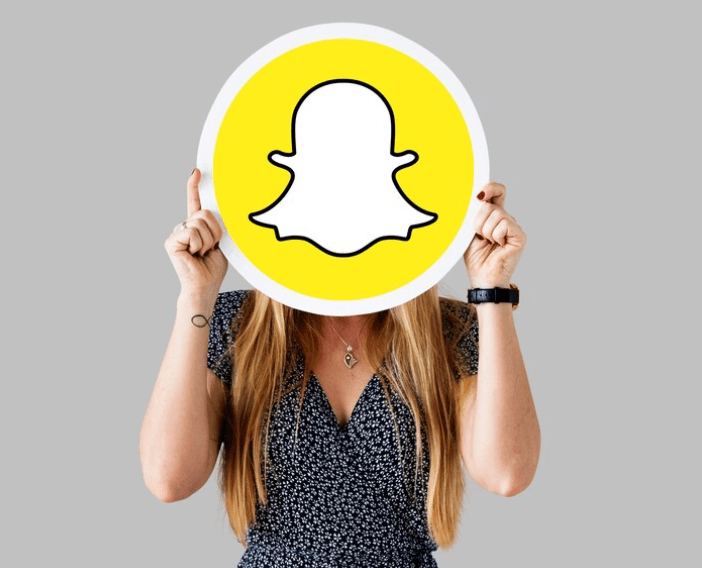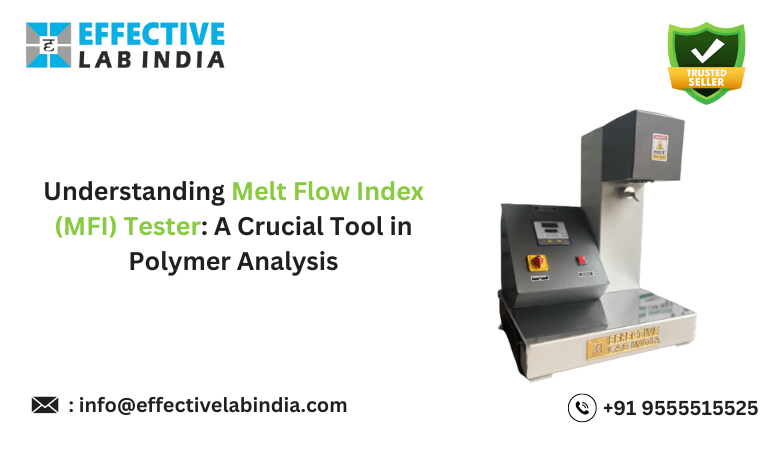When data gets stuck between bad sectors on a drive, file recovery software can use sophisticated algorithms to scan each sector thoroughly and retrieve the data. Data recovery is relatively easy, even after a disc format or a virus has infected the drive. Having crucial data erased from your computer due to a virus or a damaged disc is very infuriating.
Guess what, though? It’s possible! These incredible 5 best data file recovery software for Windows programs will exist in 2024. Like file superheroes, these programs can save your data from certain doom. Let’s check them out.
1.Advanced File Recovery
Advanced File Recovery recovers Windows data, as its name implies. It recovers accidentally deleted files from internal and external drives. Advanced File Recovery can recover audio, video, and document files. System crashes, virus attacks, reformatting, and other data loss scenarios are possible.

Features:
- Allows You to Recover Erased Files with the Press of a Button
- Adapts to Any Internal or External Storage
- Is Format-Specific and Features Its Scanner
- Locates Lost Files, Scans Them, and Arranges Them for Recovery
Pros:
- Simple and straightforward user interface
- Powerful algorithm and lightning-fast scanning engine
- Recover lost data from any storage device, including computer drives
Cons:
- Backup and RAID reconstruction support is not available
2. Disk Drill Data Recovery
The American software firm Cleverfiles created the widely used data recovery app, Disc Drill. Disc Drill has earned a reputation as a powerful yet user-friendly file recovery tool because it presents its sophisticated recovery solutions in an approachable and user-friendly package. In addition to free data recovery, Disc Drill has many features that are appropriate for the app and optimal support for various platforms because of its regular updates.

Features:
- One 500 MB data recovery is available in the free version
- Recover with a single click with the Recovery Vault
- The ability to preview scanned files before recovery
- Backs up a wide range of devices
Pros:
- Accommodates a wide variety of file types
- Strong recuperation skills
- Features for data backup and protection
Cons:
- There is no option to make boot discs
3.R-Studio
R-Tools Technology, a software company based in Canada, created R-Studio as a technician tool. It has a small learning curve, but the app is powerful and dependable once users get past that. Although R-Studio is complex, setting it up is a breeze. After downloading the official installer wizard, users can have R-Studio up and running quickly.

Features:
- Utilises raw file recovery as well for file systems that are unknown or severely damaged
- You have full command over data recovery with these customisable parameter settings
- One professional file recovery tool for imaging hard disc drives is DeepSpar Disk Imager. Its primary function is to retrieve lost information from malfunctioning hard drives
- In the Technician edition, the file recovery list includes detailed information about the files
Pros:
- Powerful deleted file recovery software tools designed specifically for data recovery experts
- Get it now in a bootable ISO format
- Option for disc disinfection
Cons:
- Unfit for users without technical knowledge
4.Recuva
The user has a lot of freedom with Recuva. One of the options on this list is compatible with Windows and OS, has a low price tag, and can retrieve data from corrupted or newly formatted drives. It’s also useful for quick access.

Features:
- All of the files were lost due to a computer crash. Alternatively, there is no way to restore a vital file that you accidentally deleted
- Recover lost data from any Windows device, including the Recycle Bin, SD card, and MP3 player
- With it, you can retrieve any file, including documents, videos, pictures, music, emails, and more
- Unlike most data file recovery utilities, this program can retrieve data from corrupted or freshly formatted drives
Pros:
- Freeware with a low Pro version price
- Simple user interface development
- Screen for preview
Cons:
- Poorer recovery performance than paid solutions
5.Stellar Free Data Recovery Software
Stellar Free Data Recovery Software is the best data recovery software for personal computers (Windows and Mac). This free file recovery program can get data from any storage medium, including computer hard drives, laptops, USB drives, Micro SD cards, and more. Use it to retrieve files from corrupted or formatted drives, RAW partitions, or an empty Recycle Bin.

Features:
- Get Information Out of Various Storage Media
- Encourage the Recovery of Fat and Ntfs Partitions
- Retrieve Information From Raw and Formatted Partitions
- Using the Search Bar to Find a Particular File
Pros:
- Excellent live chat support from customer service
- Fast and effective scanning
- Advanced, potent instruments
Cons:
- One gigabyte of data is the limit for the free version
Conclusion
Finally, most users agree that this article covered five of the best file recovery software tools for recovering lost data. Try Advanced File Recovery for free before buying to make sure it works. Try this data recovery tool to see why it gives the best results for your needs. So, use free versions of several deleted file recovery software tools to find the best one.