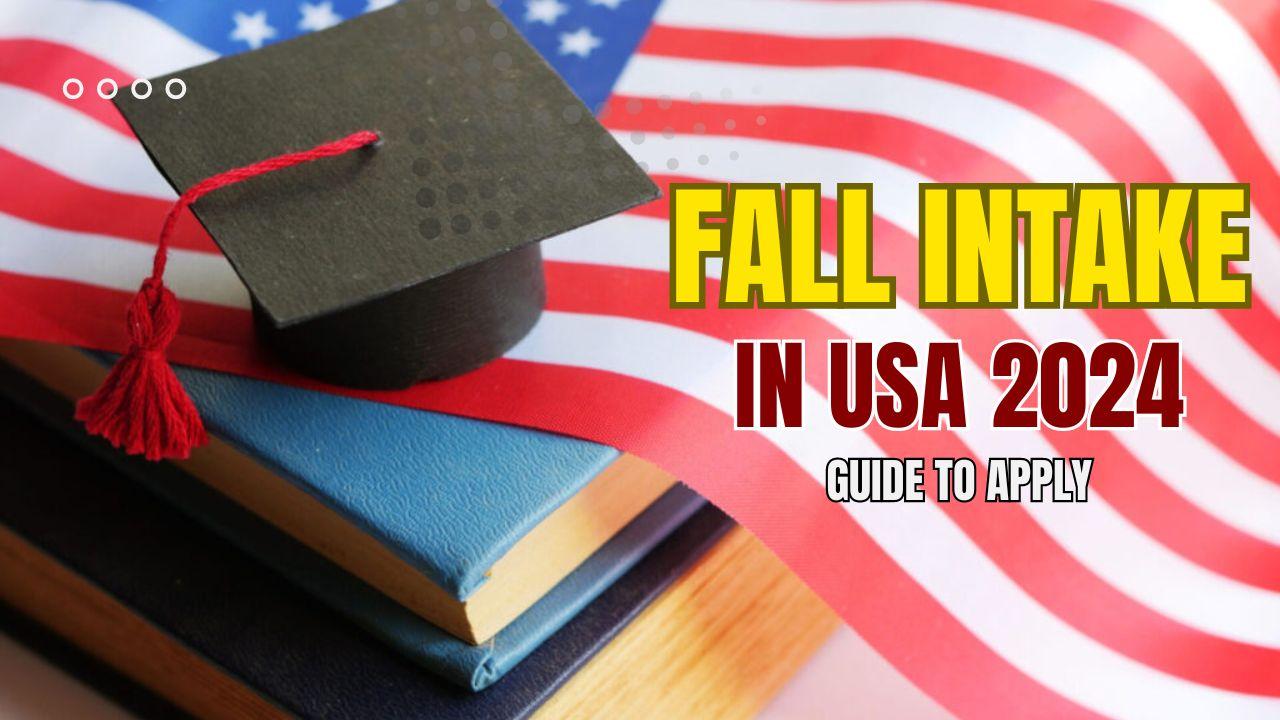What is the function of Tally in accounting?
Tally is an accounting software that serves as a comprehensive tool for various accounting and financial management functions. Its primary function is to streamline and simplify accounting processes, making them more efficient and accurate. Here are some of the key functions of Tally in accounting:
Financial Accounting
Tally provides a platform for recording, classifying, and summarizing financial transactions. It supports the creation of ledgers, journal entries, and other accounting documents.
Bookkeeping
Tally helps businesses maintain accurate and up-to-date books of accounts, ensuring all financial transactions are correctly recorded and organized.
Ledger Management
Users can create and manage ledger accounts for different aspects of their financial transactions, such as income, expenses, assets, and liabilities.
Financial Statements
Tally can generate essential financial statements like balance sheets, profit and loss statements, cash flow statements, and trial balances.
Inventory Management
Tally includes features for tracking and managing inventory, making it a valuable tool for businesses that need to manage stock levels and monitor sales.
Tax Compliance
Tally supports various tax-related functions, including calculating and tracking goods and services tax (GST) in compliance with tax regulations.
Banking Transactions
Users can record and manage banking transactions such as payments, receipts, and reconciliations within Tally.
Budgeting and Forecasting
Tally enables businesses to create budgets, set financial targets, and compare actual performance against budgeted figures.
Multi-Currency Support
Tally can handle transactions in multiple currencies, making it suitable for businesses engaged in international trade or dealing with foreign currencies.
Payroll Processing
Tally assists businesses in complying with auditing requirements and financial regulations by maintaining an organized and auditable financial record.
Statutory Compliance
Tally is designed to help businesses meet statutory compliance requirements, such as GST, TDS (Tax Deducted at Source), and other tax-related regulations.
Data Backup and Recovery
Tally includes features for data backup and recovery, ensuring that financial data is protected from loss or corruption.
Reports and Analysis
Tally provides various reports and analysis tools to help users gain insights into their financial performance and make informed decisions.
Automation
Tally automates many accounting tasks, reducing manual data entry and the risk of errors.
Tally course in Chandigarh versatility and comprehensive functionality make it a popular choice for businesses of various sizes and industries to manage their accounting and financial operations efficiently. It simplifies accounting tasks, improves accuracy, and provides insights into a company’s financial health, making it a valuable tool for accountants, businesses, and financial professionals.
What is Tally.ERP 9 & How to use it?
Tally.ERP 9 is an advanced business accounting and financial management software developed by Tally Solutions. It is widely used by businesses of all sizes to streamline their accounting, financial, and inventory management processes. Tally.ERP 9 is known for its user-friendly interface and robust set of features. Here’s an overview of what Tally.ERP 9 is and how to use it:
What is Tally.ERP 9? Tally.ERP 9 is a comprehensive software solution designed to manage various aspects of business accounting and financial management. It offers a range of features to help businesses maintain accurate financial records, make informed decisions, ensure compliance with tax and regulatory requirements, and streamline day-to-day operations. Tally.ERP 9 is suitable for various industries and is particularly valuable for businesses looking to automate their accounting and financial processes.
How to Use Tally.ERP 9?
Installation and Setup
Download and install Tally.ERP 9 on your computer. Once installed, you’ll need to set up the software for your business. This includes creating a company and configuring basic settings.
Creating Company Data
Start by creating your company’s data in Tally.ERP 9. You’ll enter details such as the company name, address, financial year, and tax-related information.
Chart of Accounts
Define your chart of accounts, which includes ledgers for various categories of income, expenses, assets, and liabilities. This is the foundation for your accounting.
Recording Transactions
Record financial transactions, such as sales, purchases, expenses, and receipts, using Tally.ERP 9’s voucher entry system. This involves entering relevant details and selecting the appropriate ledgers.
Inventory Management
If your business involves inventory, use Tally.ERP 9 to manage stock levels, track item details, and record inventory-related transactions.
Tax Compliance
Configure Tally.ERP 9 to handle tax calculations, including GST (Goods and Services Tax) for Indian businesses. The software can calculate and track taxes as per the prevailing tax laws.
Financial Statements
Generate financial statements, such as balance sheets, profit and loss statements, and cash flow statements. Tally.ERP 9 can provide detailed and summary reports of your financial performance.
Data Backup and Security
Regularly back up your Tally data to prevent loss in case of hardware failures or other issues. Tally.ERP 9 provides security features to protect your financial data.
Data Export and Import
Tally.ERP 9 allows you to import data from external sources and export data in various formats for analysis or sharing with auditors and other stakeholders.
Auditing and Compliance
Use Tally.ERP 9 to ensure compliance with accounting and auditing standards. It can help you maintain an organized and auditable financial record.
Payroll Processing
If your business has employees, Tally.ERP 9 can assist in payroll processing, including salary calculations, deductions, and generating payslips.
Advanced Features
Explore advanced features of Tally.ERP 9, such as multi-currency support for international businesses, data consolidation for multiple companies, and the ability to manage multiple financial years.
Tally course in Chandigarh sector 34 It offers extensive capabilities, and as a user, you can tailor it to your specific business needs. It’s essential to receive proper training or consult with Tally experts to make the most of this software, as its features and functionality can significantly enhance your accounting and financial management processes.
Read more article:- Theifluencerz.