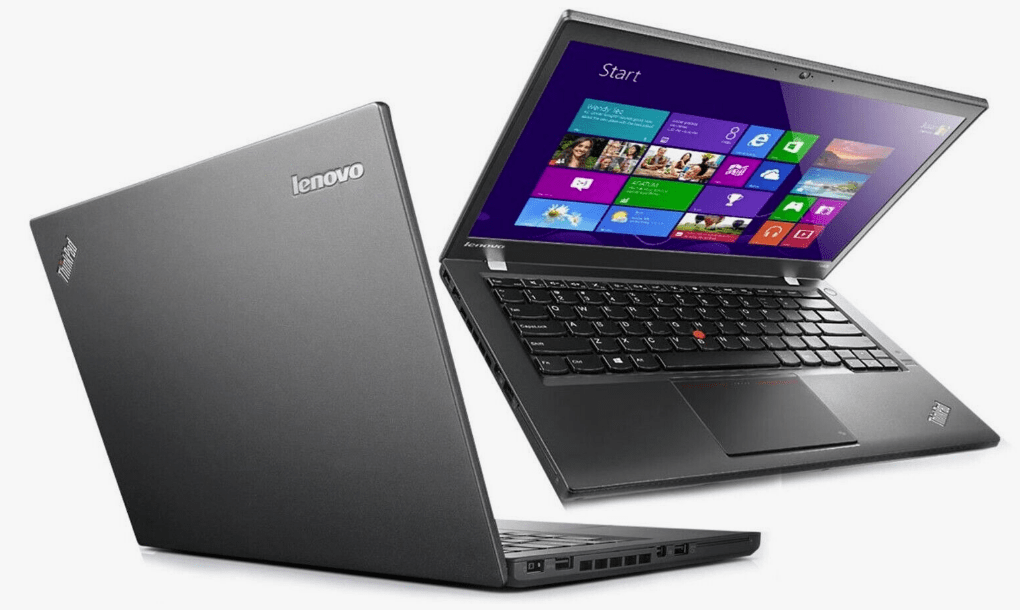Have you ever wondered what makes Lenovo Aura AI laptops highly intuitive and responsive? It’s not just the powerful hardware or cutting-edge software; it’s the intelligent system that works tirelessly behind the scenes to ensure your laptop runs smoothly and efficiently. That system is called Smart Care.
Smart Care, an advanced IT support solution in Aura smart AI laptops, acts like your personal assistant and is always ready to help. These laptops offer virtual support whenever you need it.
When you encounter lag or other issues or need clarification about certain features while working, the support system is a one-stop shop for all your support needs.
The best part is it’s easily accessible, so you can access it from anywhere if you are travelling or always on the go. The smart care option also includes a premium-grade suite to enhance your experience.
Let’s discuss what smart care is in your aura laptops.
Access Support From Anywhere
Let’s say you’re sitting at your desk, deep in work on your Aura smart AI laptop and a strange error message suddenly pops up. You try to troubleshoot it, but nothing seems to work.
This is where the smart care solution comes into action. With a few clicks, you can easily reach out to help. This support solution is not limited to a suitable space; you can access it anywhere through solutions like:
- Chat With an Agent
- Call Support
- Lena Chatbot
Premium Care Suite
Smart care includes advanced options for potential Lenovo AI PC users. The premium care suits include many benefits for individuals and working professionals. It lets you get the most out of your smart care experience, such as live chat and remote camera sharing.
#What is Remote camera sharing?
Remote Camera Sharing is a feature that allows you to share your laptop’s camera feed with another person remotely. It means they can see exactly what you see on your screen, making it a useful tool for collaboration, assistance, and virtual tours.
For example, you can share a document with a colleague for review, get help troubleshooting a technical issue, or give a virtual tour of a property.
The premium suite includes this option to grant another person access to your laptop’s camera. This way, the support team personnel can view and examine the exact issue you are facing.
24/7 Chat and Phone Support (dependent on location/language)
The Aura AI laptop includes a 24/7 chat option through which you can get help whenever you need it. The time for support services is not constrained or limited. That’s why you can ask for chat support any time of the day or night.
This support, however, depends upon location and language. For example, if you speak English, there will be English-speaking personnel appointed specially for you. Similarly, these support options are built into the geographical areas and languages.
- Chat Support: Open the support option on your Aura AI laptop and chat with a technician. They’ll work with you to understand your problem and provide a solution.
- Phone Support: If you prefer to speak with someone over the phone, you can call the support number or find it online. They can better understand your problem and make sure to resolve all of them.
This system is highly convenient and provides peace of mind that you can always have a backup support system for your work or other activities.
Interaction With a Live Agent
The premium smart care option in the Aura AI laptop comes with a Live agent interaction option. Imagine you are in the middle of important work and suddenly encounter a software or hardware issue. In this situation, you can not wait for the support team to read your text and then take action. That’s when a Live Agent comes in handy.
With a few clicks, you can easily connect with the agent and explain whether it’s a software glitch, hardware issue, or just normal guidance regarding the same. A live agent can provide personalized assistance and tailored solutions.
Suppose you are notified that you need to connect to a meeting as soon as possible, and your earbuds are not connecting. Then, you can straight away interact with a live agent, explain your issue, and get a quick solution for the same.
Immediate Diagnostics
Premium-level smart care solutions allow you to diagnose your issues immediately. This means you don’t have to wait for the support team to act. This option provides
- Automated checks
- Clear explanations
- Step-by-step guidance, etc.
With AI integration and automation, you can get a high-speed diagnosis to save time and frustration.
Conclusion
Smart care is more like your companion. It easily learns your habits, adapts to your needs, and simplifies your computing issues. It is the unique feature in Lenovo Aura Edition.You can protect your data, optimize performance, and ensure our system stays up-to-date.
Note that the support system of Aura AI laptops depends totally on smart care, making computing easier and more enjoyable. You can rely on these support systems in case of any issue with your Aura AI laptops. This capability enhances the overall experience and improves your computing ability.