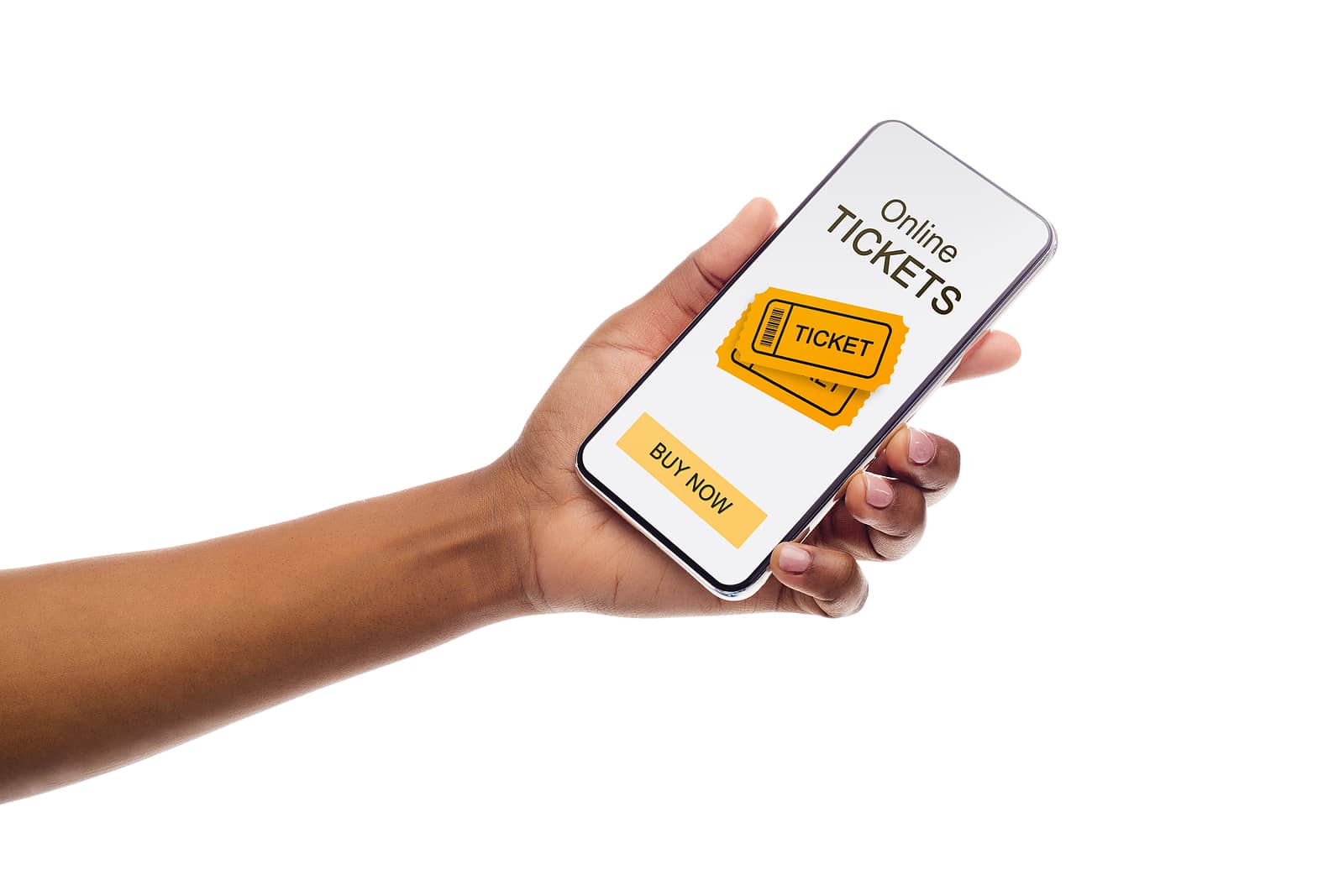Customizing MYOB: Tips for Tailoring the Software to Your Needs
Introduction
In today’s fast-paced business environment, finding the right tools for your financial needs is essential. MYOB Accounting Software is a powerful solution that can adapt to various business requirements. Customizing MYOB can enhance its effectiveness and ensure it aligns with your unique workflows. This article will explore tips for tailoring MYOB to fit your needs, making it a more valuable asset for your business.
Understanding MYOB’s Customization Features
MYOB Accounting Software offers a range of customization features. These features allow you to modify the software to meet your specific needs. Understanding these options is the first step toward effective customization.
User Interface Customization
The user interface of MYOB can be personalized to improve user experience. You can adjust the layout to prioritize frequently used functions. Changing the color scheme can also make the software more visually appealing. Customizing the dashboard can help users quickly access the information they need.
Tailoring Your Chart of Accounts
Your chart of accounts is crucial for organizing your finances. MYOB allows you to customize this chart based on your business structure. You can create specific categories that reflect your financial activities. This ensures that your reports provide accurate insights tailored to your business operations.
Setting Up Custom Fields
MYOB Accounting Software lets you add custom fields to capture unique information. This feature is particularly useful for businesses with specific data needs. For instance, you can track customer preferences or specific project details. Custom fields can provide a more comprehensive view of your finances.
Adding Custom Fields to Invoices
Invoices are a critical aspect of business transactions. MYOB allows you to customize your invoices to include additional fields. You can add details like payment terms, discount offers, or project references. This not only enhances professionalism but also ensures clarity in your communications.
Using Custom Labels
Custom labels can improve how you categorize and manage your data. You can create labels for customers, suppliers, and transactions. This helps in quickly identifying and sorting relevant information. Tailoring these labels makes navigating MYOB much easier.
Automating Processes with MYOB
Automation can save time and reduce errors in financial management. MYOB Accounting Software offers various automation options that you can customize to your needs. Implementing automation can streamline your workflows significantly.
Setting Up Recurring Transactions
For regular payments or invoices, setting up recurring transactions is a smart move. MYOB allows you to automate these entries, saving time on data entry. You can customize the frequency and amount for these transactions. This ensures timely payments and enhances cash flow management.
Automating Reports
Regular reporting is vital for understanding your business’s financial health. MYOB enables you to automate the generation of reports. You can customize these reports to focus on the metrics that matter most to you. Setting up automated reports ensures you always have up-to-date financial information at your fingertips.
Utilizing MYOB Integrations
MYOB Accounting Software supports integration with various third-party applications. These integrations can enhance the functionality of MYOB, allowing for greater customization. Leveraging these tools can help streamline your processes.
Integrating with CRM Software
If you use customer relationship management (CRM) software, consider integrating it with MYOB. This integration allows for seamless data transfer between the two systems. You can easily track customer interactions and financial data in one place. This creates a holistic view of your customer relationships.
Connecting E-Commerce Platforms
For businesses that operate online, integrating your e-commerce platform with MYOB is essential. This integration can automatically sync sales data, reducing manual entry. You can also track inventory levels more effectively. Customizing these integrations ensures your online and offline operations align.
Customizing User Permissions
MYOB Accounting Software allows you to set user permissions based on roles. This feature is vital for maintaining data security and integrity. Customizing permissions ensures that employees have access only to the information they need.
Setting Role-Based Access
Define roles within your organization and assign appropriate access levels. For instance, your finance team may need full access to financial reports. However, sales staff may only require access to customer data. Customizing these permissions enhances security and minimizes the risk of data breaches.
Monitoring User Activity
MYOB provides tools to monitor user activity within the software. Regularly reviewing this activity can help you identify any unauthorized access. Customizing alerts for specific actions can enhance your oversight of the system.
Continuous Learning and Support
Customizing MYOB Accounting Software is an ongoing process. As your business evolves, so will your needs. Utilizing available resources is crucial for maximizing the benefits of MYOB.
Accessing MYOB Training Resources
MYOB offers various training resources for users. These resources include tutorials, webinars, and support forums. Taking advantage of these materials can help you understand the software better. Continuous learning will empower you to customize MYOB effectively.
Engaging with MYOB Community
Joining the MYOB community can provide additional insights. Engaging with other users can reveal tips and tricks for effective customization. Participating in discussions can also keep you updated on new features and best practices.
Conclusion
Customizing MYOB Accounting Software is essential for optimizing your business’s financial management. By tailoring features to meet your specific needs, you can enhance efficiency and gain better insights into your finances. From adjusting user interfaces to setting up automation, every customization makes MYOB work harder for you. Embrace these tips to fully leverage MYOB and ensure it serves your business goals effectively.


![Understanding Data Warehousing: A Beginner’s Guide [2025 Edition] Data Warehousing A Beginner's Guide](https://theinfluencerz.com/wp-content/uploads/2024/12/Data-Warehousing-A-Beginners-Guide.webp)