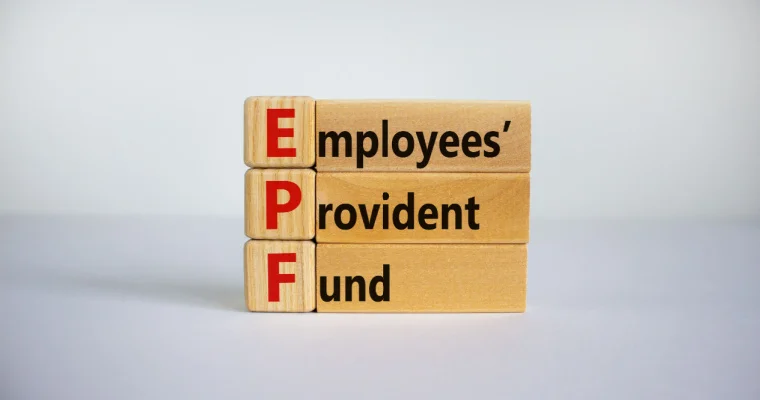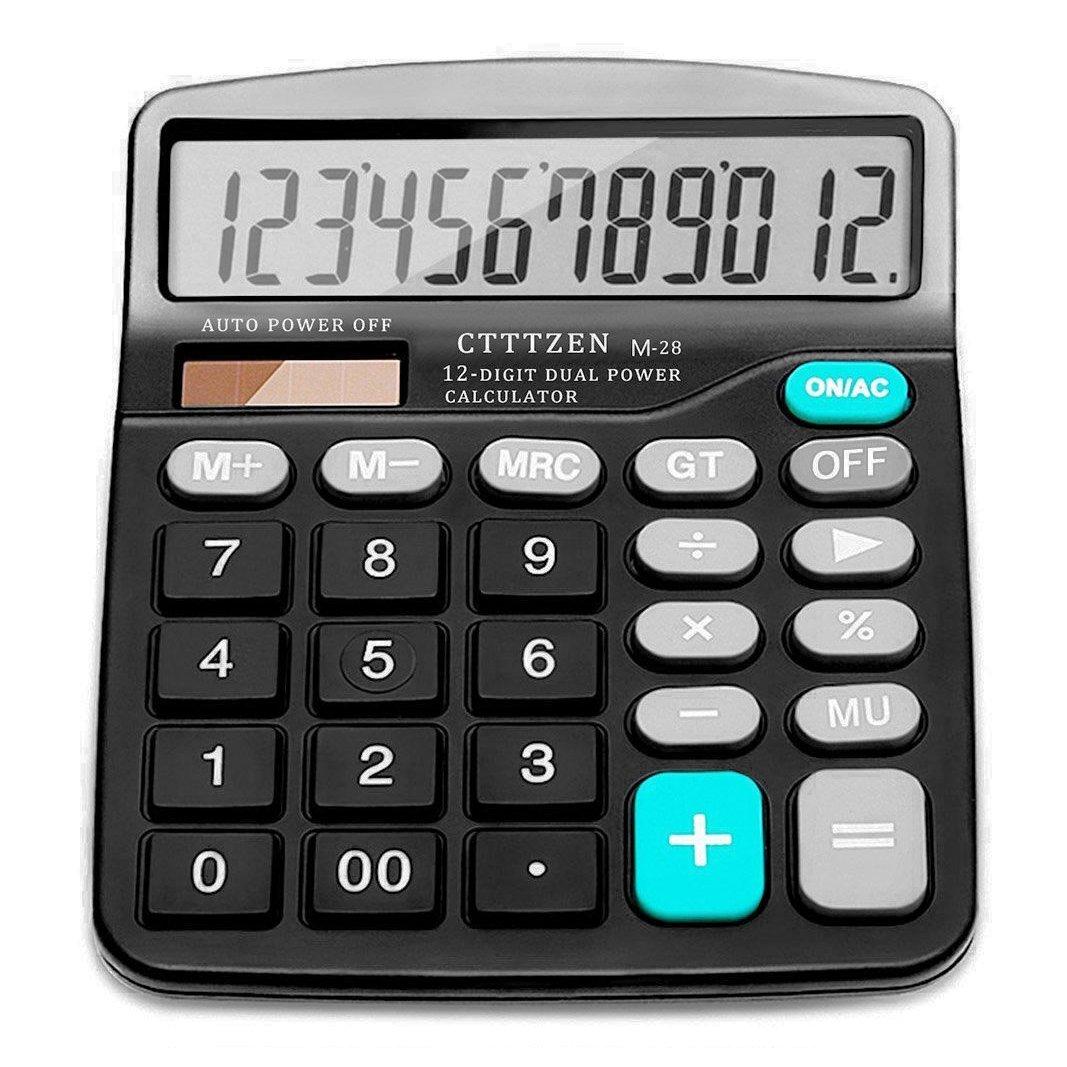It has now become imperative to keep your Know Your Customer (KYC) credentials updated, especially if you’re a part of India’s vast working-class population with a Provident Fund (PF) account. The provident fund is a government-guaranteed retirement savings plan in India, benefits from which can be fully availed when the KYC details are updated with your PF number. This article will guide you on how to update your KYC details using your PF number.
How to update your KYC details
Firstly, it is crucial to understand the correlation between your PF number and KYC details. The PF number is an unique identification number provided to each employee, which helps in organizing and managing the provident fund accounts. By linking this PF number with your KYC details, you can track your PF account’s performance, withdraw your PF, transfer your PF balance, and much more.
Updating your KYC with your PF number isn’t just law-compliant but also simplifies several tedious tasks related to your PF withdrawal.
Step-by-step guide for updating KYC details
Here’s the step-by-step guide for updating your KYC details:
1. Visit the official website of the Employees’ Provident Fund Organisation (EPFO) and log in using your Universal Account Number (UAN) and password.
2. Click on the ‘Manage’ tab and select ‘KYC’ from the drop-down menu.
3. You will be directed to a form where you need to fill in your details such as PAN number, Aadhar number, etc.
4. After entering all the required details, click on the ‘Save’ button.
5. The details entered by you will be shown under the ‘Pending KYC’ section.
This information will be forwarded to your employer for approval. Once your employer approves the details, they will be updated under ‘Approved KYC’.
Note: Make sure that your details like your name, date of birth etc., match with the details on your Aadhar and PAN card.
Updating your KYC using your PF number accelerates the process of PF withdrawal. After updating your KYC, you can apply for PF withdrawal online which is a much faster and efficient process than the conventional means. The approved KYC is valid across all EPFO services like PF withdrawal and pension schemes.
Process to withdraw PF balance online
To withdraw your PF balance online:
1. Log in to the EPFO portal with your UAN and password.
2. Click on ‘Online Services’ and select ‘Claim’ from the drop-down menu.
3. Enter your bank account number and verify it.
4. Follow the instructions on the screen to submit your claim.
5. After claim submission, you will receive a text message with the claim ID.
You can check the status of your claim on the EPFO portal using this claim ID.
To sum up, updating your KYC details using your PF number is a simple process that ensures smooth transactions, be it PF withdrawal or transfer. It lends credibility to you as an investor and enables easy compliance checks by the employer and the EPFO.
Disclaimer:
This article is informational and does not give investment advice. It’s essential to conduct thorough research and consider all the pros and cons associated with trading in the Indian financial market before making any investment decisions.
Summary:
Updating your KYC credentials using your PF number is an essential step to ensure smooth transitions, fetch transactions history, or initiate PF withdrawal. Your PF number allows the EPFO officials to access your account information, thereby expediting the process of PF withdrawal. This 5-step process starting from logging into the EPFO portal, clicking on ‘manage’, choosing KYC, filling in the required details and saving the information helps in updating your KYC. Be wary while inputting your information and make sure it aligns with your Aadhar and PAN card credentials. This action aids across all EPFO services and is beneficial for an individual’s financial health. Stay educated, stay secure!