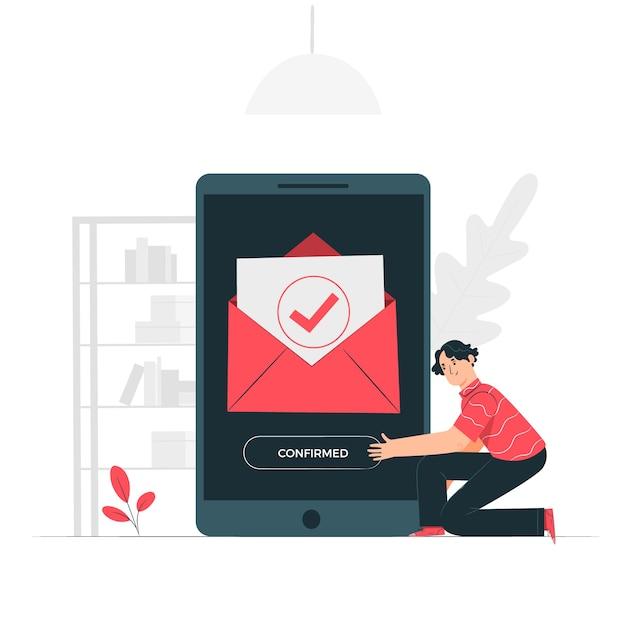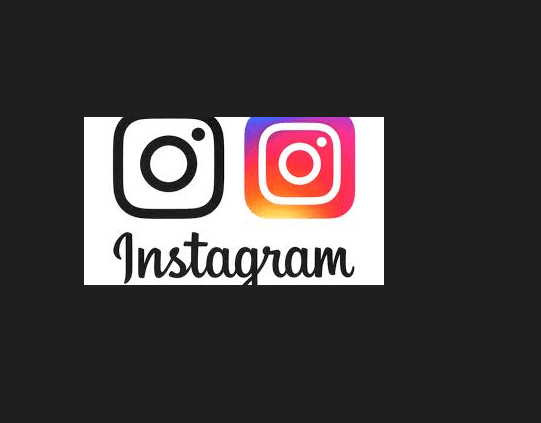Snapchat stands out as one of the most unique social media platforms out there by the virtue of a different style of interaction that it has introduced via the format of snaps. The platform hosts millions of users and offers a variety of features. One such feature that makes it a little bit fun and private is the best friend feature that can be added in front of the username of a particular individual that you interact with a lot. However, sometimes you may want to remove that tag from that person without actually having to take the drastic step of blocking them. If you don’t know how to do it then in this article, I will show how you how to get someone off your best friends list. So, stick to the end.
How does the Best-friend List on Snapchat actually Work
A user’s best friends list is automatically generated by the Snapchat algorithm based on how frequently they chat and send snaps to their buddies.
The algorithm takes into account how frequently and how many snaps and talks two users exchange. As more snaps and conversations are shared, as well as when these interactions occur more regularly, a user’s rating on the best buddy list rises.
By default, Snapchat shows a user’s best friends as up to eight people, however, this number may change based on the user’s communication habits. If multiple friends engage at the same rate and appear in the same spot on the list, the best friends list can have more people than the typical eight.
It’s important to keep in mind that the best friends list on Snapchat is dynamic and changes over time depending on a user’s communication preferences. If a person stops regularly communicating with a friend, their list of best friends may alter or disappear entirely.
How to Remove Someone from Your Best Friend is on Snapchat
Now, there may be different ways to go around how to remove best friends on Snapchat. One thing that you have to remember is that there is no direct way to remove that besfriend emoji. But there definitely are other alternatives that you can try. Some of them are listed below:
Delete the friend
Now, deleting a friend would actually lead to removing the best friend tag itself. All you have to do is tap on the name of the person and then in the next pop-up window select Remove friend. This may not give them a notification but eventually, they would come to know.
Hiding the best friend emoji
This may not solve the problem but may give the impression that they no longer are your best friend. All you have to do is head to ‘Settings’ from your profile. Then, select the ‘Manage’ option lying under Additional Services and then select or tap on the ‘Friends emoji’. Now, you can change this emoji into anything giving someone the impression that it is not that serious.
With these two things in mind, you will be able to make changes to your Snapchat Besfriends list. One thing worth mentioning here is that the most natural way to take would be to start interacting with someone else and the best friend tag from that certain person would be shifted to a new one.
Also Recommended: https://dailybusinesspost.com/how-to-remove-someone-off-your-best-friends-list/