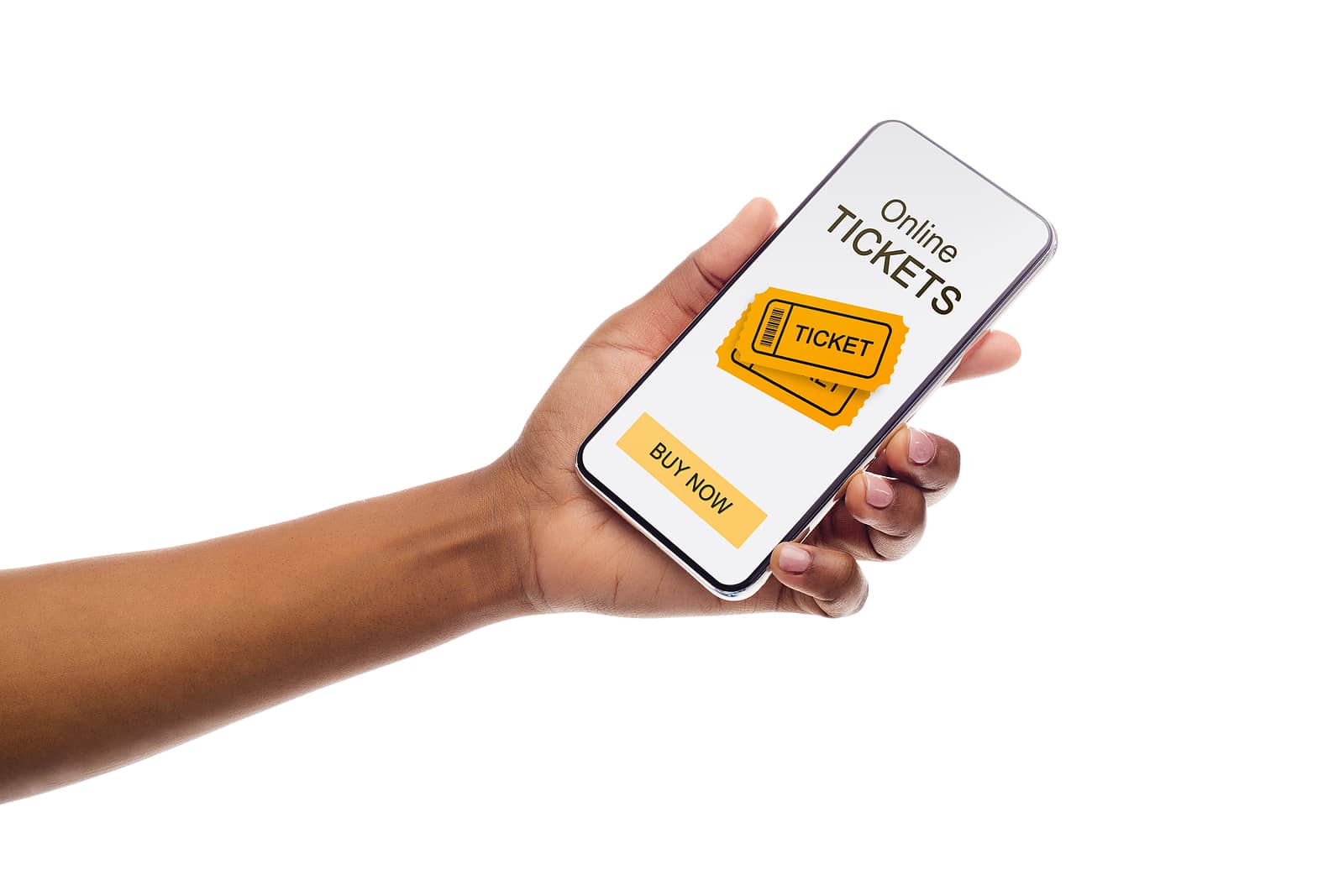Facebook is a widely used platform that you can use for various purposes, and in this blog, even though billions of people use Facebook today all around the world, there are some feature settings or some features of Facebook that are not properly known to them.
One such function is how to delete watch history on Facebook. There are many people who use Facebook on a regular basis but are unaware of how they can delete the history of their Facebook watch.
If you are also one of these users, you do not need to get panicked, as in this blog you are going to be offered the correct steps that will help you clear the history.
Deleting Facebook Watch History on Your Mobile Device
If you are using Facebook on your mobile device, then follow these steps:
- You have to begin by tapping on the notification icon on the screen, followed by clicking on the menu icon.
- Now, get to settings and then scroll down till you find the option Your Information, under which you should look for the option Activity Log.
- When you get to your activity log, you have to get down again and click on the button for logged actions and other activities.
- In this step, you need to find the option for videos you’ve watched and immediately tap on it as soon as you find it.
- You will see three dots next to the watched history of your account, on which you should click so that you get to see the option of deleting
- Once you tap on delete, you will be able to clear your Facebook watch history and get done with the steps.
Remove Your Watch History on Your Desktop
If you are using Windows and Mac to run your Facebook, and now you want to know how to delete Facebook watch history on your desktop then here is the reply.
- Open your desktop and log into your Facebook account in the browser.
- Now, you need to tap on your profile picture to go to your profile.
- After that, you have to go to the “Setting & Privacy” section. There you need to choose the Activity log while scrolling down.
- To proceed, you have to click on “Logged Actions and other Activity”. When you click on this option, a panel will be visible to you, and then you have to select “Videos you’ve watched”.
- You will be redirected to the list of videos that you have watched in the past. Go to the video that you want to delete and then click on the three dots along with the video.
- When you click on the three dots, you can see the options then you need to choose the “Clear Video Watch History” option.
To Summarise
We believe if the steps are executed properly, you will be able to delete the watch history of your account on Facebook in a few seconds. You can either delete the watch history on your smartphone or on your desktop. Along with that, you can get in touch with the Facebook help center where you just have to describe your issue and they will solve it for you.