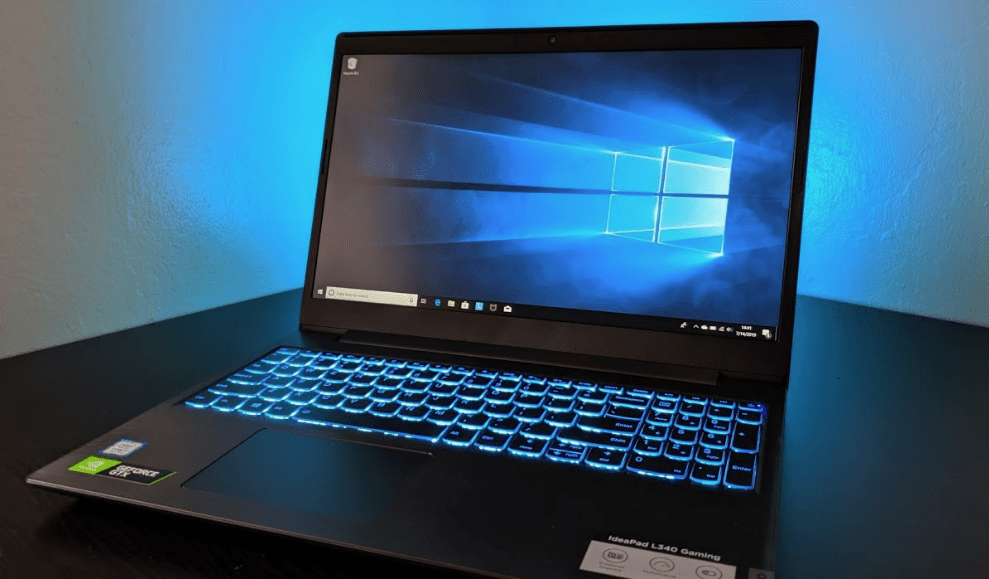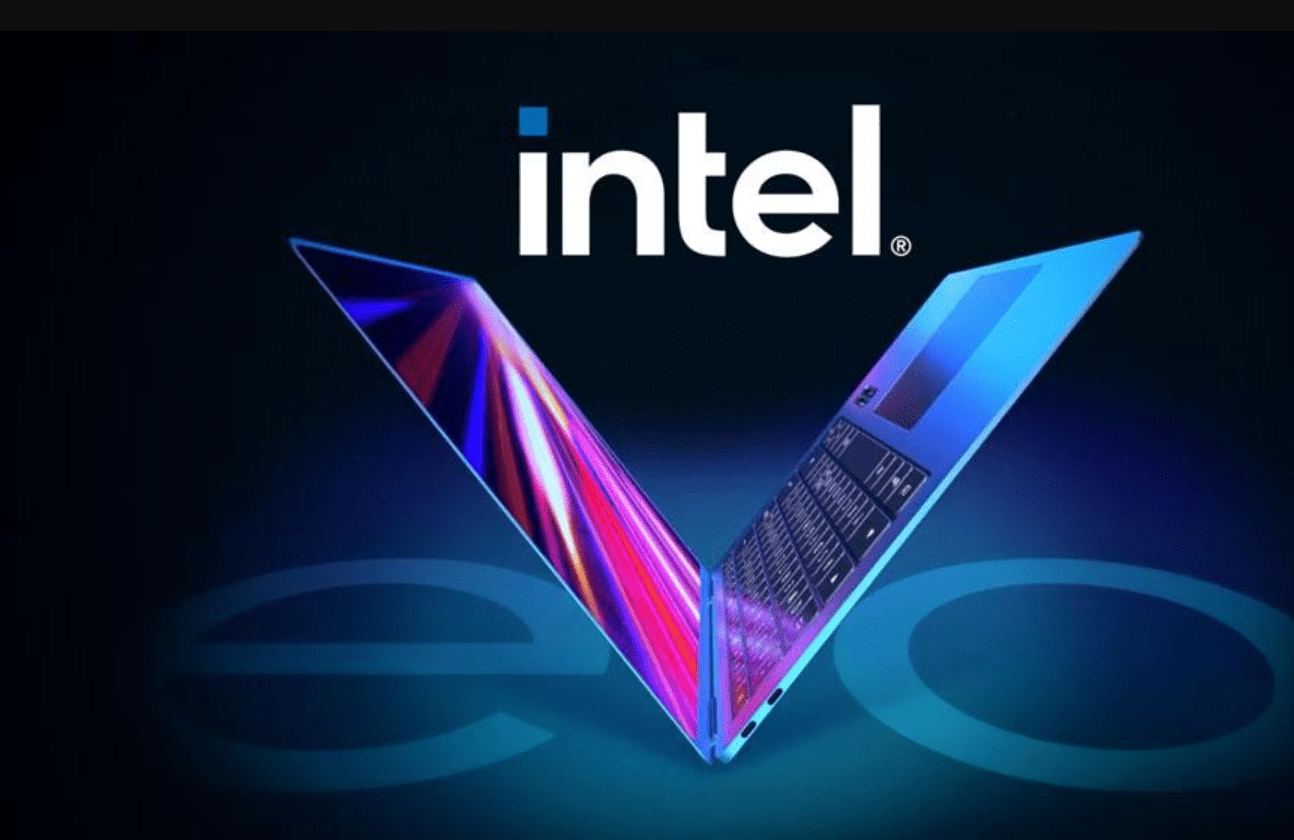Choosing the right cooling system for an i7 laptop is essential for smooth performance and effectiveness. The cooling system prevents the overheating of the laptop, allowing you to maintain the working of the task efficiently.
Plus, the best cooling system for an i7 processor laptop offers airflow and low noise, which helps you and your team to work with full dedication and concentration. For this, you can check your laptop’s compatibility with the model and installation requirements.
Let us know how to choose the best cooling system for an i7 processor system.
Consider the Processor Power
One important factor in choosing the best cooling solution for the i7 laptop is considering the processor power. The power of the i7 laptop directly affects the gadget’s performance. The high-end processor has more cores and a higher clock speed. So look for a cooling system that can increase the thermal output and handle your task demand accordingly.
Further, by selecting a cooling system specifically designed to handle the power and heat of your i7 processor, the laptop remains cool and operates efficiently. As a result, a well-suited cooling system helps prevent overheating, maintaining optimal performance and stability.
Use External Cooling Solutions
If you have a heavy workload and your internal cooling system is unable to handle the demand, you can opt for external cooling solutions. This can help the system manage work performance accordingly. Also, due to the external device, your laptop works systematically and without any lagging or thermal throtting.
The external cooling system includes cooling fans and pads that help dissipate heat more effectively, keeping your laptop’s temperature in check during high-demand tasks. This additional cooling reduces the risk of overheating, helps maintain consistent performance, and extends the lifespan of your laptop.
Fan Size and Speed for Extra Support
Another factor before choosing the right cooling solution for your i7 processor laptop is to ensure the fan size and speed. This gives extra support to your system and helps to handle the heavy workload.
If your laptop has a small or slow fan, you might have experienced insufficient cooling, leading to overheating and thermal throttling during intense tasks. Also, overheating can cause your laptop to slow down to protect itself, affecting your gaming or work performance.
So, by selecting a cooling system with a properly sized and adequately fast fan, you ensure that your i7 processor receives effective cooling. The large and faster fan ensures that the sir is moving fast, and this prevents the overheating of the device.
Ensure Cooling System Upgrades
If your cooling system was outdated or insufficient, you might have faced frequent overheating issues, leading to performance drops and potential damage to your laptop’s internal components. This can be solved by upgrading your cooling system. For this, you can enhance the cooling capacity of your laptop. Replacing an old heat sink with a more efficient one, installing a higher-performance fan, or applying new thermal paste can improve heat transfer and airflow.
Here are some points that should be updated:
| Component to upgrade | Benefits |
| Heat Sink | Improves heat dissipation, ensuring better cooling efficiency and preventing overheating. |
| Fan | Increases airflow, enhances cooling performance, and helps keep internal temperatures stable. |
| Thermal Paste | Enhances heat transfer between the processor and heat sink, reducing thermal resistance and improving overall cooling. |
| Cooling Pad | Provides additional airflow around the laptop, reduces internal temperatures, and can prevent overheating during high-demand tasks. |
| Dust Filters | Prevents dust buildup inside the laptop, maintaining cooling efficiency and reducing the risk of overheating. |
Identify Your Laptop Design
Before choosing the best cooling system for the laptop, identify the GPU’s design. Some important aspects of the design include chassis material, ventilation system, and internal layout.
By selecting the right laptop design, you can enhance its ability to manage heat.
In addition, laptops with a well-designed cooling system use materials like aluminum or magnesium for better heat dissipation. This also has strategically placed vents to ensure optimal airflow. These design features help keep your i7 processor cool, maintain consistent performance, and extend the life of your laptop. A laptop designed with effective cooling in mind can prevent overheating and enhance your overall user experience.
Ambient Temperature for Better Airflow
Another point to consider before choosing the colling system is ambient temperature. This means you can set your system according to the temperature and its cooling efficiencies. For example, using your laptop in a cooler, well-ventilated room helps the cooling system manage heat more effectively.
Further, placing the laptop on a cooling pad or using external fans can further aid in maintaining optimal temperatures. Proper ventilation ensures that the laptop’s cooling system operates efficiently, preventing overheating and allowing the i7 processor to perform at its best.
- Heat Dissipation Efficiency: High ambient temperatures reduce the efficiency of the laptop’s cooling system by increasing the temperature differential the system needs to overcome.
- Thermal Throttling: Elevated room temperatures can trigger thermal throttling, where the processor reduces its speed to avoid overheating.
- Cooling System Load: Hot environments force the cooling fans and heat pipes to work harder, potentially reducing their lifespan.
Conclusion
Choosing the best cooling system for your i7 processor laptop can help your gadget work smoothly. But how to choose it is the big question. So before choosing the right cooling system, consider the laptop model, demanding tasks, work pressure, and others.
Further, the cooling system offers airflow and low noise production by the system, allowing you to work on your important task with no disturbance. It can also help yout team memes to concentrate and communicate easily.
Read Also: 11 Reasons to Choose the 13th Gen Intel CPU for Your Next Build