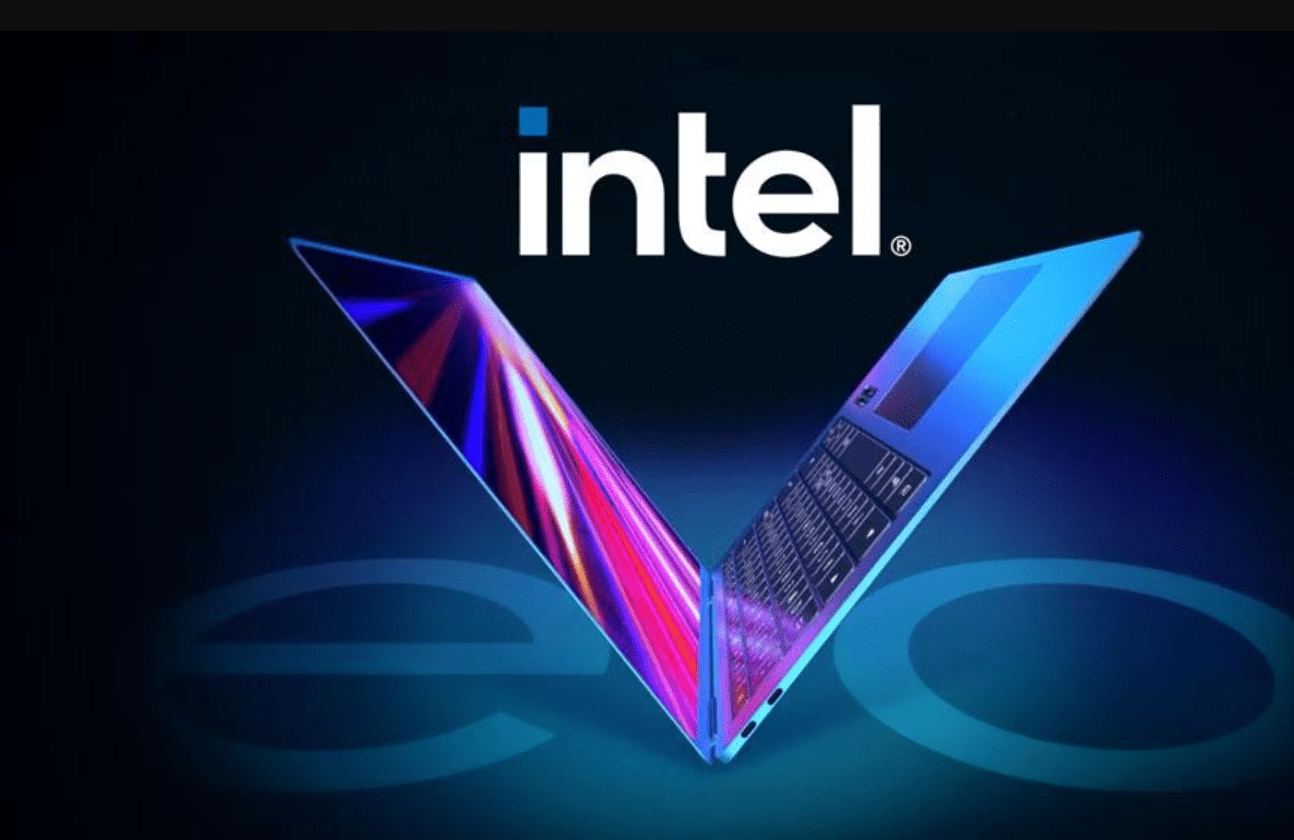RStudio Server and Shiny are powerful tools that can greatly enhance the efficiency of developers in the field of data analysis. By understanding the basics of RStudio Server and Shiny, exploring their intersection, and taking advantage of their key features, developers can unlock a range of benefits that streamline their workflow and accelerate their data analysis tasks. In this article, we will delve into these topics and discuss the efficiency gains that can be achieved by using RStudio Server with Shiny. We will also touch upon future developments in the field, providing a glimpse into what lies ahead for Shiny developers and the future of data analysis with RStudio and Shiny.
Understanding the Basics of RStudio Server and Shiny
In order to fully appreciate the efficiency gains offered by RStudio Server and Shiny, it is important to understand what each of these tools brings to the table.

What is RStudio Server?
RStudio Server is a powerful integrated development environment (IDE) for R that allows for remote access to the RStudio interface. This means that developers can access their RStudio environment from anywhere, using any device with an internet connection.
One key advantage of RStudio Server is its ability to facilitate collaboration among developers. With RStudio Server, multiple users can work on the same project simultaneously, increasing productivity and fostering teamwork.
The Role of Shiny in Data Analysis
Shiny is an R package that enables the creation of interactive web applications directly from R. With Shiny, developers can build sophisticated web dashboards, visualizations, and user interfaces, all powered by R code.
The ability to create interactive applications with Shiny opens up a whole new world of possibilities for data analysis. By allowing users to interact with data and explore different scenarios in real-time, Shiny empowers developers to deliver insights in a more engaging and dynamic manner.
The Intersection of RStudio Server and Shiny
When used together, RStudio Server and Shiny create a powerful combination that can significantly enhance the data analysis process.

How RStudio Server Supports Shiny
RStudio Server provides an ideal environment for developing Shiny applications. With its integrated development environment, users can write, test, and debug their Shiny code directly within RStudio Server, all while benefiting from the familiar RStudio interface.
Furthermore, the collaborative coding features of RStudio Server make it easy for teams to work on Shiny projects together. Collaborators can access the same project, view each other’s code, and make changes in real-time, promoting efficient teamwork and reducing the chances of version control conflicts.
Enhancing Data Analysis with RStudio and Shiny
By leveraging the capabilities of Shiny within the RStudio Server environment, developers can enhance their data analysis in various ways.
With Shiny, complex analyses can be simplified by creating intuitive interfaces that allow users to interact with the data directly. This empowers users to explore different scenarios and drill down into the details, gaining deeper insights without requiring expertise in R programming.
Additionally, Shiny applications built within RStudio Server can be seamlessly integrated into the data analysis workflow. Developers can leverage the power of Shiny to create interactive visualizations and dashboards that can be embedded within reports or shared with stakeholders, making the communication of insights more impactful and engaging.
Key Features of RStudio Server for Shiny Developers
RStudio Server offers a range of features that are specifically designed to cater to the needs of Shiny developers, further boosting their efficiency and productivity.
Collaborative Coding in RStudio Server
“As mentioned earlier, RStudio Server enables seamless collaboration among R Stats and Shiny developers. Through the shared project environment, developers can work together on code, provide feedback, and make improvements in real-time. This collaborative coding approach not only saves time but also fosters a sense of community and promotes knowledge sharing.
Advanced Debugging Features
Debugging is an essential part of the development process, and RStudio Server provides powerful tools to aid Shiny developers in this aspect. The integrated debugger in RStudio Server allows developers to set breakpoints, step through their code, and identify and fix any issues or errors that arise during the development of their Shiny applications. This helps to eliminate bugs quickly and ensures the smooth functioning of the final product.
Package Management in RStudio Server
Managing packages is critical for Shiny developers, as packages provide additional functionality and enable the integration of external tools. RStudio Server simplifies package management by providing a user-friendly interface that allows developers to search for, install, update, and remove packages with ease. This eliminates the need for manual package installation and reduces the likelihood of compatibility issues between different package versions.
Efficiency Gains from Using RStudio Server with Shiny
By leveraging the power of RStudio Server and Shiny, developers can achieve significant efficiency gains in their data analysis workflow.
Streamlining the Development Process
The integrated nature of RStudio Server, coupled with the interactive capabilities of Shiny, streamlines the development process for data analysis tasks. Developers can write, test, and deploy their Shiny applications within one unified environment, eliminating the need to switch between multiple tools or platforms. This not only saves time but also reduces the chances of errors or discrepancies occurring during the process.
Improving Code Quality and Maintenance
RStudio Server offers a range of features that help improve code quality and make maintenance more manageable for Shiny developers. The built-in linting tools and code formatting options in RStudio Server help enforce coding standards and best practices, ensuring that the codebase remains clean and consistent.
Furthermore, the version control capabilities of RStudio Server enable developers to track changes, collaborate on branches, and revert to previous versions if needed. This helps to maintain a robust and auditable development history, easing the burden of code maintenance and reducing the risk of introducing errors or regressions.
Accelerating Data Analysis Tasks
One of the most significant efficiency gains from using RStudio Server with Shiny is the ability to accelerate data analysis tasks. By leveraging the interactive nature of Shiny applications, developers can create intuitive interfaces that allow users to explore data in real-time and gain insights quickly.
Moreover, the availability of advanced analytics and visualization packages within RStudio Server further enhances the data analysis capabilities. Developers can leverage these packages to perform complex statistical analyses, generate high-quality visualizations, and extract meaningful insights from large datasets with ease.
Future Developments in RStudio Server and Shiny
The future looks promising for Shiny developers as RStudio continues to invest in the development of RStudio Server and Shiny, bringing new features and enhancements to the ecosystem.
Upcoming Features for Shiny Developers
RStudio is actively working on new features and improvements for Shiny developers, aiming to enhance the capabilities and flexibility of Shiny applications. These upcoming features include improved interactivity options, expanded UI component libraries, and enhanced performance optimization techniques.
The Future of Data Analysis with RStudio and Shiny
As the field of data analysis continues to evolve, RStudio and Shiny are poised to play a pivotal role in shaping the future landscape. With the increasing demand for interactive and dynamic data visualizations, Shiny provides a powerful tool for developers to transform raw data into actionable insights.
RStudio Server, with its collaborative coding features and seamless integration with Shiny, empowers developers to efficiently harness the full potential of Shiny and deliver impactful data analysis solutions. As new technologies and techniques emerge, RStudio is committed to staying at the forefront of innovation, enabling Shiny developers to push the boundaries of what is possible in data analysis.
Conclusion
RStudio Server boosts Shiny developer efficiency in data analysis by providing a collaborative and integrated environment for developing and deploying Shiny applications. The intersection of RStudio Server and Shiny unlocks a range of capabilities that streamline the development process, improve code quality, and accelerate data analysis tasks. As RStudio continues to invest in the future of Shiny development, the potential for efficiency gains and impactful data analysis with RStudio Server and Shiny only gets stronger.