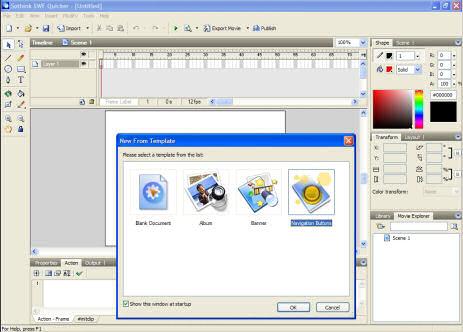In the realm of digital creativity, Flash technology has long been a staple for interactive animations, games, and multimedia content. However, with the decline of Adobe Flash Player and the rise of HTML5, many Flash editors have faded into obscurity. Despite this, there remains a demand for free Flash editors that enable users to create engaging content without the need for expensive software. In this article, we delve into the world of free Flash editors, exploring their features, usability, and potential for creative expression.
Understanding Flash Editors: Before we dive into the specifics of free Flash editors, it’s essential to understand what Flash technology entails. Flash is a multimedia platform developed by Adobe that allows for the creation of interactive animations, games, and applications. It gained widespread popularity due to its versatility and ease of use, making it a go-to choice for web designers and developers.
However, the landscape changed dramatically when Adobe announced the end-of-life for Flash Player, citing security concerns and the shift towards open web standards like HTML5. As a result, many Flash editors ceased development, leaving users scrambling to find alternatives.
Fortunately, several free Flash editors have emerged, offering a range of features and capabilities to satisfy the creative needs of users. These editors aim to fill the void left by Adobe Flash, providing accessible tools for animation, game development, and multimedia content creation.
Exploring Free Flash Editors:
- OpenToonz:
- OpenToonz is an open-source animation software that supports the creation of traditional 2D animations.
- While not specifically designed for Flash, OpenToonz offers robust features for creating vector-based animations similar to those produced in Flash.
- It provides tools for drawing, coloring, rigging, and compositing, making it suitable for both beginners and experienced animators.
- Users can export their animations in various formats, including SWF, making it compatible with Flash-based platforms.
- Synfig Studio:
- Synfig Studio is another open-source animation software that focuses on 2D vector graphics and animation.
- It offers a node-based interface for creating complex animations with ease.
- While not tailored for Flash specifically, Synfig Studio allows users to export their animations in SWF format, making it a viable alternative for Flash content creation.
- The software is continuously updated by a community of developers, ensuring ongoing support and improvements.
- Wick Editor:
- Wick Editor is a free, open-source tool specifically designed for creating interactive animations and games in HTML5.
- While it doesn’t produce Flash content directly, Wick Editor provides a similar workflow and features that appeal to former Flash users.
- It offers a timeline-based interface for animation, as well as a built-in code editor for adding interactivity using JavaScript.
- Wick Editor’s output is HTML5-based, making it compatible with modern web browsers without the need for Flash Player.
- Pencil2D:
- Pencil2D is a lightweight, open-source animation software that focuses on traditional hand-drawn animation.
- While not a Flash editor per se, Pencil2D provides tools for creating frame-by-frame animations similar to those produced in Flash.
- It supports export to various formats, including SWF, allowing users to leverage their animations in Flash-based projects.
- Pencil2D’s simple interface and intuitive tools make it ideal for beginners and hobbyists exploring animation.
- Krita:
- While primarily known as a digital painting software, Krita also offers animation capabilities.
- Users can create frame-by-frame animations or utilize Krita’s animation timeline for more complex projects.
- Although not tailored for Flash, Krita supports export to image sequences, which can be compiled into Flash animations using other software.
- With its extensive set of brushes, effects, and drawing tools, Krita provides a versatile platform for artists and animators alike.
Conclusion:
while the era of Adobe Flash may have come to an end, the need for accessible and versatile animation tools remains. Free Flash editors offer a viable solution for users seeking to create engaging multimedia content without breaking the bank. Whether it’s traditional 2D animation, interactive games, or multimedia presentations, there are options available to suit every creative need. By exploring the features and capabilities of these free Flash editors, users can unleash their creativity and continue to produce compelling content in the post-Flash era.