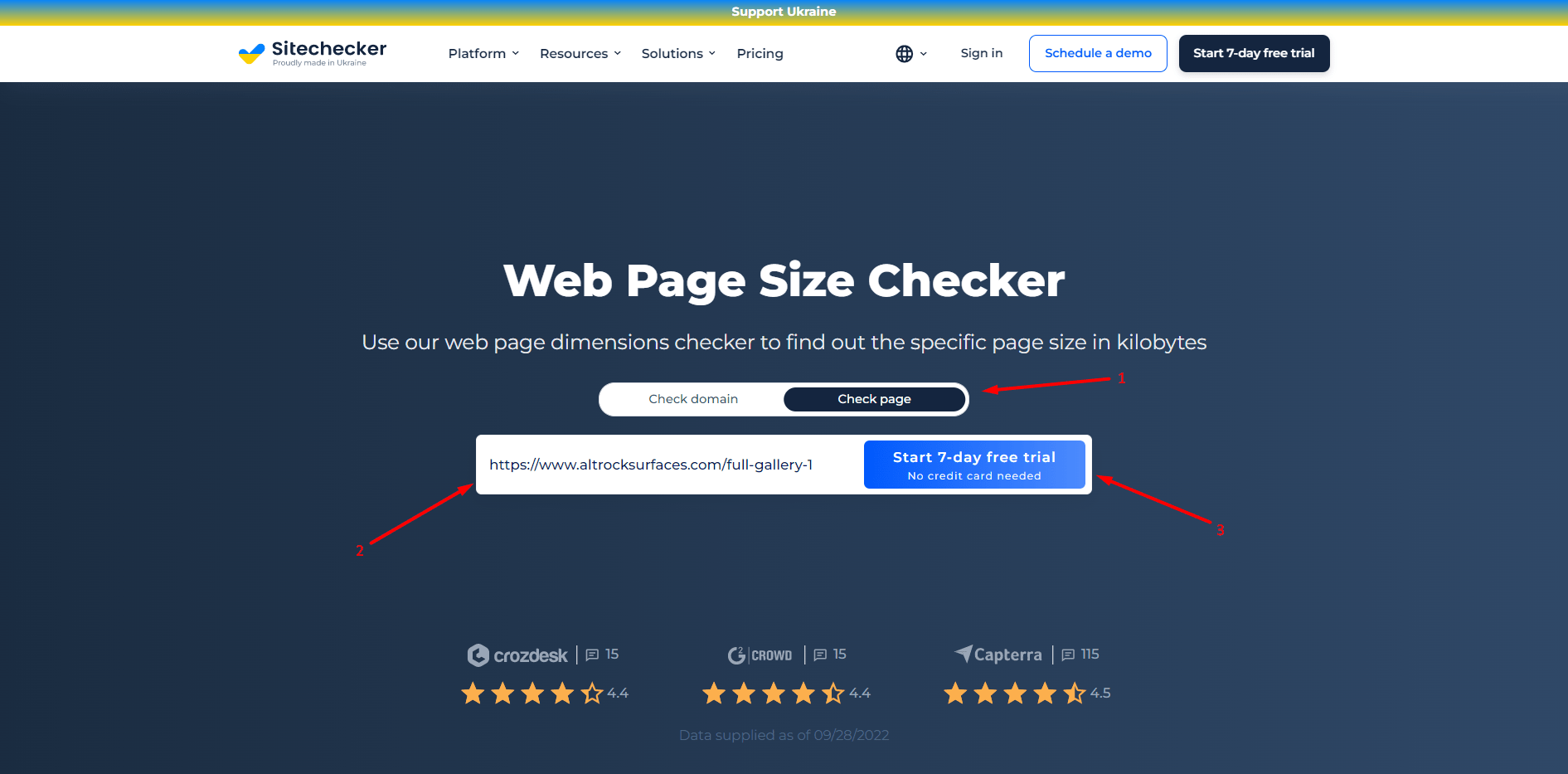In the realm of website optimization and performance monitoring, Page Size Checker tools play a crucial role in analyzing and optimizing the size of web pages. This guide explores what Page Size Checker tools are, their importance, how they work, practical uses, best practices, and considerations for improving website performance by managing page size effectively.
What is a Page Size Checker?
A Page Size Checker is a tool used to measure and analyze the size of a web page, typically in terms of its total file size in kilobytes (KB) or megabytes (MB). It provides insights into the resources (HTML, CSS, JavaScript, images, etc.) that contribute to the overall size of the page, influencing factors such as loading speed, user experience, and search engine optimization (SEO).
Importance of Page Size Checker
Page Size Checkers offer several key benefits for website owners, developers, and SEO professionals:
- Performance Optimization: Identify and reduce large file sizes that can slow down page loading times, thereby improving website performance and user experience.
- SEO Impact: Page load speed is a crucial ranking factor for search engines like Google. Optimizing page size can improve SEO rankings and organic search visibility.
- Bandwidth Efficiency: Smaller page sizes consume less bandwidth, benefiting users with limited data plans or slower internet connections, and reducing server costs.
- Mobile Friendliness: Optimize page sizes to ensure fast loading on mobile devices, catering to the growing number of mobile users accessing websites.
How Page Size Checker Works
Page Size Checker tools operate by analyzing the content and resources of a web page to determine its total size:
- URL Input: Users input the URL of the web page they want to analyze into the Page Size Checker tool.
- Content Analysis: The tool retrieves the page’s HTML, CSS, JavaScript, images, and other resources from the server and calculates the cumulative size of these files.
- Measurement Units: Page sizes are typically reported in kilobytes (KB) or megabytes (MB), providing a clear indication of the total amount of data that needs to be downloaded to render the page.
- Recommendations: Based on the analysis, the tool may suggest optimizations such as compressing images, minifying CSS and JavaScript files, or leveraging browser caching to reduce page size and improve load times.
Practical Uses of Page Size Checker
Page Size Checker tools serve practical applications for website optimization and performance monitoring:
- Performance Benchmarking: Compare page sizes across different versions of a website or against competitors to identify areas for improvement and benchmark performance metrics.
- Content Delivery Optimization: Optimize content delivery networks (CDNs) and server configurations based on page size analysis to enhance global load times and user experience.
- Mobile Optimization: Ensure that pages are optimized for mobile devices by minimizing page size and prioritizing critical content for faster loading on smaller screens.
- SEO Audits: Conduct regular SEO audits to monitor page size trends and ensure compliance with Google’s Page Experience and Core Web Vitals metrics.
Best Practices for Using Page Size Checker
To maximize the effectiveness of Page Size Checker tools, consider these best practices:
- Set Benchmarks: Establish performance benchmarks and targets for page size and load times to guide optimization efforts and measure success.
- Prioritize Critical Content: Use lazy loading techniques and prioritize above-the-fold content to ensure fast initial renderings and improve perceived performance.
- Image Optimization: Compress images without compromising quality, use modern image formats (e.g., WebP), and leverage responsive images to reduce page weight.
- Minification and Compression: Minify CSS and JavaScript files to remove unnecessary characters and reduce file sizes. Enable gzip or Brotli compression to further optimize data transfer.
Considerations for Effective Page Size Optimization
While Page Size Checkers are valuable tools for optimization, consider these factors for effective implementation:
- User Experience: Balance page size reduction with maintaining visual quality and functionality to provide a seamless user experience across devices and browsers.
- Accessibility: Ensure that optimizations do not impact accessibility features such as screen readers or keyboard navigation used by users with disabilities.
- Regular Monitoring: Continuously monitor page sizes and loading times to adapt to changes in content, traffic patterns, and technology advancements.
Conclusion
In conclusion, a Page Size Checker is a valuable tool for website owners and developers seeking to enhance performance, improve SEO rankings, and optimize user experience by managing the size of web pages effectively. By leveraging these tools and implementing best practices for page size optimization, organizations can achieve faster load times, reduce bounce rates, and increase overall visitor satisfaction.