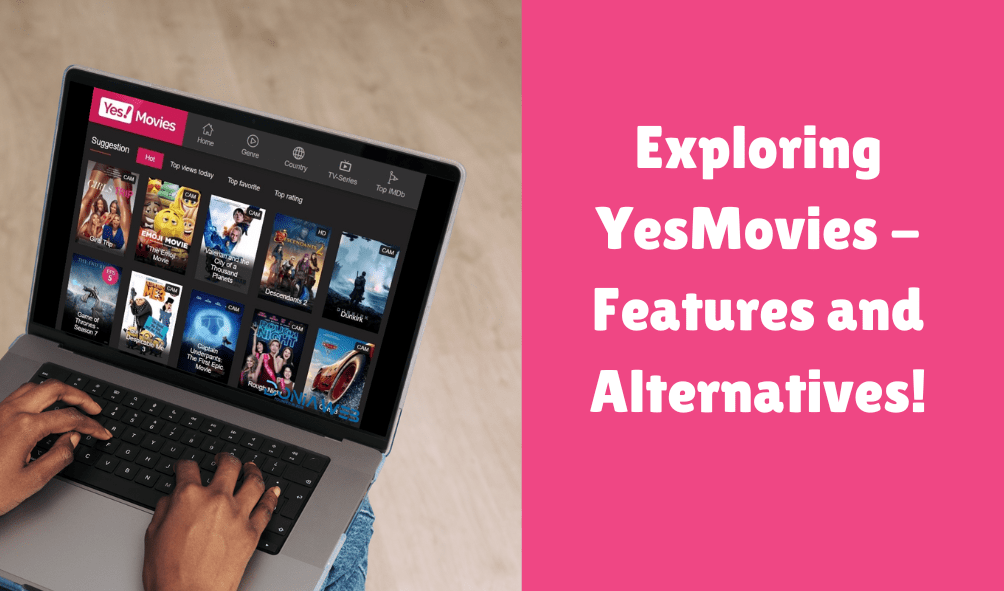More than 25,000 US customers use visual data analysis through Microsoft’s Power BI, whereas MS Excel is used by 1 to 1.5 billion people worldwide (Microsoft). If discussed in more depth, then, Power BI is mostly used for business intelligence, whereas MS Excel is widely used for many purposes like maintaining workflows and analyzing data, etc. This blog will discuss comparisons of Power BI and MS Excel to give you a better understanding.
Brief Introduction – Data Analysis Tools
PowerBI is a data visualization tool developed by Microsoft. This too is mostly used for creating engaging dashboards after analyzing large datasets for making industry-relevant, actionable, and holistic insights. With the help of this tool, you can create unified reports and leverage their Power BI consulting services to study real-time data for analysis.
Microsoft Excel is a widely used spreadsheet that offers a user-friendly workbook for creating, modifying, and collaborating on data for better analysis. Starting from a homemaker to a CEO, everyone can use this tool for their purposes. For example, a homemaker can use this tool to track groceries, whereas a CEO can use it to track employee reports. MS has become a universal auto-calculation in today’s age of data-centric decision-making.
Power BI vs. Excel: Finding the best tool for data analytics
Both of these tools have a user-friendly interface, due to which anyone can use them. Excel and Power BI are two great programs in their respective ways, and once you gain the requisite knowledge, you can use them on an everyday basis to simplify your complex tasks.
- Data Visualization
Power BI is ideal for storytelling as it offers dynamic and real-time visualized reports. However, this feature might not be available in MS Excel. This is because Excel is good for creating tabulated static data, standard documentation, and graphs or charts. In Power BI, you will also find the ‘drag-and-drop’ feature, which is not available in Excel.
Due to the real-time data analytics feature in Power BI, it is widely used by analysts for making an informed decision.
- Collaboration for data analysis
Collaborating is essential for data analysis to understand or comprehend the data properly and find an accurate solution. However, collaborating in Excel can be quite a hassle as it does not have such advanced features. For example, if your file is in the cloud, then you will have to share it across your LAN port or email it.
However, Power BI is a robust tool that can connect to different applications without much hassle. For businesses that do not have Office 365, it is best to use Power BI for any business analytics, as it is more convenient.
- Usability for data management
Excel is ideal for small to medium businesses as it makes monitoring inventories, preserving customer contact details, or recording transactions like tasks easy. For this reason, you will find many global brands use Excel at the regional branch office level for performing such activities.
On the other hand, unifying data from the worldwide level might be risky and a hassle with Excel; for such purposes, it is safe to use business intelligence tools like Power BI.
- Language Dependency
Microsoft Excel works with the MDX language, which helps with querying the underlying data model. However, Power BI works with the DAX language. MDX, also known as Multidimensional Expressions, refers to the querying language for online analytical processing by DBMS (Database Management Systems). This is a primary language used for calculations. On the other hand, DAX, or Data Analytics Expressions, refers to the language that is used to work with data models through formulas and expressions.
- Data Security
Excel allows you to restrict a file, workbook, or worksheet where you can lock the files to hide their visibility or give ‘read-only’ access to prevent any modifications. This is the best security in terms of data that Excel provides, unlike a robust and built-in security control environment like Power BI.
Power BI offers many safety measures to prevent the leakage of customer data. Some features are:
- Row-level security feature
- Risk mitigation
- Cloud-based security provisions
- Networking security
- Role-based authentication
- Session monitoring
- Data Retrieval
Cloud-based security provisions Networking security Role-based authentication Session monitoring Data Retrieval Cloud-enabled data warehouses can quickly connect to Power BI, which further helps with remote data transfer. It also helps with better data transformation and modeling. It offers a cohort of features to make the dashboard more attractive, such as:
- Easy formatting
- Natural Language Querying
- Resizing, editing, and filtering
However, with the help of MS Excel, you can create collaborative workflows as it offers Microsoft Online and OneDrive-like tools. It offers a limited range of dashboards where data is presented in a tabular format or various chart formats.
A better one-click dashboard can be created with Power BI than MS Excel.
- Pricing
Pricing for both of these tools is quite different as expected. Here is detailed information about the pricing structure for both MS Excel and Power BI.
- Power BI Pro: It costs $9.99/user/month.
- Power BI Premium: It has two further sub-plans from which you can choose
- For individual users- It costs $20/user/month and offers all features provided in the Power BI.
- For enterprise- It costs $4995/month and can be used for any entrepreneurial purposes like data visualization, data analysis, etc.
Conclusion
Extracting complex data from broad data sources can be quite a task where both MS Excel and Power BI are used to make this work simpler. However, if you are operating on a worldwide database, it is safe to use Power BI over Microsoft Excel.