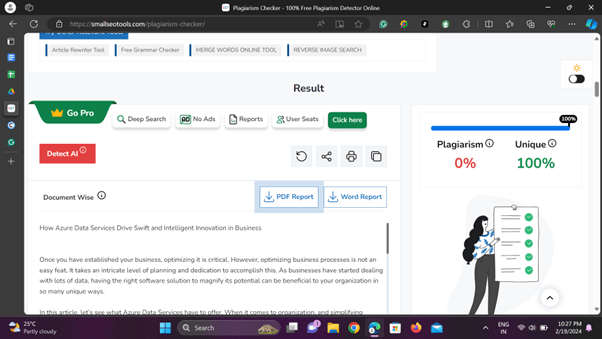Once you have established your business, optimizing it is critical. However, optimizing business processes is not an easy feat. It takes an intricate level of planning and dedication to accomplish this. As businesses have started dealing with lots of data, having the right software solution to magnify its potential can be beneficial to your organization in so many unique ways.
In this article, let’s see what Azure Data Services have to offer. When it comes to organization, and simplifying business processes and protocols, Azure Data Services is the behemoth that the biggest organizations rely on. The data management solutions like Azure Data Lakes, SQL Database, Cosmos DB, Data Factory, Data Warehouse, Databricks, HDInsight, Synapse Analytics, Stream Analytics, and Data Catalog offered by Azure are the best in the business, and if you have not been implementing them at your organization due to whatever reason, in this blog, we will emphasize the things that you are missing out on due to this decision.
The Migration Process.
When migrating over to Azure Data Services, how does it work?
Discover:
Firstly, you need to catalog your software and workloads. You can do this by identifying all the data sources, databases, and applications that are currently being used in your workspace. You need to understand what data you have, where it’s located, and how it’s structured.
Assess:
Once you have cataloged your software and workloads, you need to sort them categorically. Evaluate the current systems in place and determine how suitable they are for migrating into Azure. The Azure Database Migration Service uses the Data Migration Assistant to give you an in-depth assessment report that gives you real time recommendations that shall act as a guide. You will be able to understand the necessary changes that are required before you perform the migration.
Target:
Once you have thoroughly assessed what needs to be migrated, you need to identify the destination for everything. This means you have to pick out the right Azure Data Service that best suits your workbase. For instance, any relational database shall move into Azure SQL Database and any NoSQL databases work best when migrated to Cosmos DB, and the big data workloads thrive perfectly in Azure Databricks.
Migrate:
The final step is to make the move to Azure. For that, you have to replicate your on-premise resources. The migration procedure will vary based on how big of a workspace your organization works with. Sometimes, a simple lift-and-shift, where the applications are rehosted without being modified in any way, would work. Refactoring might be required if you want to fully make use of cloud-native features. The best option, however, even for highly complex workloads, would be to perform a complete rewrite. The Azure Database Migration Service will enable you to perform all the required steps for a successful migration with minimal downtime.
Governing Your Data.
How can you ensure security, compliance, and efficiency with Azure?
Extensive Data Management Suite.
Your data library will be centrally accessible and manageable through Azure’s Data Management Suite. All the data is meticulously categorized and stored. This makes data discovery simple, and data utilization is drastically improved. This unified approach to data enables your business to derive meaningful insights from your data.
Achieve Governance.
With Azure, you can create your custom policies. If you are not sure of the best way to set these up, Azure has got you covered. You can use Azure blueprints to deploy fully governed environments that are stress-tested. Azure Management Groups will apply policies that consist of flexible hierarchies and Azure Policy implements policy-based management for all your Azure services.
Staying Compliant.
Azure comes with built-in tools to let you stay compliant with regulatory norms. With features like data classification, vulnerability assessment, and Advanced Threat Protection to identify, protect, and monitor sensitive data, you don’t need to stay worried.
Approved Data Security.
Azure is strongly committed to remaining a secure and compliant solution for businesses everywhere. It ensures data privacy within compliance boundaries. The platform also does not allow data for secondary use. It uses data centers, which are physically isolated, and networks located in the US only. Azure Government is built on contractual commitments regarding the storage of customer data.
Read more about Unlocking the Future of Data with Azure Synapse Analytics Services
Streamlining Your Business Processes
Integration With Azure Data Services
- Azure platform integrates all data sources and makes them centrally accessible. You will be able to find and use the information you need
- Azure Data Factory, essentially a serverless integration service, visually integrates data with 90+ built-in, maintenance-free connectors ar no added cost
- Unified integration leads to an effective data utilization paradigm
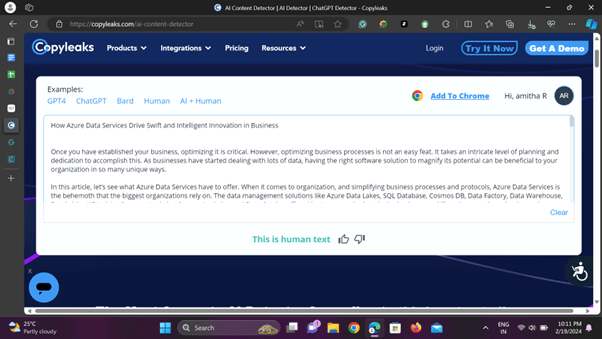
Establishing Data Pipelines
- Data pipelines are data processing elements where the output of one element is the input of the next
- Azure Pipelines have high-quality code that’s readily available to you
- These pipelines work well with all languages and can be deployed to various targets simultaneously
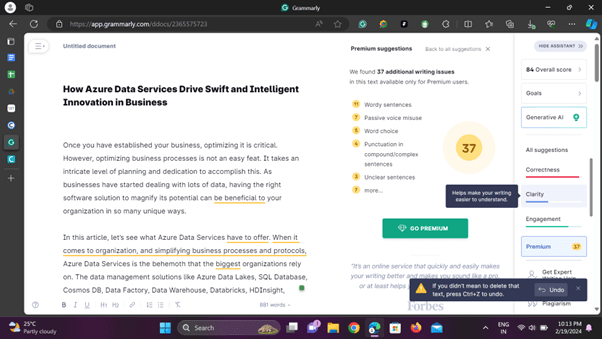
Deriving Insights
- Once the data is integrated and processed through pipelines, Azure Data Services synthesizes insights from it.
- Data warehousing, real-time streaming, and advanced analytics are some of the intelligent solutions in Azure.
- Data is transformed into actionable insights. It gives you indicators that let you make informed business decisions.