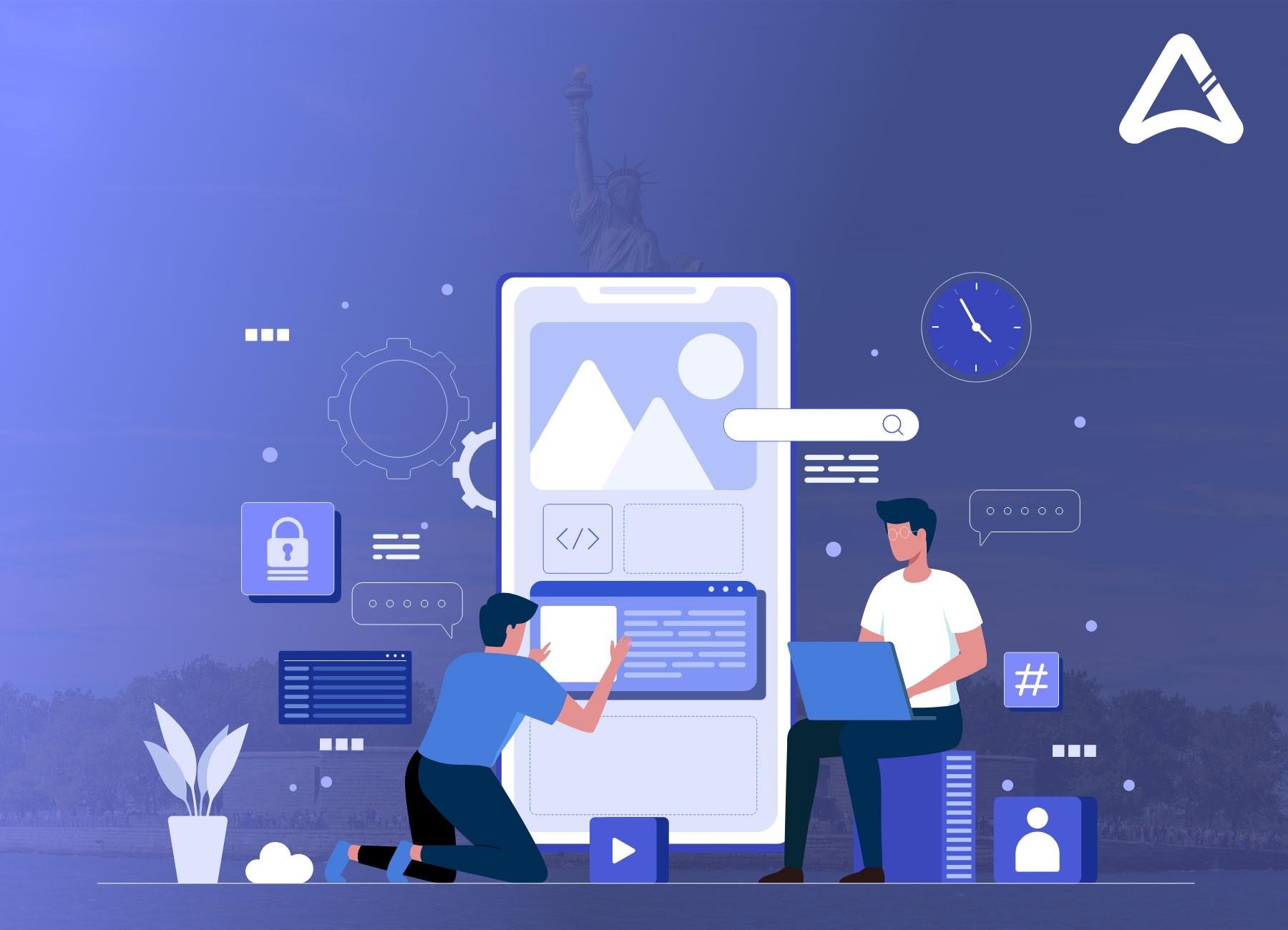When you choose reliable server management software, it is essential to choose one with extraordinary features and specifications. Look for features like scalability, flexibility, fast processing, and others.
Many of the server management software come with easy installation features, which help you manage easily without the help of any extra IT individual. As a result, this can help you save money and effort both at the same time.
Here’s what to look for in reliable server software.
Centralized Management For Multitasking
The most important factor you should consider before buying any reliable server management software is centralized management. Centralized management can help you oversee multiple servers located across various geographic areas from a single interface. This helps you allocate the workload according to your preference and management.
This can reduce the complexity and confusion between many tasks and management functions, reducing the complexity of handling disparate systems. The centralized software manages the tasks such as monitoring, configuration, and troubleshooting. This can be executed seamlessly, improving overall efficiency.
Furthermore, the unified location not only enhances the data visibility but also improves the overall server performance and capabilities. This can reduce the errors by providing consistent controls and processes across the server environment. Here are the features and benefits of the centralized server management software.
| Features | Benefits |
| Unified Interface | The unified interface supports multiple server types and platforms. |
| Remote Access | Secure access protocols (SSH, RDP). |
| Multi-Server Management | Batch operations for updates and monitoring. |
| Role-Based Access Control | Supports LDAP and Active Directory integration. |
| Reporting and Analytics | Customizable report templates and scheduling options. |
Automation Capabilities for Automatic Updates
One of the other important specifications you must look for in server software is automation capabilities. These help the server play a crucial role in reducing manual tasks and minimizing human error.
Server management helps automate repetitive tasks such as server provisioning, configuration management, patching, and monitoring. This can save you time and effort while allowing you to focus on other important business activities.
In addition, the automation process helps in keeping the task consistent by maintaining system integrity and performance.
For example, automated patch management helps keep systems secure by applying updates promptly and reducing vulnerabilities.
Security Features To Safeguard the Full Data
The most important and essential factor you should look for is security features. This is essential because it saves and protects your all-over data and information stored on the server. The security features include access control. This means only the person can access the files who has the authentic login details and credentials. This helps minimize the risk of data breaches and only online attacks.
The feature also includes encryption, which enhances security by protecting data both at rest and in transit, making it unreadable to unauthorized users. The software security ensures to detect the system and monitor network traffic for suspicious activities. This gives a fast alert to the administrators to prevent any potential security threats in real-time.
Customization Options For Your Personal Needs
If you want to set the software data according to your preference, then customization options are ideal for you. It is crucial for tailoring the system to meet specific organizational needs and workflows. The option also includes the ability to create custom reports, dashboards, and workflows, which empowers administrators to focus on the metrics and processes that matter most to their operations.
The custom reports can help analyze specific performance indicators, facilitating informed decision-making by highlighting trends and anomalies relevant to the organization. It can provide at-a-glance views of critical metrics, enabling quick assessments of system health and performance.
However, the flexibility to design workflows allows organizations to streamline processes, automate routine tasks, and ensure that best practices are consistently applied. This adaptability is particularly important in dynamic business environments where requirements can change rapidly.
By selecting server management software with robust customization features, organizations can enhance efficiency, improve user experience, and better align IT operations with their strategic goals.
Integration with Other Tools
Integration with other tools is a vital feature of server management software that enhances overall efficiency and effectiveness in IT environments. Seamless integration allows the server management solution to work harmoniously with existing tools, such as network management systems, security solutions, and monitoring applications. This interoperability is essential for breaking down silos within IT departments, enabling more cohesive management of resources and workflows.
For example, integrating security tools can provide real-time alerts on vulnerabilities, allowing for quicker response times and better risk management.
Furthermore, connected monitoring solutions can offer deeper insights into system performance by correlating data across different platforms. This holistic view of IT operations not only improves troubleshooting capabilities but also enhances decision-making by providing comprehensive visibility. In a landscape where organizations rely on various technologies, choosing server management software that integrates well with other tools is essential for maximizing efficiency and ensuring smooth operations.
- Unified Dashboard: With integrated tools, administrators can create a unified dashboard that consolidates information from various sources, providing a comprehensive view of the entire infrastructure for easier monitoring and decision-making.
- Automated Workflows: Integration enables the automation of workflows across different tools, reducing manual intervention and speeding up processes like incident response, patch management, and resource provisioning.
- Enhanced Security Posture: Integrating security tools with server management software allows for a proactive approach to security. Alerts from security solutions can trigger automated responses in the management system, improving threat detection and response times.
Conclusion
Server management software is important for data management and other business application handling. But before having one, you should know what to look for in it. This software can be customized according to your needs and preferences, allowing you to manage all the tasks easily.
In addition, it’s also important that the software is scalable, flexible enough to handle future growth, and easy to use with a clear interface. Customer support should be easily accessible, helping you troubleshoot and resolve any challenges efficiently.
Read more: How VDI Solution Can Improve Your Remote Work Experience?