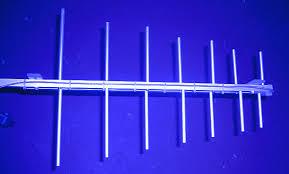In today’s world of digital transformation, APIs (Application Programming Interfaces) play a vital role in helping developers integrate external services into their applications. Whether it’s for processing payments, sending notifications, or validating user inputs, developers need clear and accessible documentation to effectively use these APIs. This is particularly true for something as specific as an API for email verification, which requires accuracy and efficiency.
Creating user-friendly developer documentation can be the difference between successful API adoption and frustration for users. This blog will explore best practices for building developer documentation that ensures seamless API integration, using the email checker API as a case study. We’ll also look at how a free email checker API can be implemented to simplify onboarding for developers.
Why Good Developer Documentation Matters
When developers look to integrate an API, their first step is typically the documentation. This documentation needs to do more than just describe the endpoints; it must clearly communicate how to authenticate, make requests, and handle responses. Without effective documentation, even the most robust API can remain underused due to poor usability.
For APIs like the email checker API, the documentation needs to be especially precise. Developers are looking to verify user email addresses in real time, avoid invalid emails, and prevent fraudulent sign-ups. If they can’t find the necessary information quickly, they’ll likely switch to a competitor’s service. Clear documentation boosts developer experience (DX), enhances usability, and increases the likelihood of successful integration.
Key Elements of User-Friendly API Documentation
Whether you’re creating a document for an API for email verification or any other type of API, the following principles should guide you:
1. Quick Start Guide
Developers want to hit the ground running. A Quick Start Guide helps them do just that by providing a step-by-step process to integrate the API within minutes. Keep this section concise and highlight the minimum requirements to get up and running.
For an email checker API, your Quick Start Guide could look like this:
- Step 1: Sign up and get your API key.
- Step 2: Set up your environment (e.g., Node.js, Python).
- Step 3: Make your first request to verify an email address.
- Step 4: Interpret the API response (valid, invalid, disposable).
2. Comprehensive Endpoint Descriptions
Documenting endpoints in detail is crucial for successful API integration. Each endpoint should include the following:
- Method: (e.g., GET, POST).
- URL: The API route.
- Parameters: List all required and optional parameters.
- Response Format: Show the expected response in JSON or XML format.
For example, an email checker API might have an endpoint like:
Parameters:
- email: The email address to be verified.
- apikey: The API key for authentication.
The response might look something like this:
Clear and structured endpoint descriptions ensure that developers know exactly what to send and what they can expect in return.
3. Authentication Instructions
One of the first challenges developers face is authenticating their requests. Whether the API uses a simple API key, OAuth 2.0, or JWT tokens, your documentation needs to clearly explain how to set up authentication.
For instance, if your API for email verification requires an API key, you could include the following example:
Make sure to explain how developers can find or generate their API keys. If there are rate limits or restrictions on free accounts, note those here as well.
4. Sample Code for Multiple Languages
Providing sample code in multiple programming languages makes it easier for developers to integrate your API into their applications, regardless of their tech stack. For an email checker API, you could offer examples in languages like JavaScript, Python, Ruby, and PHP.
Here’s an example in JavaScript using fetch:
Providing pre-written code like this saves developers time and reduces friction in the adoption process.
5. Detailed Error Handling
Developers rely on error messages to troubleshoot issues. Good documentation should provide a detailed explanation of potential errors, including status codes and solutions.
For an email checker API, common errors could include:
- 400 Bad Request: Invalid email format.
- 401 Unauthorized: Missing or invalid API key.
- 429 Too Many Requests: Rate limit exceeded.
Clearly explain what each error means and how developers can avoid or resolve it.
6. Interactive API Explorer
An API explorer allows developers to test your API right within the documentation. This tool is particularly useful for experimenting with different endpoints, parameters, and inputs before they write any code.
For an email checker API free tier, you could allow developers to test a few requests directly from the documentation interface. This will not only improve the developer experience but also increase confidence in using your API.
7. Use Cases and Best Practices
Providing use cases helps developers understand when and how to use your API effectively. For example, in the context of an email checker API, you could highlight:
- Verifying email addresses during the user registration process.
- Checking email validity before sending out marketing campaigns.
- Preventing disposable emails in online surveys or free trial sign-ups.
By showcasing these practical applications, you help developers visualize how they can benefit from using your API.
8. Versioning and Change Logs
APIs evolve over time, and it’s essential that developers are kept in the loop about updates or changes. A clear versioning system and change log should be part of your documentation. If your email checker API introduces new features or deprecates older endpoints, make sure to document these changes.
Conclusion
Building user-friendly developer documentation is crucial to ensure seamless API integration. When it comes to an API for email verification, developers need accurate, clear, and concise documentation to ensure they can integrate the email checker API quickly and without issues. By following best practices—such as offering a Quick Start Guide, sample code in multiple languages, and interactive API explorers—you can create documentation that not only simplifies integration but also enhances the overall developer experience.
If you offer an email checker API free tier, ensure your documentation also highlights any limits or differences in the free plan. This transparency will further improve the trust and usability of your API. Good documentation doesn’t just explain your API—it encourages developers to keep coming back to use it effectively.