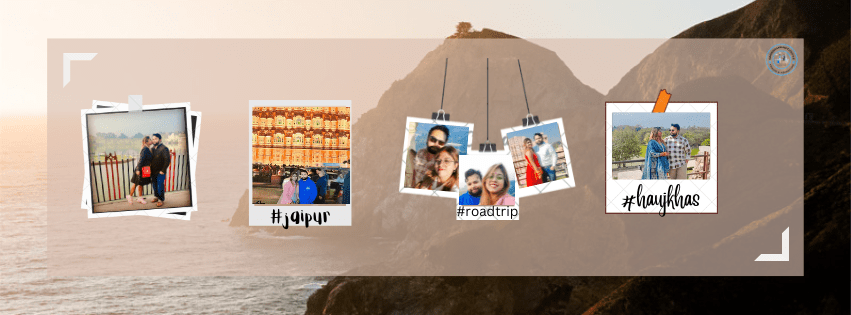In the realm of photography, capturing that perfect shot is only half the battle; the other half lies in the art of post-processing. This is especially true in wildlife photography, where the subtleties of light, color, and detail can dramatically transform an ordinary image into a breathtaking masterpiece. Post-processing allows you to refine your photos, highlighting the beauty of wildlife and the environment in which they exist. With the right techniques, you can enhance colors, adjust lighting, and sharpen details, elevating your images to a professional standard.
In this guest post, we will explore essential post-processing tips specifically designed. Whether you’re a beginner seeking to understand the basics or a seasoned photographer looking to polish your skills, these techniques will help you create stunning images that truly capture the essence of the wild. From software recommendations to specific editing techniques, we’ll cover everything you need to know to enhance your wildlife photos effectively.
Understanding Post-Processing Software
Before diving into specific techniques, it’s crucial to select the right software for post-processing, as the tools you choose can significantly impact the quality and ease of your editing process.
The right software will not only provide you with the necessary features to enhance your images but will also suit your workflow and skill level, ensuring that you can make the most of your captured moments.
With a plethora of options available, it’s important to consider factors such as user interface, functionality, and the specific needs of your wildlife photography projects. Popular choices include:
1. Adobe Lightroom
- User-Friendly Interface: Lightroom is favored for its intuitive layout and powerful editing tools, making it ideal for both beginners and advanced users.
- Batch Processing: Lightroom allows you to apply adjustments to multiple images simultaneously, saving time when working with large batches of wildlife photos.
2. Adobe Photoshop
- Advanced Editing Capabilities: Photoshop offers more advanced features for intricate edits, such as layer manipulation, masking, and detailed retouching.
- Perfect for Fine-Tuning: Use Photoshop for refining specific areas of an image or combining multiple exposures for a high dynamic range (HDR) effect.
3. Capture One
- RAW Editing: Capture One is highly regarded for its RAW editing capabilities, providing excellent color grading and detail recovery options.
- Tethering Capabilities: This software is particularly beneficial for photographers who shoot tethered, offering real-time adjustments.
Key Post-Processing Techniques for Wildlife Photography
Now that you have your software, let’s delve into essential post-processing techniques to enhance your wildlife photos.
1. Basic Adjustments
- Exposure and Contrast: Start by adjusting the exposure to correct any overexposed or underexposed areas. Increasing contrast can help make the subject stand out against the background, giving your photo more depth.
- White Balance: Adjusting the white balance can significantly affect the mood of your image. Ensure that the colors appear natural, especially in wildlife photography, where accurate color representation is crucial.
2. Color Enhancement
- Saturation and Vibrance: Carefully increase the saturation and vibrance to enhance colors without making them appear unnatural. While saturation affects all colors, vibrance selectively enhances muted colors, allowing you to keep skin tones and other natural hues intact.
- HSL Adjustments: Use the Hue, Saturation, and Luminance (HSL) panel to make targeted adjustments to specific colors. This can help bring out the rich colors in the animal’s fur or feathers while ensuring the background remains complementary.
3. Sharpening and Noise Reduction
- Sharpening: Applying the right amount of sharpening can bring out details in fur, feathers, and eyes, making your subject more striking. Be careful not to over-sharpen, as this can create unnatural halos around edges.
- Noise Reduction: High ISO settings often lead to noise in images, particularly in low-light conditions. Use noise reduction tools to smooth out grainy areas without sacrificing too much detail.
4. Cropping and Composition
- Crop for Impact: Cropping can significantly alter the composition of your image. Use the rule of thirds to reposition your subject and create a more balanced image. A tighter crop can also eliminate distracting elements from the background.
- Straighten the Horizon: A straight horizon can enhance the professionalism of your photo. Use guides in your software to ensure that the horizon is level, especially in landscape shots.
5. Dodge and Burn Techniques
- Dodge Tool: Use the dodge tool to lighten specific areas of your photo, drawing attention to the subject. For example, you might want to brighten the eyes of an animal to create a focal point.
- Burn Tool: Conversely, the burn tool can darken areas that are too bright, helping to add depth and dimension to your image. This technique is especially useful for enhancing shadows and giving your photo a more dramatic effect.
Final Touches
After applying these techniques, it’s important to review your image one final time. Here are some last steps to ensure your photo is ready for sharing or printing:
1. Final Color Grading
- Overall Color Tones: Consider applying a subtle color grade to give your photos a consistent look and feel. This can unify a series of images taken in the same environment or session.
2. Add a Vignette
- Focus Attention: A subtle vignette can draw the viewer’s eye toward the center of the image, emphasizing your subject. Be cautious with this effect, as a heavy vignette can appear unnatural.
3. Exporting
- Choose the Right Format: When exporting your final images, choose the appropriate file format based on your intended use. JPEG is suitable for web sharing, while TIFF or PSD is better for printing.
- Adjust Size and Quality: Ensure that you set the right dimensions and quality for your export settings, especially if you plan to share your work online or in print.
Make Images Go Extraordinary
Post-processing is a crucial aspect of wildlife photography that can elevate your images from good to extraordinary. By utilizing the right software and applying these essential techniques, you can enhance the colors, details, and overall impact of your wildlife photos. Remember that post-processing is an art in itself; take the time to experiment and develop your unique style. With practice, you’ll be able to create stunning images that not only showcase the beauty of wildlife but also reflect your artistic vision.