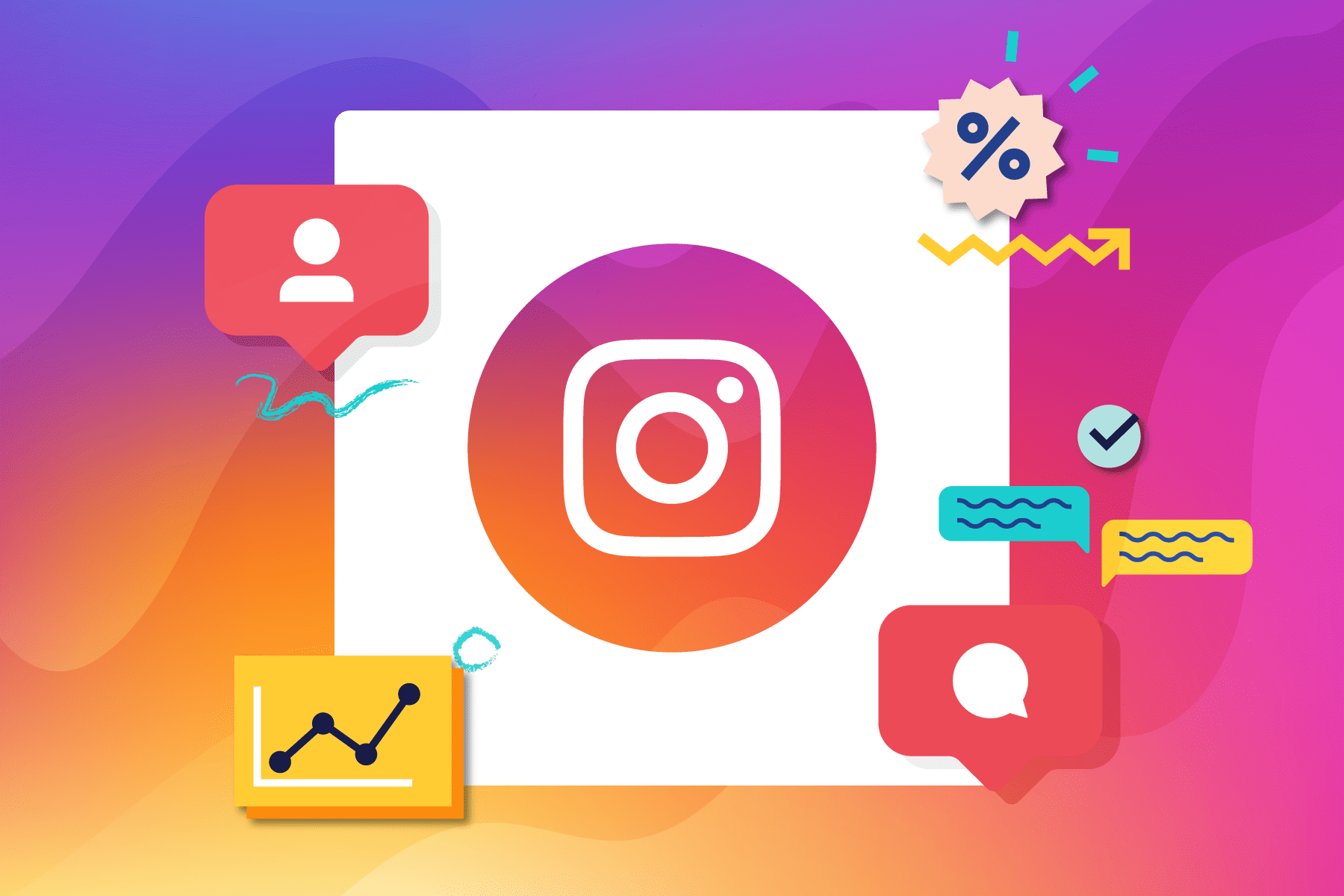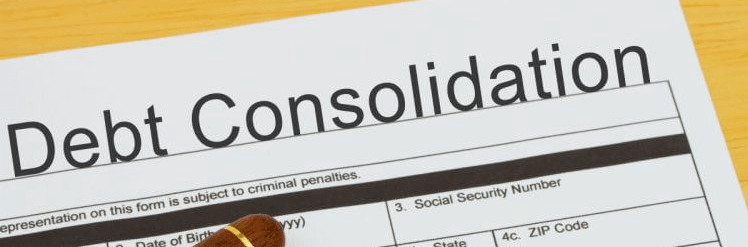Are you ready to take your business to the next level on social media? Setting up an Instagram Business Account is one of the best ways to reach new customers, promote your products or services, and grow your online presence. In this guide, we will walk you through the simple steps you need to follow to get started on your Instagram Business Account.
With over 1 billion users, Instagram is a powerful platform for any business. But before you can start making the most of it, you need to know how to properly set up and optimize your account. Let’s dive in!
Why Should You Have an Instagram Business Account?
Before jumping into the setup process, it’s important to understand why an Instagram Business Account is so beneficial for your business. Unlike a personal account, a business account offers features such as Instagram Insights, the ability to create ads, and the ability to add a contact button, among others.
Info: Check now
These tools will allow you to better understand your audience, engage with customers, and promote your business in a way that’s easy and effective.
Benefits of an Instagram Business Account
- Access to Analytics: You get detailed insights about your followers and post-performance. This helps you see what content works and what doesn’t.
- Instagram Ads: You can create ads directly from your Instagram account to reach your target audience.
- Contact Button: It makes it easier for customers to reach you, either by email, phone, or directions to your business location.
- Product Tagging: Businesses with a product catalog can tag products in their posts, making shopping simple for followers.
- Boosted Posts: With a business account, you can boost posts and stories to increase your reach.
Step-by-Step Guide to Setting Up Your Instagram Business Account
Here’s a step-by-step guide on how to set up your Instagram Business Account and make sure it’s optimized for success.
1. Download the Instagram App or Visit Instagram on Your Browser
First, you’ll need the Instagram app on your mobile device or you can visit the Instagram website through your browser. The app is available for both iOS and Android devices. If you already have a personal Instagram account, you can easily switch it to a business account.
2. Sign Up for a New Account or Switch Your Existing Account
If you don’t have an Instagram account yet, you can sign up using your email address, phone number, or Facebook account. If you already have a personal Instagram account, you can switch it to a business account by going to your settings, selecting “Account,” and tapping on “Switch to Business Account.”
Once your business account is set up, you can start optimizing it.
How to Optimize Your Instagram Business Account for Success
Now that your Instagram Business Account is up and running, it’s time to make sure it’s optimized to attract followers and grow your business. Here’s how:
3. Complete Your Profile
Make sure your profile is fully completed with the following:
- Profile Picture: Use your brand’s logo as your profile picture to maintain consistency across platforms.
- Bio: Write a clear, concise bio that tells visitors what your business is about. Include keywords relevant to your business and, if possible, a call-to-action (CTA) like “Shop Now” or “Contact Us.”
- Link: Add a link to your website, online store, or a landing page. Instagram only allows one link in your bio, so use it wisely.
4. Create a Content Strategy
Your content is what will keep followers engaged and attract new ones. To build a strong Instagram Business Account, having a solid content strategy is crucial.
Plan Your Posts in Advance
Planning your posts ahead of time ensures that you always have something to post, keeping your followers engaged. Decide on a consistent posting schedule (e.g., once a day or a few times a week) and stick to it.
Use Hashtags Wisely
Hashtags help your content reach more people. Research popular hashtags in your industry and add a mix of trending and niche hashtags to your posts. Instagram allows up to 30 hashtags per post, but sticking to 10-15 well-researched hashtags often works best.
5. Utilize Instagram Insights
Instagram Insights is a valuable tool for tracking your performance. With a business account, you can easily access data about how your posts and stories perform. Use this data to understand what content resonates with your audience and adjust your strategy accordingly.
How to Engage with Your Audience
One of the best parts of an Instagram Business Account is how easy it is to interact with your audience. Engagement is key to building relationships and turning followers into loyal customers.
6. Respond to Comments and Messages
Make sure you respond to comments on your posts and direct messages from followers. This not only shows that you care about your customers but also encourages others to interact with your content.
Info: Check now
7. Post Instagram Stories
Instagram Stories are a great way to share real-time updates and keep your followers engaged. You can post behind-the-scenes content, share product launches, or even run polls to engage your audience.
Run Polls and Q&A Sessions
Instagram Stories have interactive features like polls, Q&A, and quizzes, which allow your followers to engage with your content in a fun way. Regular use of these features helps build a sense of community around your brand.
How to Promote Your Instagram Business Account
Once your Instagram Business Account is set up and optimized, you need to promote it to attract followers and drive engagement.
8. Collaborate with Influencers
Partnering with influencers in your industry is a great way to reach new audiences. Look for influencers who align with your brand values and whose followers match your target audience.
9. Run Instagram Ads
With an Instagram Business Account, you have access to Instagram Ads. You can promote posts or create specific ad campaigns targeting your ideal audience. Ads can help you gain followers, increase website traffic, and boost sales.
How to Use Instagram Shopping to Boost Sales
One of the most exciting features available to Instagram Business Accounts is Instagram Shopping. This tool allows businesses to tag products in their posts and stories, making it easier for followers to browse and purchase products directly from the app.
10. Set Up Instagram Shopping
To get started with Instagram Shopping, your account must meet the eligibility requirements, including having a product catalog and complying with Instagram’s commerce policies. Once approved, you can start tagging products in your photos, stories, and even your Instagram Reels. Here’s a simple process:
- Connect your product catalog: You can do this via Facebook’s Catalog Manager or a certified e-commerce platform.
- Tag products in posts: When uploading a post, you’ll see an option to “Tag Products” — simply select this option and tag the relevant products from your catalog.
- Optimize your shopping experience: Make sure your product photos are high-quality and your descriptions are clear to drive more sales.
With Instagram Shopping, you can create a seamless shopping experience for your followers, which helps convert interest into actual sales.
How to Collaborate with Other Brands
Collaborating with other brands can expand your reach and introduce your business to a new audience. Partnering with complementary brands or businesses that share a similar audience is a smart way to gain visibility on Instagram.
11. Run a Joint Instagram Campaign
By collaborating on a joint campaign with another brand, you can double your visibility while sharing resources. This could be something like a giveaway, a special promotion, or a shared content series. The key is to find brands that align with your values and appeal to your target audience.
Tag Your Partner Brand in Posts
When running these collaborations, ensure both parties are tagged in all posts to maximize visibility. You can also use Instagram’s “Collabs” feature, which allows two accounts to co-author a single post or reel. This way, the content appears on both brands’ profiles and reaches both audiences simultaneously.
Instagram Ads: A Deeper Dive
We’ve already touched on Instagram Ads, but there are various ad types you can use to target your audience effectively. Whether you’re promoting a post or running a story ad, using Instagram’s built-in tools ensures you reach your desired audience.
12. Choose the Right Type of Instagram Ad
Instagram offers different types of ads to fit various marketing objectives. Here’s a quick overview:
- Photo Ads: These are simple, single-image ads that appear in users’ feeds. They’re perfect for showcasing a product or announcing a sale.
- Video Ads: Video ads let you create more dynamic content. Whether it’s a product demo, a behind-the-scenes look, or a story, videos can engage users better.
- Carousel Ads: Carousel ads allow you to upload multiple images or videos in a single post. This is ideal for showing multiple products, services, or steps in a process.
- Story Ads: Story ads are full-screen vertical ads that appear between users’ Instagram stories. They’re great for catching attention quickly and work well for promotions or announcements.
Setting Your Ad Budget
When you’re creating Instagram Ads, setting a budget is crucial. Instagram allows you to control your spending by choosing a daily budget or setting a lifetime budget for the campaign.
You can also decide on how long the ad runs, whether for a single day or for weeks.
Always monitor your ad performance with Instagram Insights and adjust your spending accordingly.
Growing Your Instagram Following Organically
While ads are great, you’ll also want to grow your following organically to create a loyal, engaged community around your business. Here are some tips to build your audience without spending on ads.
13. Host Giveaways and Contests
Giveaways and contests are a fun way to engage your followers while encouraging them to share your content with others. For instance, you can ask participants to follow your account, tag friends in the comments, and share your post to enter. This naturally increases your reach and visibility.
Collaborate on Giveaways (H4)
You can also collaborate with other businesses to host larger giveaways. The more businesses involved, the more followers each brand can gain as they all share the contest with their audiences.
14. Use Instagram Reels and Explore Page
Instagram Reels have become one of the hottest features on the platform. These short, entertaining videos can quickly go viral, reaching users beyond your followers. Make sure to create engaging, creative Reels that showcase your brand personality.
Additionally, the Explore Page is a powerful place to get discovered by users who don’t yet follow you. The more engaging and relevant your content is, the higher the chances it will be featured on Explore.
15. Partner with Micro-Influencers
While collaborating with influencers has already been mentioned, working specifically with micro-influencers (accounts with 10,000–50,000 followers) can often give you more authentic results. Micro-influencers usually have more engaged audiences who trust their recommendations.
By working with these influencers, you can gain targeted exposure without spending the large sums typically required for partnerships with bigger names.
Best Practices for Instagram Business Accounts
Now that your Instagram Business Account is set up, optimized, and running smoothly, it’s important to maintain best practices to continue seeing success.
16. Post Consistently and At Optimal Times
Consistency is key to building a loyal following. Post regularly, whether it’s daily or a few times per week, but be mindful not to overdo it. Analyze your Insta Insights to determine when your audience is most active, and schedule posts around those times for maximum engagement.
17. Maintain a Consistent Brand Voice
Your Instagram Business Account should reflect your brand’s personality in every post. Whether your brand is playful, professional, or inspiring, make sure the tone of your captions, stories, and interactions with followers remain consistent.
Wrapping Up: Take Action Now!
Creating and optimizing an Instagram Business Account is one of the smartest moves you can make for your business in today’s social media-driven world. By following the steps in this guide, you’ll be well on your way to growing your online presence, reaching your target audience, and ultimately driving more sales.
Take action today and watch your Insta Business Account flourish! With a little effort and consistency, your business can harness the power of Instagram to achieve long-term success.