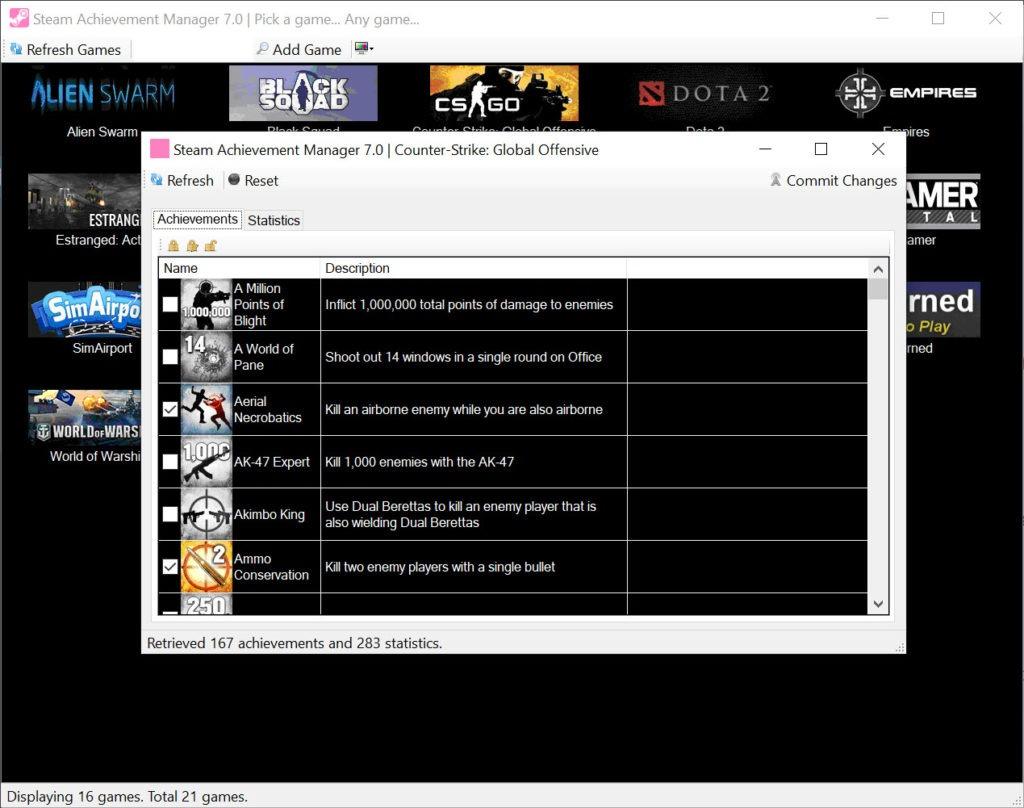Introduction to Steam Achievement Manager
Steam Achievement Manager (SAM) is a versatile tool designed for gamers who want to manage and unlock achievements in their Steam games. This utility allows users to manipulate achievements without the need to spend countless hours playing through every level. Whether you’re a completionist aiming for 100% in all your games or someone who simply wants to explore hidden achievements, SAM can enhance your Steam experience.
Also Read this: How to use Steam Achiveemnts Manager
What is Steam Achievement Manager?
Steam Achievement Manager is a third-party application that gives users control over their Steam achievements. It allows you to unlock, reset, and manage achievements in your games. Created by Rick (gibbed), SAM has been a go-to tool for many gamers since its inception.
Read this: Marelli Arias
Key Features of SAM
- Unlock Achievements: Gain achievements instantly without completing in-game requirements.
- Reset Achievements: Remove previously unlocked achievements to earn them again.
- Track Progress: Monitor your achievement progress across different games.
- User-Friendly Interface: Navigate easily with a straightforward and intuitive interface.
How to Install Steam Achievement Manager
Step-by-Step Installation Guide
- Download SAM: Visit the official Steam Achievement Manager website and download the latest version.
- Extract Files: Extract the downloaded ZIP file to a preferred location on your computer.
- Run SAM: Open the SAM folder and run the
SAM.Picker.exefile.
System Requirements
SAM is a lightweight application that works on most modern Windows operating systems. Ensure you have .NET Framework installed for seamless operation.
Using Steam Achievement Manager
Unlocking Achievements
- Launch SAM: Open SAM by running the
SAM.Picker.exefile. - Select Game: Choose the game from your Steam library for which you want to unlock achievements.
- Select Achievements: Check the boxes next to the achievements you wish to unlock.
- Commit Changes: Click the “Commit Changes” button to apply the changes.
Resetting Achievements
- Open SAM: Launch the application.
- Choose Game: Select the game from your Steam library.
- Reset Achievements: Uncheck the boxes next to the achievements you want to reset.
- Apply Changes: Click “Commit Changes” to reset the selected achievements.
Benefits of Using Steam Achievement Manager
Saves Time
For gamers with limited time, SAM allows you to unlock achievements without extensive gameplay. This can be particularly useful for achievements that require significant grinding.
Enhances Gaming Experience
By unlocking difficult or hidden achievements, SAM enhances your overall gaming experience. It allows you to explore aspects of the game you might have missed.
Achieve 100% Completion
Completionists can benefit immensely from SAM. It enables you to achieve 100% completion in your games, showcasing your dedication and thoroughness as a gamer.
Ethical Considerations
Fair Use
While SAM provides many benefits, it’s important to use it responsibly. Avoid using SAM in multiplayer games where achievements impact gameplay fairness.
Respect Developers
Game developers design achievements to enhance gameplay. Using SAM to unlock all achievements instantly can undermine their efforts. Use SAM sparingly and consider the impact on your gaming experience.
Potential Risks and Precautions
Risk of Account Suspension
Steam’s terms of service do not explicitly ban the use of SAM, but misuse can lead to account suspension. Use the tool responsibly to avoid any negative consequences.
Backup Game Data
Before making any changes with SAM, ensure you backup your game data. This precaution helps you revert changes if something goes wrong.
Alternatives to Steam Achievement Manager
Achievement Unlocker
Achievement Unlocker is another tool similar to SAM, providing functionalities to manage achievements. It’s a viable alternative for those seeking different software options.
Manual Achievement Tracking
For those who prefer not to use third-party tools, manually tracking and working towards achievements can be a rewarding experience. It requires more effort but offers a sense of accomplishment.
Community Feedback and Experiences
User Reviews
Many users praise SAM for its ease of use and effectiveness. Testimonials highlight how SAM has helped them enjoy their games more fully without the grind.
Online Communities
Join online communities and forums where SAM users share tips, tricks, and support. Engaging with these communities can enhance your understanding and usage of SAM.
Conclusion
Steam Achievement Manager is a powerful tool that can significantly enhance your Steam gaming experience. By offering the ability to unlock and manage achievements, SAM saves time and provides new ways to enjoy your favorite games. However, it’s crucial to use SAM responsibly, respecting both developers and fellow gamers. Whether you’re a casual player or a dedicated completionist, SAM can be a valuable addition to your gaming toolkit.
Frequently Asked Questions (FAQs)
Is Steam Achievement Manager safe to use?
Yes, SAM is generally safe to use, but it’s important to use it responsibly to avoid any potential risks, such as account suspension.
Can SAM be used on all Steam games?
SAM works with most Steam games, but some games may have additional protections that prevent SAM from working effectively.
Is there a risk of getting banned for using SAM?
While many users have used SAM without issues, misuse or excessive use, especially in multiplayer games, can risk account suspension. Use SAM at your own discretion and adhere to Steam’s terms of service.
Can I revert changes made with SAM?
Yes, you can reset achievements using SAM to revert any changes. It’s advisable to backup your game data before making any modifications.
Are there any alternatives to SAM?
Yes, alternatives like Achievement Unlocker offer similar functionalities. Additionally, manually tracking and achieving milestones can also be rewarding.