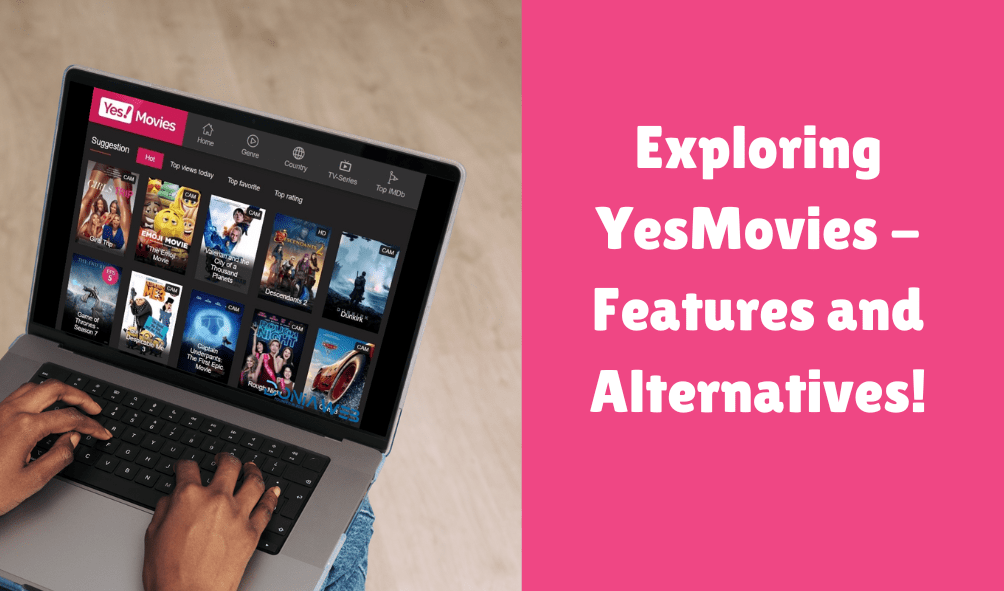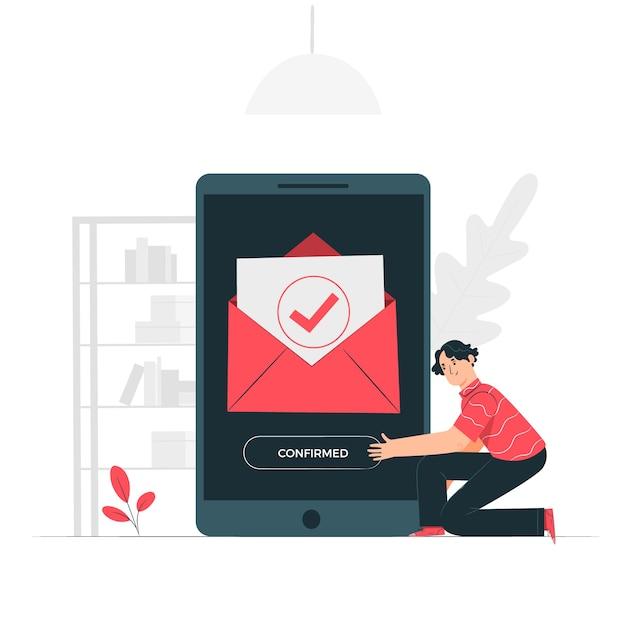Linux is one of the most secure operating systems. This makes it a popular choice among developers, system administrators and privacy-conscious users.
Its strong security architecture, open-source nature and community-driven updates provide a robust defense against vulnerabilities.
While Linux faces fewer malware attacks compared to Windows or other Unix-like systems, it is still essential to follow security best practices to ensure your data remains protected.
These nine tips can enhance the security of your Linux desktop, helping to protect your data and maintain your system integrity.
Tip 1- Keep Your Linux System Updated
Keeping your Linux Desktop up to date is the best defense for your Linux system security. Regular updates ensure that your system benefits from the latest security patches, which address vulnerabilities discovered by developers and researchers.
Although vulnerabilities are easy to spot with an open-source system like Linux, this is why attackers can exploit unpatched systems more quickly.
To get this working seamlessly, you should allow automatic installation of critical security updates on Debian-based distributions like Ubuntu.
Tip 2 – Use Strong and Different Passwords
Most system breaches happen through weak or reused passwords. The strength in strong password management relies more upon the complexity and uniqueness of your password.
Avoid something like “password123,” or something that might refer to your birthday. But create a password with a mix of words, uppercase letters, lowercase letters, special characters and numbers.
Use a password manager like Bitwarden or Keepass to securely create strong passwords and learn how to generate them. This way, you can have unique passwords for each service rather than risking that one compromised account. For users with admin rights, use different passwords for your root or sudo access.
Tip 3 – Firewall
Even though Linux tends to be generally quite secure, a firewall can provide that extra security layer, keeping unwanted traffic at a distance when it is not authorized.
Firewalls work like a secure gateway and only legitimate traffic is allowed, suspicious or malicious connections are blocked.
One of the easiest firewalls that can be set up for Linux is likely going to be UFW, which stands for Uncomplicated Firewall. To do that, regularly audit your firewall rules to ensure they are appropriate to your security needs and not too open.
Tip 4 – Use Encryption for Sensitive Data
Encryption means a lot for the protection of sensitive information on your Linux desktop. If your computer falls into the wrong hands, encryption ensures that files are still unreadable.
Linux has a variety of different encryption methods, but LUKS, or Linux Unified Key Setup is the most widely used for disk encryption. Most Linux distributions give the option to encrypt your hard drive on installation.
Users who did not encrypt at the time of installing the distribution can encrypt files, folders, or even entire partitions later. On Ubuntu, this is usually enabled during installation, otherwise, tools like Cryptfs can encrypt the contents of your home folder after installation.
Tip 5 – Limit Administrative Privileges
Another significant security principle is the Principle of Least Privilege, which means assigning no more privileges to a user and applications than are necessary. That means root or sudo access should not be given to everyone.
Create ordinary user accounts for day-to-day use and use administrator privileges only when necessary. If elevated privileges are necessary, use the sudo command rather than su to become root. This reduces the opportunity for accidental or malicious changes to the system.
You can also limit which users may use sudo by editing the /etc/sudoers file. Only trusted users should be given administrative access.
Tip 6 – Install Anti-Malware Software
Linux is less vulnerable to malware threats compared to other operating systems. Still, it can be affected. The threats targeted particularly Linux-specific are on the increase, and some malware is spreading through using shared files from Linux to other platforms.
Anti-malware software can be installed in a computer system, which detects and removes malicious software. One such anti-malware software is ClamAV. This is a completely independent, free open-source antivirus engine that can scan directories, emails, or other content that may appear malicious.
Tip 7 – Disable Unused Services and Ports
Most Linux distributions come with services you may not require to run. The running of unused services exposes your system to more risks as you expose it to potential attacks and vulnerabilities.
For example, you should close unused network ports. You can make use of Netstat, nmap, etc. to print out open ports and then close them.
Tip 8 – Ensure Secure Browser and Internet Usage
Most breaches occur due to downloading malicious things or surfing through malicious links which is why securing your browser is the simple yet the best tip.
Ensure you are running an updated version of the browser and activate extensions that block tracking sites, ads and other malware. Tools like uBlock Origin and Privacy Badger are great for locking down your web sessions.
In addition, make use of HTTPS wherever possible and encrypt the internet traffic via a VPN. Do not use any public Wi-Fi services if that does not have adequate encryption.
Tip 9 – Regular Backups
Even with the best security practices, no system is free from attacks or failures. Regular backups are essential to ensure the ability to recover from data loss due to malware, hardware failure, or accidental deletion.
Use tools for a backup such as rsync or Deja Dup to automate the regular copying of your files to external drives or cloud services. For added security, you should consider encrypting your backup. So that even if someone compromises your backup location, the information inside can’t be accessed and used.
Conclusion
Secure Your Linux Desktop with all the tips that have been mentioned above. Take a proactive, layered approach to securing your Linux desktop. You can stay up with updates, have good passwords, and firewalls, encrypt important information and most others.
You can take several steps to enhance the security of your Linux desktop and protect it against threats to your information.
Read also: 8 Ways to Use PC Desktop Computer for Better Work Productivity