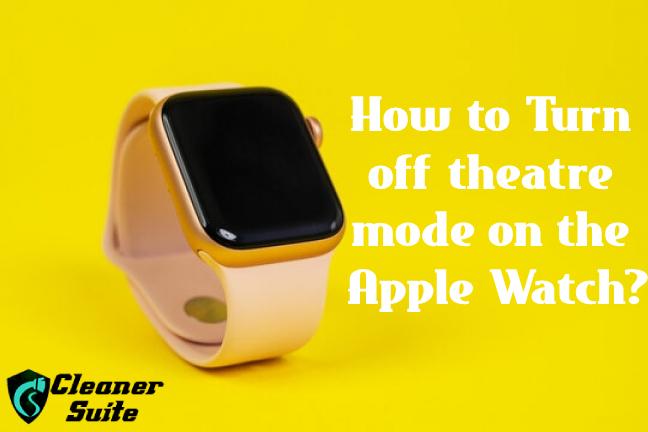Theatre mode is a simple but very useful feature which is designed to prevent the screen of an Apple watch from activating when you are raising your wrist, it can be pretty useful in situations where bright screen can be a distraction for you like when you are playing or watching a movie, etc. Theatre mode on apple watch can also be useful for people or users who often like to sleep with their Apple Watch in their hands.
Working of theatre mode on an Apple watch for the users
When you enable the theatre mode on your Apple watch then the screen of your watch will remain dark even when you are raising your wrist instead of lighting up.
Not only this but your apple watch will remain dark even when you have received a notification on your device, however you will still be able to know about an incoming text and or an incoming call alert on your Apple watch.
There are many people who turn on this feature but they do not know how to turn off theatre mode on Apple watch, well if you are one of such users then this is the perfect blog for you as here we will be guiding you about how you can turn off this feature.
Turning on the theatre mode on your Apple
Along with telling you to turn off this mode, we will also let you know the steps needed to turn on this feature.
You have to raise your wrist so that you are able to activate your Apple watch after tapping on the digital crown.
After this you should swipe up from the bottom of the Apple watch so that the control centre could come up.
Now, swipe up once more to access the icon of theatre masks and click on it which will open a pop up describing theatre mode on which you have to tap once more to activate it.
Turning off the theatre mode on your Apple watch
Now, let us know the steps which you need to turn off theatre mode on Apple watch which are pretty simple.
Using your apple watch digital crown you once again need to move to the control centre where you will be able to see the theatre mode turned on.
To turn it off you simply need to press on it again and once you do it, your apple watch’s theatre mode will be turned on and your apple watch will start getting lighten up whenever you get a notification or whenever you raise your wrist.
We believe that the steps which we have offered to you are pretty simple and straightforward and you were able to use them to learn how you can use the theatre mode you have on your Apple watch but you must notice that these steps will only be helpful for you when you will execute them efficiently.
To get to learn more about Apple watch and its features you will need to have a look at a website named cleanersuite.com where all answers to your questions can be found.
Visit: https://theinfluencerz.com/