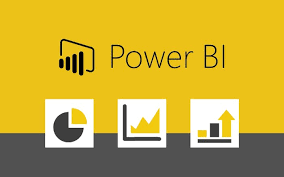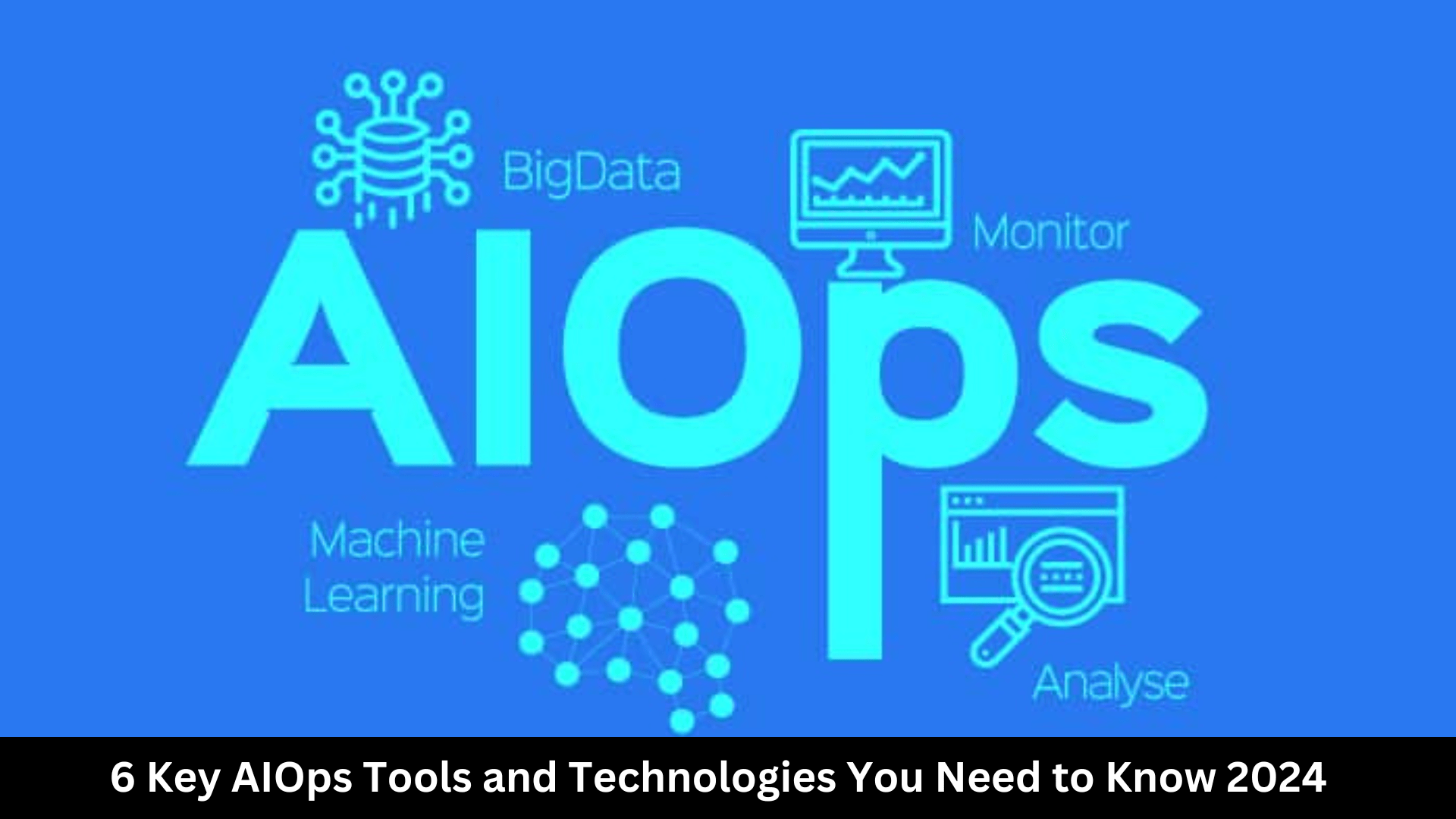The ability to make data-driven decisions is crucial for maintaining a competitive edge. Business Intelligence (BI) solutions are increasingly being adopted by organizations to leverage their data for strategic insights. Among the most powerful BI tools available is Power BI Service, a Microsoft offering that allows businesses to access, visualize, and analyze data in real time. In this blog post, we will explore the role of Power BI Service in shaping a business intelligence strategy, highlighting its benefits, features, and implementation best practices.
Introduction to Power BI and Business Intelligence (BI)
Business Intelligence (BI) refers to the processes and technologies used by organizations to gather, analyze, and interpret data, helping them make informed decisions. A strong BI strategy provides organizations with the ability to transform raw data into meaningful insights. Whether it’s optimizing operations, improving customer experiences, or identifying new business opportunities, a robust BI system is key to long-term success.
Among the most effective tools available today is Power BI Service, a cloud-based business analytics platform that provides interactive visualizations and business intelligence capabilities with a simple interface. It allows users to create and share reports and dashboards that can be tailored to meet an organization’s unique needs.
CodeSuite, as a leading provider of best Power BI services, helps companies implement and optimize Power BI for maximum strategic advantage. Let’s delve deeper into the key features of Power BI and how they can enhance your BI strategy.
Key Features of Power BI Service for BI Strategy
1. Data Integration and Connectivity
Power BI Service connects seamlessly to a wide range of data sources, including Excel, SQL Server, and cloud platforms like Azure, Google Analytics, and Salesforce. This connectivity allows organizations to pull data from different departments, systems, and even external sources, creating a comprehensive view of the entire business.
By centralizing data, organizations can reduce the silos that often hinder effective decision-making. CodeSuite’s Power BI Services focus on creating custom data connectors that help businesses bring together data from multiple sources into a single, unified platform.
2. Real-time Data Processing
One of the standout features of Power BI is its ability to process data in real time. As businesses generate more data, having real-time access to analytics allows for faster and more informed decisions. Whether you are monitoring sales performance, customer behavior, or operational metrics, Power BI Service enables you to stay ahead of the curve with live dashboards that refresh automatically.
Best Power BI services make this real-time processing even more efficient by optimizing data pipelines, ensuring that there are no delays in data delivery.
3. Interactive Dashboards and Visualizations
Visual storytelling is key to making data-driven decisions accessible and actionable across departments. Power BI Service offers rich visualizations that enable users to easily interpret complex data. These dashboards can be fully customized, allowing businesses to track the metrics that matter most to them.
Organizations working with CodeSuite can benefit from tailored visualizations that align with specific business objectives, improving clarity and communication among decision-makers.
Benefits of Using Power BI in BI Strategy
1. Cost-Effective Solution
For organizations just starting with BI, the pricing structure of Power BI is highly advantageous. Power BI Desktop is free, and even the more advanced Pro and Premium versions are competitively priced. This allows businesses to scale their BI capabilities without breaking the bank.
Whether you’re a small startup or a large enterprise, CodeSuite’s best Power BI services ensure that you get the maximum return on your investment by helping you choose the right plan for your needs.
2. Data Security
Security is a top priority for businesses, especially when dealing with sensitive customer and financial data. Power BI Service includes robust security features such as row-level security (RLS), data encryption, and role-based access control. These features ensure that only authorized personnel have access to specific data sets, safeguarding your business from potential breaches.
By leveraging CodeSuite’s Power BI services, companies can strengthen their data governance policies, ensuring compliance with regulations like GDPR.
3. Microsoft Ecosystem Integration
For companies already using Microsoft products, Power BI Service provides seamless integration. Tools like Excel, Azure Synapse, and Dynamics 365 work hand-in-hand with Power BI, making it easier to import data, create models, and visualize results. This integration reduces the learning curve and boosts productivity by enabling users to work within familiar environments.
CodeSuite’s expertise in Power BI integration ensures that businesses can fully harness the Microsoft ecosystem for their data analytics needs.
4. Mobile Accessibility
In today’s mobile-driven world, decision-makers are not always tethered to a desk. Power BI’s mobile app enables users to access their dashboards and reports on the go. Whether you’re in a meeting, traveling, or working remotely, Power BI Service ensures you stay connected to your data and make real-time decisions from anywhere.
Strategic Implementation of Power BI Service
1. Defining Clear Objectives
Before diving into Power BI implementation, businesses must define their objectives. Whether the goal is to improve decision-making, optimize operations, or enhance customer satisfaction, Power BI dashboards should be aligned with these goals. Establishing clear business intelligence objectives ensures that Power BI is effectively used to drive business outcomes.
2. Building a Data-Driven Culture
Power BI Service becomes more impactful when embedded into the fabric of the organization. Businesses need to foster a data-driven culture where employees at all levels rely on data to inform their decisions. This shift requires training and engagement, ensuring that employees understand how to use the tool to its fullest potential.
By offering best Power BI services, CodeSuite helps businesses train their teams, ensuring they are proficient in using the platform to make data-backed decisions.
3. Ensuring Data Quality
The insights derived from Power BI are only as good as the quality of the data it processes. Poor data can lead to misleading conclusions, making data quality management a critical aspect of any BI strategy. Businesses must ensure that their data is clean, complete, and accurate before feeding it into Power BI.
CodeSuite’s Power BI services emphasize data quality management, from data cleansing to establishing automated validation checks, ensuring that businesses work with reliable data.
Enhancing Competitiveness through Power BI
1. Gaining Actionable Insights
Power BI enables businesses to analyze market trends, customer behavior, and operational metrics, delivering actionable insights that guide strategy. With the right visualizations, companies can identify growth opportunities, customer preferences, and areas for operational improvement.
2. Staying Ahead of the Competition
By leveraging Power BI for real-time analytics and predictive insights, businesses can stay ahead of their competitors. The ability to pivot strategies quickly, backed by data, enables organizations to respond to market shifts more effectively.
Challenges and Best Practices
1. Addressing Security and Scalability Concerns
As businesses grow, so do their data needs. Scalability can become a concern, but Power BI, especially when paired with Microsoft’s Azure cloud services, provides scalable solutions that grow alongside your business. At the same time, robust security protocols must be maintained.
2. Regular Dashboard Updates
The business environment is dynamic, and so are the insights derived from data. Power BI dashboards should be updated regularly, not just with new data but also with evolving KPIs and metrics to ensure they remain aligned with business goals
Future Outlook of Power BI Service in BI Strategy
As businesses increasingly shift towards data-centric models, the role of Power BI Service in a comprehensive BI strategy will only grow more significant. The platform is continuously evolving, with new features and integrations being introduced regularly. Here are some key trends and advancements to look forward to:
1. AI and Machine Learning Integration
One of the most exciting aspects of Power BI is its ongoing integration with artificial intelligence (AI) and machine learning (ML). Power BI already offers AI-driven insights, such as data trends and predictive analytics, allowing organizations to forecast future outcomes based on current data. As AI capabilities continue to improve, Power BI users will benefit from even more sophisticated tools, enabling non-technical users to perform complex data analyses with ease.
These AI-driven features will empower businesses to move beyond descriptive analytics (what happened) and toward predictive and prescriptive analytics (what will happen and how to address it). For example, CodeSuite’s best Power BI services can help businesses leverage these AI capabilities to identify new growth opportunities or predict operational bottlenecks before they occur.
2. Real-time Data Integration with IoT
With the rise of the Internet of Things (IoT), businesses are dealing with more real-time data than ever before. Power BI’s ability to integrate with IoT devices and other cloud-based services like Azure IoT Hub will be critical in enabling organizations to visualize and act on real-time data from their connected devices. This real-time data processing can be a game-changer for industries like manufacturing, logistics, and healthcare, where quick decision-making is vital.
3. Augmented Reality and Immersive Analytics
As the future of data visualization advances, Power BI is expected to integrate augmented reality (AR) and immersive analytics tools. These features will allow users to interact with their data in new and more intuitive ways. Imagine walking through a warehouse and seeing real-time inventory data overlaid through AR glasses, or using immersive 3D data visualization to explore financial models. These advancements will enhance user experience, making data even more accessible.
4. Deeper Cloud Integration and Scalability
Power BI’s integration with cloud services, particularly Microsoft Azure, provides businesses with scalable data solutions that grow alongside their needs. As businesses generate more data, the importance of seamless cloud integration becomes even more critical. By using best Power BI services from CodeSuite, businesses can optimize cloud storage and computing, ensuring they have the infrastructure needed to handle massive data sets efficiently
In conclusion, Power BI Service plays a pivotal role in shaping modern business intelligence strategies. Its powerful features—from real-time data processing to AI-driven insights—enable organizations to unlock the full potential of their data, driving better decisions and fostering a data-driven culture. When implemented effectively, Power BI can transform how businesses operate, helping them stay competitive in an ever-changing market.
With the right guidance, such as that provided by CodeSuite’s best Power BI services, businesses can fully integrate Power BI into their existing systems and ensure they are using it to its maximum potential. The future of business intelligence is increasingly data-driven, and with Power BI, companies are well-equipped to navigate this evolving landscape.
By staying up to date with emerging trends, implementing best practices, and leveraging the expertise of BI professionals, businesses can ensure that Power BI remains a cornerstone of their BI strategy for years to come.