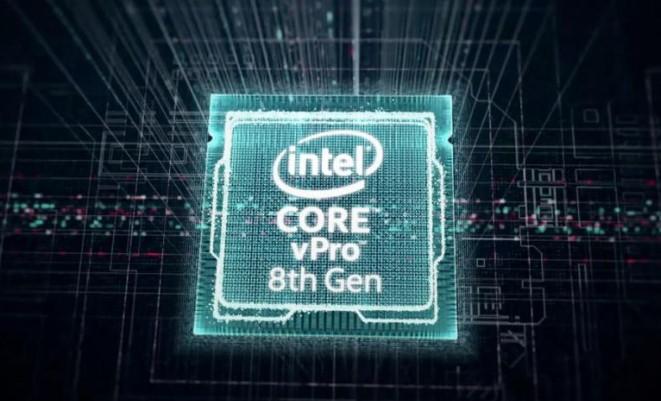Intel 8th Gen vPro is the ideal technology for securing all your data in the system. It can save data in one location and make copies of it, so you can access it whenever you want.
In addition, Intel 8th Gen vPro includes Intel Authenticate and Intel Hardware. It protects the system from any online threat or malicious attack.
Let us know how the Intel 8th Gen vPro enhances security.
Hardware-based Trusted Execution Technology (TXT)
The hardware-based trusted execution technology is a feature of Intel Vpro that helps protect the system from any advanced threats. This can be harmful to your data, documents, and others.
In addition, TXT helps isolate the original data and works with the copies of the data in the system. This gives full coverage and shields the system and your data, preventing any loss or theft.
Intel Software Guard Extensions (SGX)
Intel Software Guard Extensions are the security codes integrated into the Intel processor to give some extra layer of protection to the data and other important files in the system. Here is some important information about SGX:
- Enclaves: SGX enclaves are isolated regions of memory that are encrypted and inaccessible from outside, including from higher-privileged processes like the OS or hypervisor.
- Memory Encryption: Data inside an enclave is encrypted using a hardware-based key unique to the CPU, ensuring confidentiality and integrity.
- Remote Attestation: SGX verifies enclave integrity remotely, enabling trusted execution environments even across distributed systems.
- Applications: SGX is used in areas such as digital rights management (DRM), secure financial transactions, and intellectual property protection.
Intel Device Protection Technology:
Intel Device Protection Technology is a suite of security features designed to safeguard devices against various threats, particularly in enterprise environments. It protects both the hardware and software layers of a system. This ensures that devices remain secure and compliant with corporate policies.
Some important key components of the Intel device protection technology include:
- Intel BIOS Guard: Protects the BIOS from unauthorized modification. This ensures that the system firmware is secure from attacks or online corruption.
- Intel Boot Guard: This technology verifies the authenticity of the system’s boot process, preventing malicious code from being executed during startup.
- Intel OS Guard: The Intel OS Guard helps prevent unauthorized applications from executing at a higher privilege level. This improves the protection of the operating system from potential security breaches.
- Intel Secure Boot: Intel Secure Boot technology ensures that only trusted software is loaded during the boot process. This helps to protect the system from malware and unauthorized access.
Intel Secure Key
Intel 8th Gen vPro has an advanced feature called Intel Secure Key, which gives a high-quality random number generator (RNG) directly to the CPU. This feature is crucial for cryptographic operations, such as generating encryption keys.
Also, the RNG uses a thermal noise-based entropy source. This is unpredictable and resistant to attacks, ensuring the randomness of the generated numbers. The RDRAND instruction is a special CPU command that allows software applications to access the random numbers generated by the DRNG directly.
Intel Platform Protection Technology (PPT)
The Intel platform protection technology is a set of security codes integrated into the Intel processor to keep an eye on digital threats and attacks. This technology helps you manage the system smoothly and efficiently. It also includes technology like Intel Boot Guard, which ensures that your system starts securely.
In addition, the feature integrates a technology called Intel BIOS Guard. This helps secure your system’s core. Also, this reduces malware and other threats.
- Hardware-Based Security: Hardware-based security utilizes hardware features to implement security measures. This provides a more robust defense compared to purely software-based solutions.
- Enhanced Control: PPT allows IT administrators to enforce security policies and manage device settings remotely.
- Prevents Firmware Attacks: By protecting the system’s firmware and boot process, PPT helps defend against sophisticated attacks that target the foundational elements of a computer’s operation.
Intel Active Management Technology (AMT) Remote Wake-on-LAN:
The Intel 8th Gen vPro has active management technology. This is particularly used to manage the system and enhance overall productivity. Also, due to the remote power control, administrators can power off and on the system. This enables tasks like updates, maintenance, or troubleshooting without being on-site.
In addition, remote Wake-on-LAN supports managing and maintaining systems globally, even if the systems are located in different time zones or inaccessible locations. This feature also gives you full ownership of accessing and handling the data.
Intel VT-d
The Intel VT-d allows a computer to manage and assign I/O devices, like network cards or storage controllers, directly to VMs. It improves the system’s overall security, allowing you to work with no worries about data theft or loss.
Here are the reasons why Intel VT-d is important:
- Improved Performance: VMs reduce the overhead associated with virtualization. This minimizes latency and maximizes the efficiency of I/O operations.
- Support for Advanced Use Cases: VT-d enables advanced virtualization use cases, such as PCI passthrough, where a physical device is assigned directly to a VM.
- Compatibility with Modern Hypervisors: The VT-d ensures that it can be seamlessly integrated into existing IT infrastructures, enhancing security and performance.
Conclusion
Intel 8th Gen vPro enhances the security by its advanced technology of the processor. The vPro h has many security features, such as Intel Active Management Technology (AMT) Remote Wake-on-LAN, Intel Platform Protection Technology (PPT), Intel Device Protection Technology, and many more.
Read More: Why Combine Intel 8th Gen vPro with Intel GPU Arc in Workstations