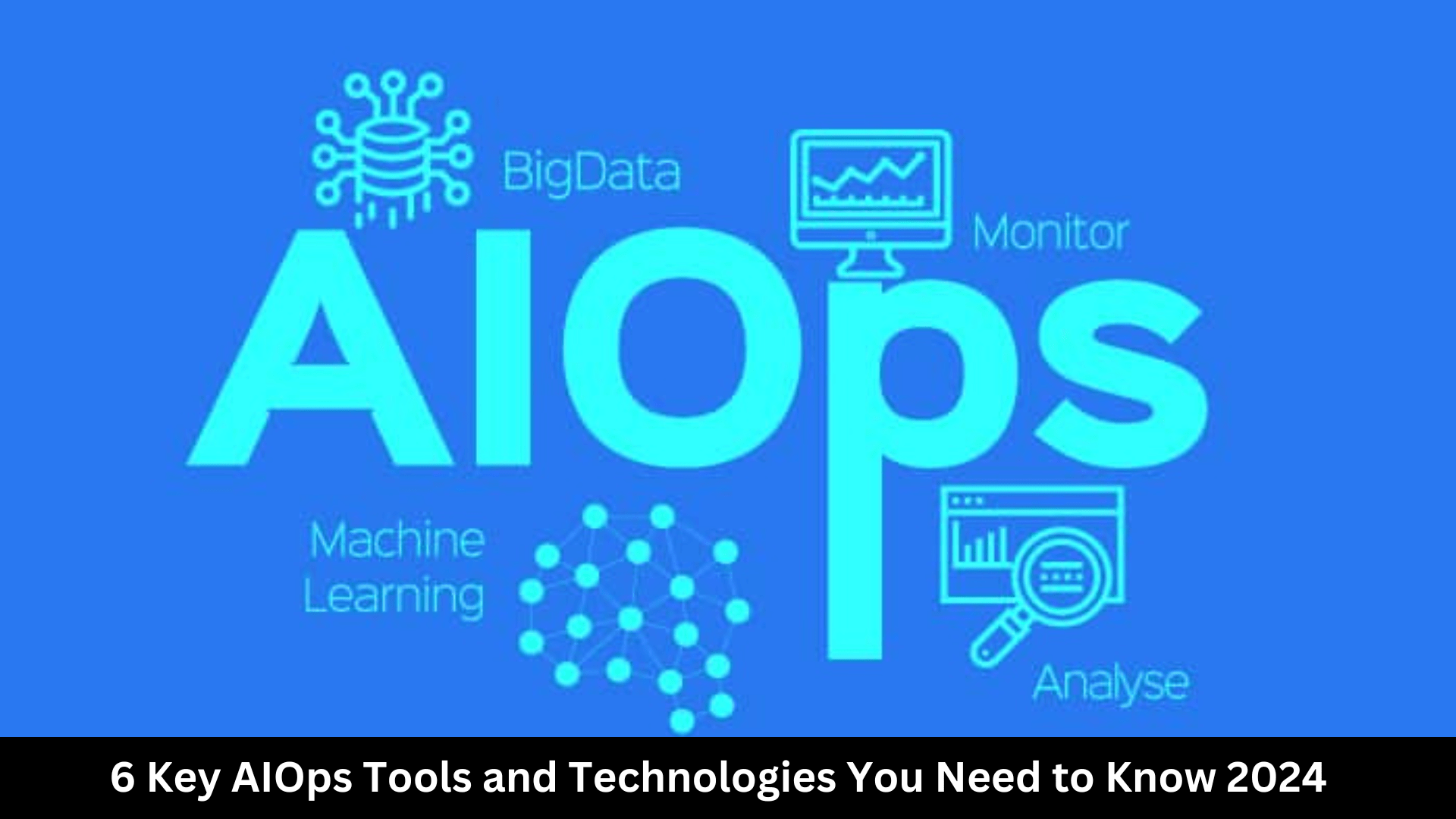In this digital era, eye strain has become a common complaint as screens take up most of our workstations. It makes sense that you would look for ways to reduce discomfort and enhance your visual health as the amount of time we spend staring at monitors increases.
One such solution that is becoming more popular is the curved monitor. However, does this innovative design provide relief from eye strain?
Research indicates that flat monitors are 60% more likely than curved monitors to cause eye strain and soreness.
Keep reading to learn whether curved monitors are beneficial for reducing eye strain during work.
What is a Curved Monitor?
Curved monitors or curved displays are computer monitors that have a slight curvature instead of being flat. Radius is used to measure curvature. Examples of curvature ratings are 1800R, 2300R, 3000R, and 4000R.
The value indicates the ideal viewing distance in millimeters that a viewer should take to get the best possible picture from the monitor. A display that has a low curvature rating has a more noticeable curve, whereas a display that has a high curvature rating has a subtler curve.
Explaining Eye Strain and Its Causes?
Eye strain, also known as computer vision syndrome, can result from prolonged screen use. It happens when your eyes strain excessively, particularly when staring at digital content for long periods.
Common symptoms include headaches, blurred vision, dry eyes, and shoulder or neck pain. Numerous reasons lead to eye strain, including:
- Extended screen time: Focusing on a screen for extended periods requires more effort from your eyes, which could tire you out.
- Screen glare: As you attempt to focus, reflections on the screen’s surface can strain your eyes.
- Blue light emissions from digital screens have the potential to be uncomfortable and interfere with sleep cycles.
- Improper ergonomics: Poor posture and ill-fitting viewing distances can make eye strain worse.
- Brightness and contrast settings: Excessive brightness or insufficient contrast can make it difficult for your eyes to focus.
How Curved Monitor is Different from Flat Monitor
When deciding which monitor to use for work, it is critical to consider the advantages and disadvantages of switching between a curved and flat one.
- Field of View: One of the main advantages of curved monitors is their larger field of view. Without having to move your head or eyes as much as you would on a flat screen, the curvature enables your eyes to naturally cover a larger portion of the screen. This increased field of view can lessen strain by reducing eye movement.
- Visual Distortion: When using larger panels, flat monitors can occasionally produce distortion around the edges. It makes it more difficult for your eyes to focus on the surrounding content. In contrast, curved monitors minimize distortion and produce a more natural viewing angle by positioning every part of the screen equally away from your eyes.
- Immersive Experience: A curved monitor’s small bend draws you into the information and gives you an almost three-dimensional experience. This immersive effect can reduce distractions and potentially lessen eye fatigue caused by frequent focus shifting, allowing you to concentrate better on your work.
- Glare Reduction: Curved monitors can help reduce glare from ambient lighting because of their ability to deflect light coming from different angles. Curved monitors can lessen glare, which is a major cause of eye strain, and hence lessen the total strain on your eyes.
Can a Curved Monitor Reduce Eye Strain During Work?
Yes, curved monitors can reduce eye strain while working to some extent. These curved widescreen monitors imitate our natural field of vision by mirroring the curvature of the human eye.
Numerous studies have indicated that when comparing a curved display to a flat monitor, the former is considerably more ergonomically friendly than the latter, whether it be a flat widescreen or several flat monitors tiled together.
After learning the distinctions between curved and flat monitors, let’s explore how a curved monitor can specifically reduce eye strain while working.
1. Comfortable viewing experience
Curved monitors make for a more comfortable viewing experience since they naturally follow the curve of the human eye. This design reduces the amount of eye movement required to scan from one side of the screen to the other.
Content on a curved display remains inside your natural range of vision, requiring less effort and strain on your eyes.
On the other hand, you can find yourself continuously moving your head or eyes to see stuff that is on the edges of a large flat screen.
2. Lessen the distortion and reduce refocusing
Particularly when seen from a standard desk distance, content around the margins of bigger flat monitors can appear slightly distorted or hazy. This distortion makes it harder for your eyes to focus on different areas of the screen.
Whereas curved displays lessen this distortion by keeping the screen’s edges closer to your eyes. It ensures that every area of the screen is equally spaced from your viewing point. This can reduce the need for frequent refocusing and prevent eye strain.
3. Lower glare and less distracting reflections
One of the primary causes of eye strain is the glare that arises from light reflecting off a screen and into your eyes. Curved monitors help in minimizing this issue by reducing the range of angles from which light can reach the display.
This leads to less squinting to fully view the content and less distracting reflections. Curved monitors lessen glare, which makes for a more comfortable viewing experience and less strain on your eyes.
4. More improved viewing angle
A curved monitor’s inherent curvature produces a more even viewing angle. Curved monitors provide a more constant and comfortable viewing experience by maintaining a more uniform distance between your eyes and the screen.
Particularly with larger panels, the borders of a flat monitor are frequently further away from your eyes than the center. This difference in distance can require your eyes to change focus often, which could tire you out.
Final Thoughts
Though scientists are still debating whether or not curved monitors can reduce eye strain, there is evidence that they can offer some advantages, particularly in terms of viewing comfort and immersion.
However, other factors and personal preferences should also be considered. It’s advised to test out a curved display for yourself if you’re having eye strain and want to see how it affects your productivity and level of visual comfort.